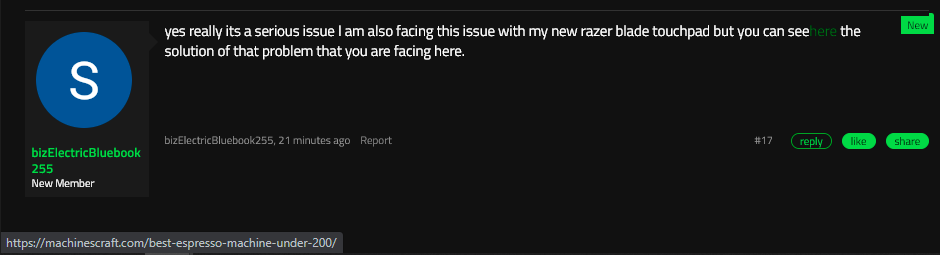Razer Blade 15 Base Touchpad Stiff and not clicking
So I've had the Razer Blade 15 Base Model for just over a year, and the touchpad has been super inconsistent. Right now, I cannot click on the touchpad unless I use the bottom-left corner and press extremely hard. Is there a solution? What the heck is wrong with this laptop? I cannot click anywhere on the rest of the touchpad; it is as hard as a rock.
This topic has been closed for replies.
Sign up
Already have an account? Login
Log in with Razer ID to create new threads and earn badges.
LOG INEnter your E-mail address. We'll send you an e-mail with instructions to reset your password.