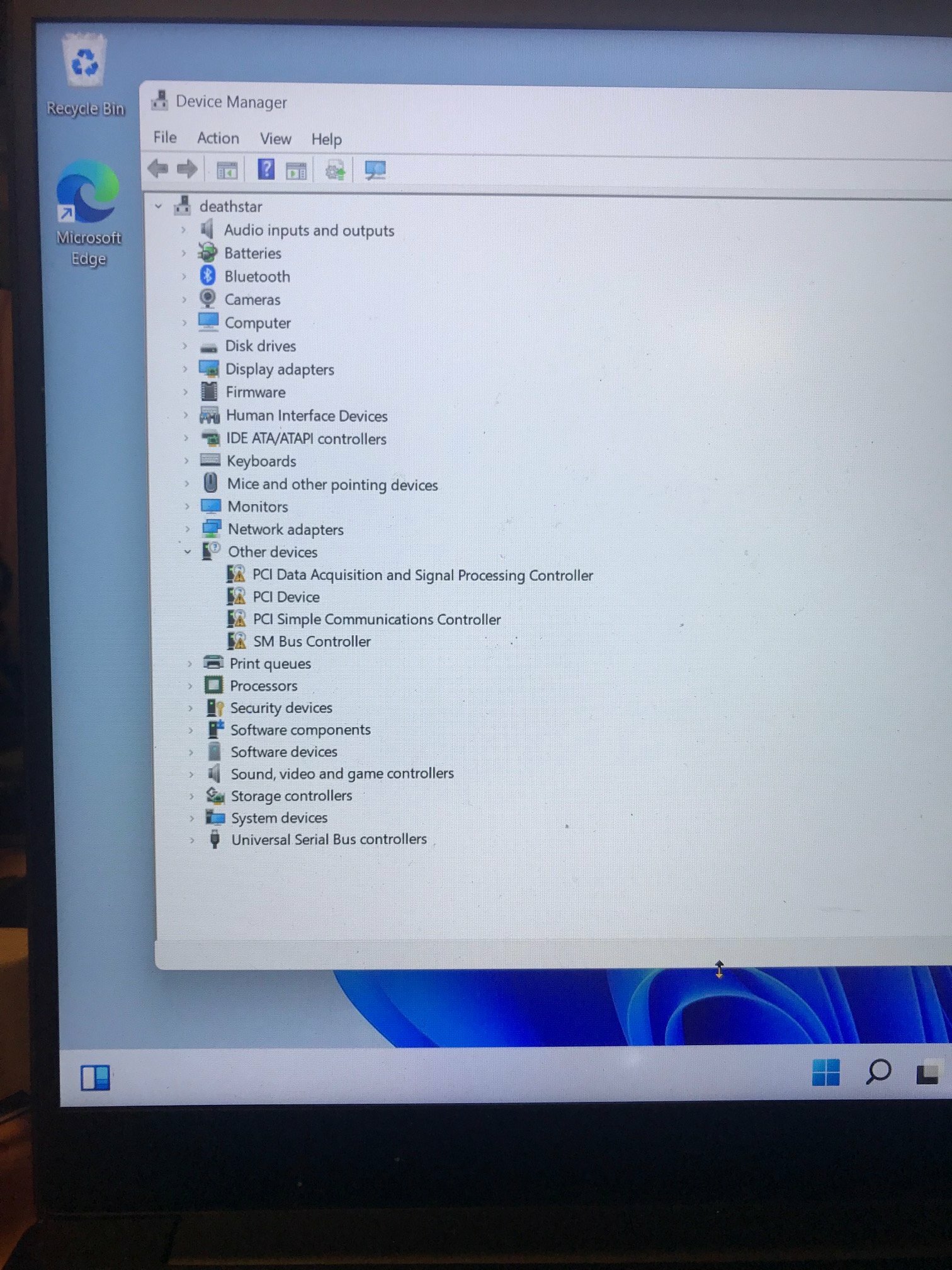I had to buy a new SSD and then install windows 11. Since the old failed SSD had the factory recovery installer on it, I had to install w11 from a MS w11 install file, thus all the drivers did not come along.
When I look at Device Manager I see items are flagged with an exclamtion mark as needing drivers, but from looking at:
https://mysupport.razer.com/app/answers/detail/a_id/3640/~/razer-blade-15%E2%80%9D-base-%282018%29-%7C-rz09-02705-support
it is not clear which drivers I am missing.
I ran windows updates and also intel's driver updater and still those items are flagged.
Which drivers am I missing?