Razer Kraken Tournament Edition: Apps not showing in Mixer to switch from Stereo/Surround
Just recently today my Synapse has stopped detecting audio output from my applications, which makes it so that I cannot switch them to surround sound, which would be nice to be able to do, my EQ tab also is not doing anything, I am not sure if it is linked with THX or not. There is one oddity, it is picking up an NVIDIA container every once in a while as having an audio output.
This topic has been closed for comments
razer te with synapse 3 is still buggy. to fix the problem windows normally turns off all the audio enhancements. that's why nothing happens when you change synapse 3 settings. and once windows turns off all the audio enhancements there's nothing we can do to turn on the audio enhancements. as there's no tab for enhancements in razer speaker device's properties. i looked on reg-editor to change the settings, looked it around the google but no hope.
.
ONLY SOLUTION i came up with was to restore my system to a previous restore point and install the synapse 3 again. but after using for few days it happened again then i gave up. just waiting for razer to fix this, nothing we can do right now.
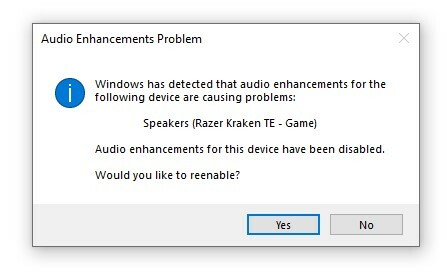
.
ONLY SOLUTION i came up with was to restore my system to a previous restore point and install the synapse 3 again. but after using for few days it happened again then i gave up. just waiting for razer to fix this, nothing we can do right now.
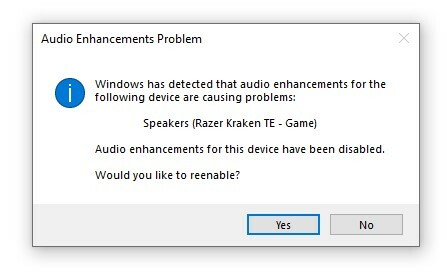
That is unfortunate, but we wait together. Glad I am not the only one.
if you look around the razerinsider. you are going to see everyone has the same problem. wonder why razer isn't giving us a fix 

hello guys , i just got mine a week ago and i got this issue , they didnt fix it yet ? any solutions ? razer support trolled me for this and im really super mad about it
no fix yet.
i contacted with Razer Support recently. and they are actually responding fast and trying to come up with a solution on their end. hope there will be fix soon
i contacted with Razer Support recently. and they are actually responding fast and trying to come up with a solution on their end. hope there will be fix soon
bro your solution fixed my problem like 100% no problem for me now
just set Kraken Te - game default device and then go to properties and enable enhancements and tadaa it works fine there just like you said
ih3bz
just set Kraken Te - game default device and then go to properties and enable enhancements and tadaa it works fine there just like you said
didnt work for me
yeah. there's no enhancements tab on my Kraken Te - game properties.
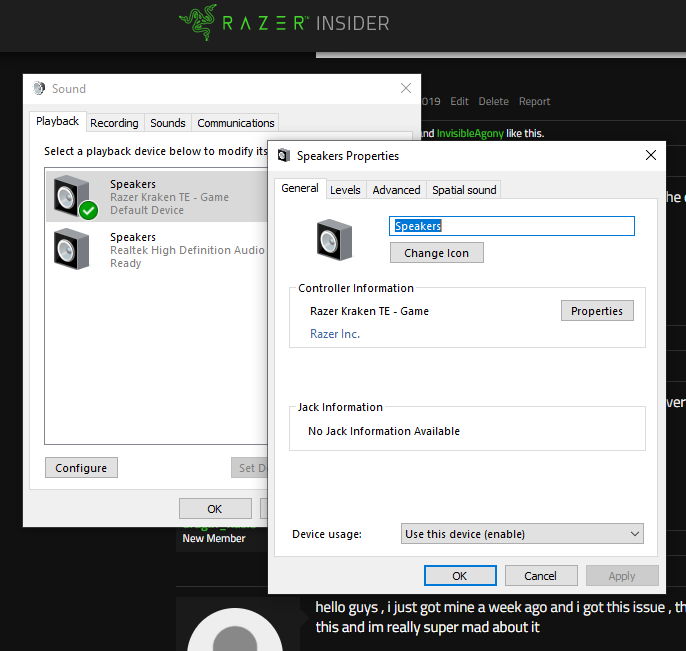
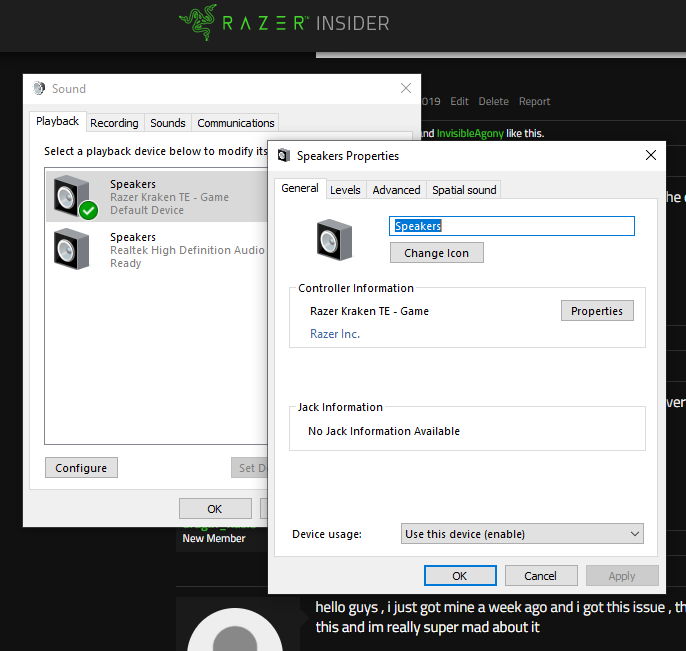
I don't know what's going on but they definitely need to update for the TE stuff and all that ASAP
Sokasz
I don't know what's going on but they definitely need to update for the TE stuff and all that ASAP
exactly, im still in touch with razer support higher tier they said. I could just buy kraken 2019 if i cant use thx pff
guys check out the new update! everything is fixed!
uragiri_nasib
guys check out the new update! everything is fixed!
ye finally thx works. Do u have delay on sound? It feels like playiin with 100 ping on csgo, in stereo mode and tgx mode. I set the old razer te- game as a default bcs of this...
+ my mic was too low. I found solution; set mic sensitivity 90 (no 100, when i set 100 its like muted) and set sound normalization 70. Still didnt find a solution for sound delay
i didn't find any lags. it works fine for me.
they added a new driver in sound properties. only this one works with THX and Razer Enhancements. make this one your default, see if it helps. i literally disabled the Kraken TE- chat driver.

they added a new driver in sound properties. only this one works with THX and Razer Enhancements. make this one your default, see if it helps. i literally disabled the Kraken TE- chat driver.

Sign up
Already have an account? Login
Log in with Razer ID to create new threads and earn badges.
LOG INEnter your username or e-mail address. We'll send you an e-mail with instructions to reset your password.
