Razer Opus can't connect to windows 10
I have the latest updates to my realtek bluetooth driver and the Razer Opus detects them as a device not as headphones. I can recognize other headphones without problem.
This topic has been closed for comments
I have the same problem. It can't connect to W10 and can't connect to android smartphone.
I have the same problem does not connect to windows or iphone with iOS 14.3 or Android someone who has this problem and has the solution? I bought the razer 1 month ago and already has this problem, with cable if it works normal, I have the latest firmware version from the application,
Same problem. Checked on two PCs.
Razer Opus Firmware version 1.4.3.0
I see Razer Opus in Bluetooth devices list but not in "Audio inputs and outputs" list.
Can Razer Opus work as a headphone/mic with Windows (v. 10) based PC?
Razer Opus Firmware version 1.4.3.0
I see Razer Opus in Bluetooth devices list but not in "Audio inputs and outputs" list.
Can Razer Opus work as a headphone/mic with Windows (v. 10) based PC?
I was able to fix the issue. After updating the firmware on the Opus and re-pairing the device now works as headphone/mic.
To update the firmware I installed the razer opus app on my phone and paired the opus with the phone. This immediately prompted the firmware update.
Hope this helps
To update the firmware I installed the razer opus app on my phone and paired the opus with the phone. This immediately prompted the firmware update.
Hope this helps
odjinud
I have the same problem. It can't connect to W10 and can't connect to android smartphone.
It connects after the firmware update...
But what about the annoying background sounds when ANC is on?
Having the same issue.
I have written to Razer e-mail support 24-h ago.
Bluetooth of Opus headset is only able to connect to mobile phone, One Single device.
not able to pair with 2nd, 3rd Android devices and 2 Windows10 devices, a desktop and a laptop.
Phone is unable to detect BT pairing, Win10 devices claim 'Paired' but 'Connected' option is absent to enable active Headphone usage. It's really disturbing for a $200-$300 product to be UN-usable!!
This issue appearance coincides with firmware update of Opus app, to 1.4.4. , around 4-6 weeks ago.
Bluetooth of Opus headset is only able to connect to mobile phone, One Single device.
not able to pair with 2nd, 3rd Android devices and 2 Windows10 devices, a desktop and a laptop.
Phone is unable to detect BT pairing, Win10 devices claim 'Paired' but 'Connected' option is absent to enable active Headphone usage. It's really disturbing for a $200-$300 product to be UN-usable!!
This issue appearance coincides with firmware update of Opus app, to 1.4.4. , around 4-6 weeks ago.
Having the same issue. Win10 was able to pair with the headset but as "Other device". Went to "Device and printers" and found it. (Right) clicked for Properties and chose tab "Services" to checkmark "Audio sink". That seemed hopeful, but ... back to Sound and Output device selection... no Headphones shown. Clicked on Bluetooth devices, see Razer Opus is paired, but will simply not Connect. I am for sure missing a step here, but what could it be?
This fixed it: Thanks to BLOODLock...
Hi everyone. I have a fix for PC (this will also work for your phone). When you power on the headset and it makes the sonar noise as it is trying to connect, continue to hold down the power button as your PC searches for a bluetooth device. Your headset will not power off, but this will now connect properly as Razer Opus should pop up automatically as an audio device you can connect to.
Hi everyone. I have a fix for PC (this will also work for your phone). When you power on the headset and it makes the sonar noise as it is trying to connect, continue to hold down the power button as your PC searches for a bluetooth device. Your headset will not power off, but this will now connect properly as Razer Opus should pop up automatically as an audio device you can connect to.
Pfogman1
This fixed it: Thanks to BLOODLock...
Hi everyone. I have a fix for PC (this will also work for your phone). When you power on the headset and it makes the sonar noise as it is trying to connect, continue to hold down the power button as your PC searches for a bluetooth device. Your headset will not power off, but this will now connect properly as Razer Opus should pop up automatically as an audio device you can connect to.
Hm, still doesn't work for me

Hold down the power button as you try to sync. This allowed me to connect.
Gainsborosoloconnect138
Hold down the power button as you try to sync. This allowed me to connect.
Thanks for the tip. That worked for me.
Hey everyone! Thanks for initiating this thread and helping each other out. And yes, if you want to pair the Razer Opus with a Windows computer, it will be the same procedure when pairing it to a smartphone. Please refer to the screenshot below:
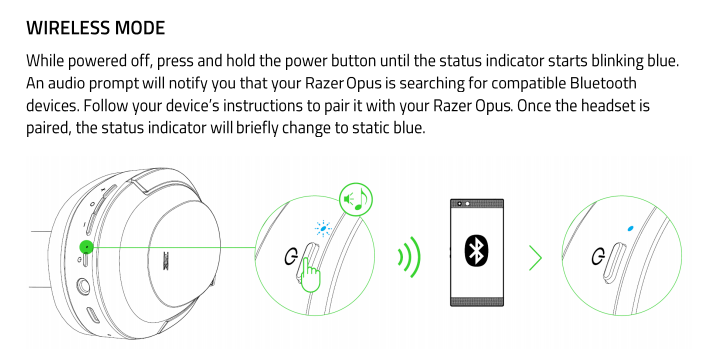
If you can't pair, please right-click on the Bluetooth tray icon in Windows settings and go to the "Sync" tab, then click on the "Clear Sync History" button. Once done. repeat the procedure above and see if it helps. Feel free to send me a PM or visit our self-help options should you have other questions or concerns. I'll be locking this thread now.
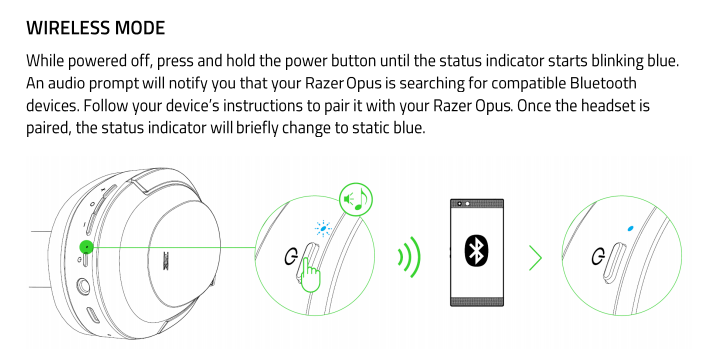
If you can't pair, please right-click on the Bluetooth tray icon in Windows settings and go to the "Sync" tab, then click on the "Clear Sync History" button. Once done. repeat the procedure above and see if it helps. Feel free to send me a PM or visit our self-help options should you have other questions or concerns. I'll be locking this thread now.
Sign up
Already have an account? Login
Log in with Razer ID to create new threads and earn badges.
LOG INEnter your username or e-mail address. We'll send you an e-mail with instructions to reset your password.

