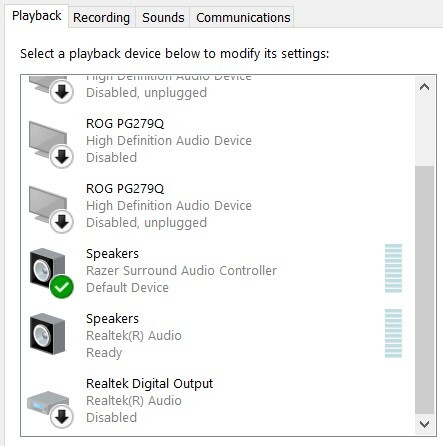I switched to a new pair of headsets which use an audio jack pair (sound and microphone), but since then whenever I reboot the sound is not correct (sounds default/aweful, definitely not through razer surround) until I turn razer surround OFF then back ON again (it always reboots set to ON which is fine) then its back to awesome again. If I then close down and reopen Razer Surround everything is fine an I do not have to manuall toggle it ON, so the issue is only after a Reboot or resume from Sleep, like it has not engaged with the OS/Hardware correctly.
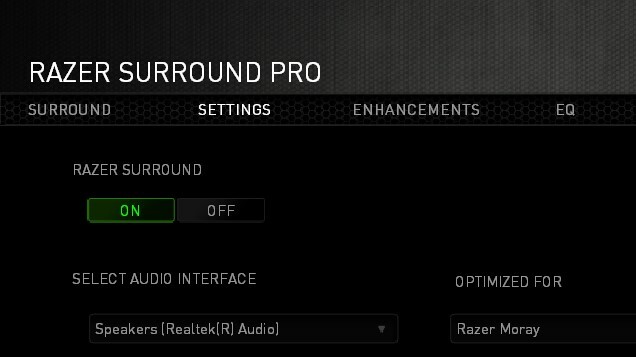
Why could this be?
I have disabled all sound devices in windows except Razer Surround and the on board sound card.