So, I have a Razer Thunderbolt 4 dock chroma connected to my Razer Blade Pro 17 (2019). The problem is that the Ethernet port doesn’t seem to work properly. Everything looks fine, I get correct IP from my router but it says that I only have 100/100mbps connection. And I can’t access either the internet or local things (eg. can’t brows to router or anything one the local network). After a while it gets disconnected from internet (that it normaly says works, but it doesn’t).
As soon as I connect the ethernet cable directly to the ethernet port on the computer it works fine and it shows up as 2,5 gigabit ethernet connection and it works fine with steady 250/250mbps speed to internet.
I really would like to get the gigabit port on the Thunderbolt dock to work though. It’s kind of the point to only need to plug one cable into the computer.
So, I have tryed a few things, forcing 1gb full duplex, upgraded the realtech driver, relese/renew IP and flush dns in command promt as administrator, still only get 100/100 and no connection. I have even tried factory restore on the Blade Pro. Nothing works.
Here’s some pictures, it’s in swedish but I think you’ll get it. :smile_:
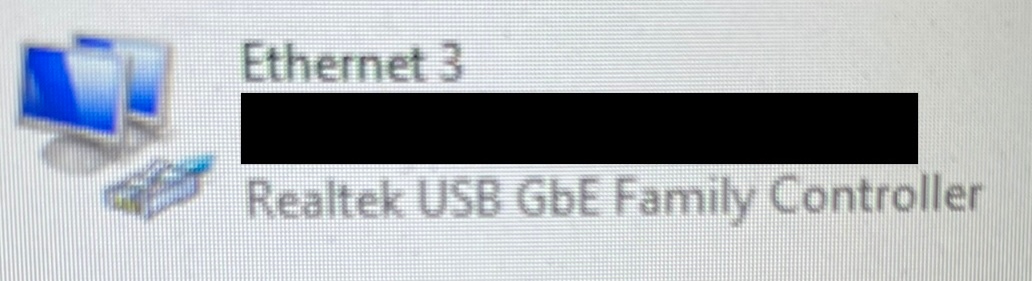
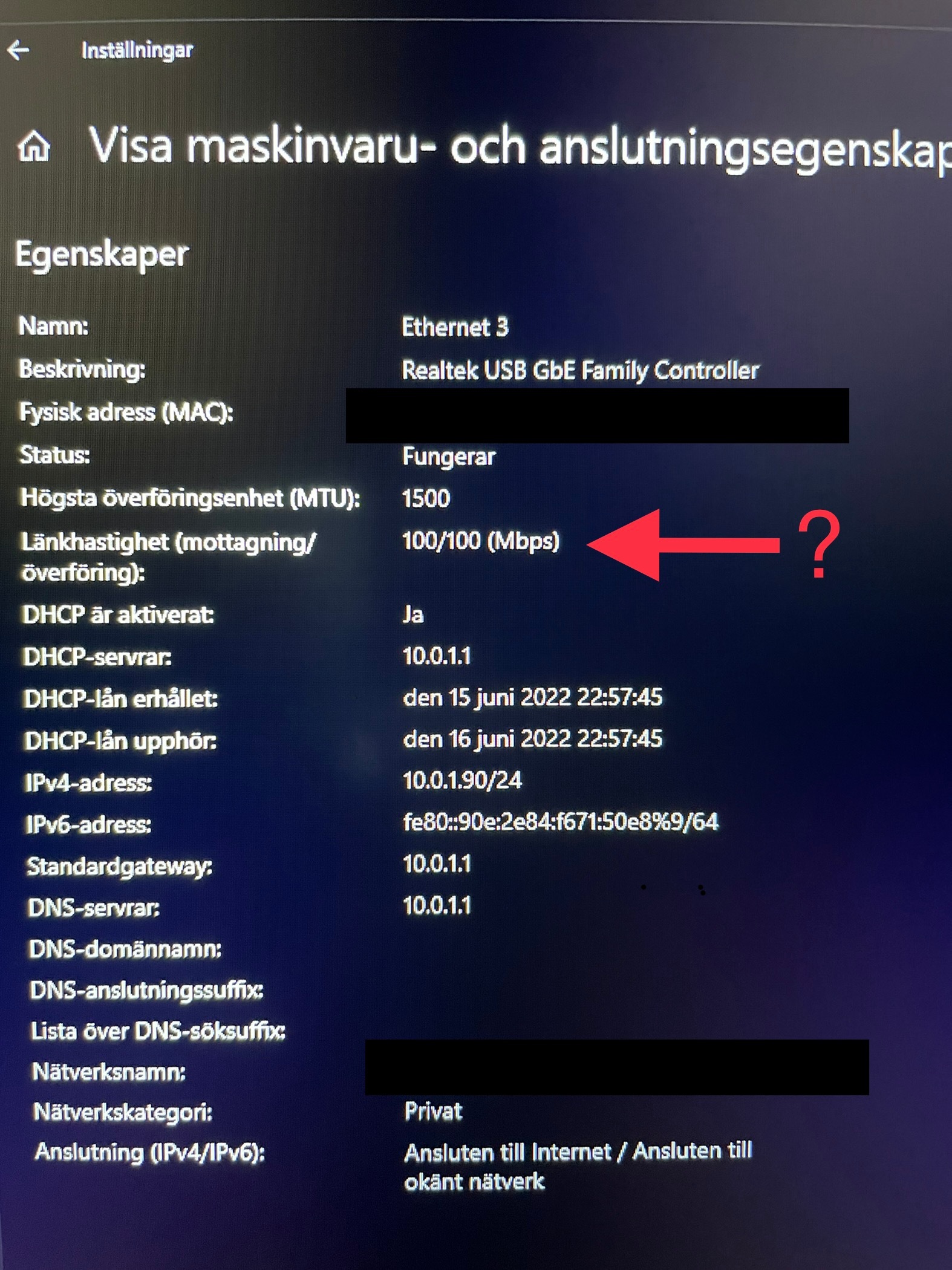
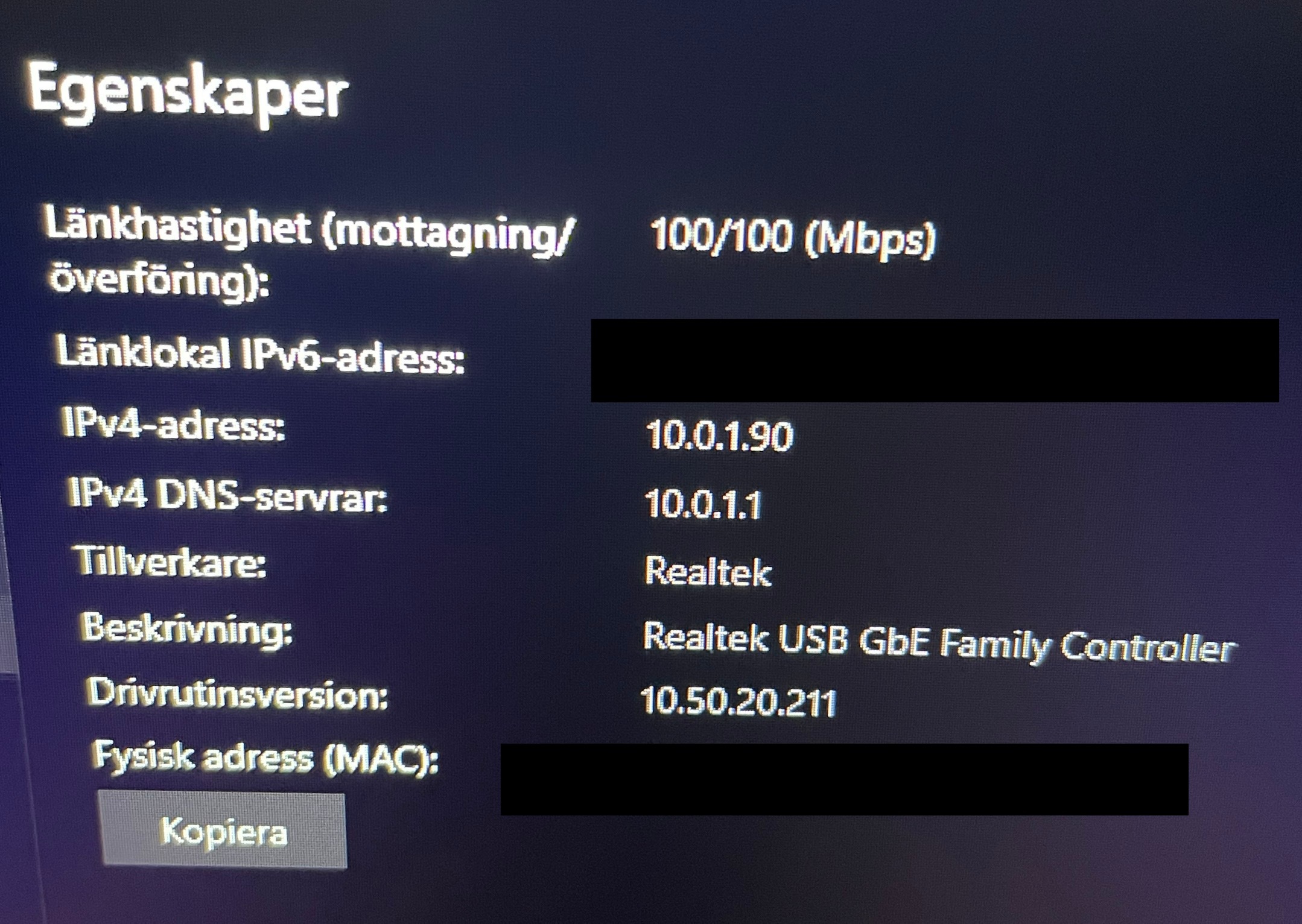
Hope someone can help me solve this. Have a nice day!
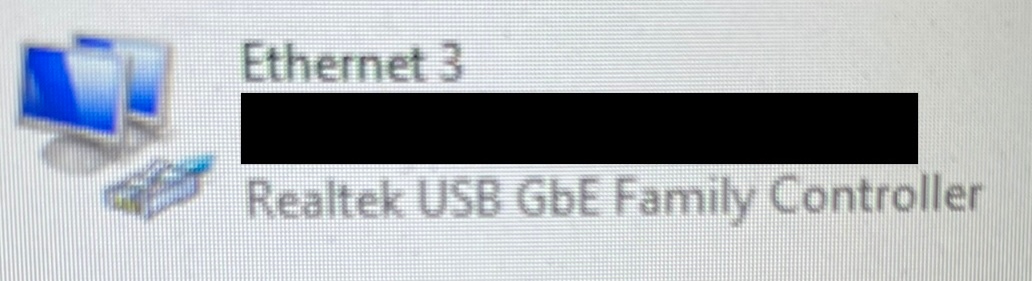
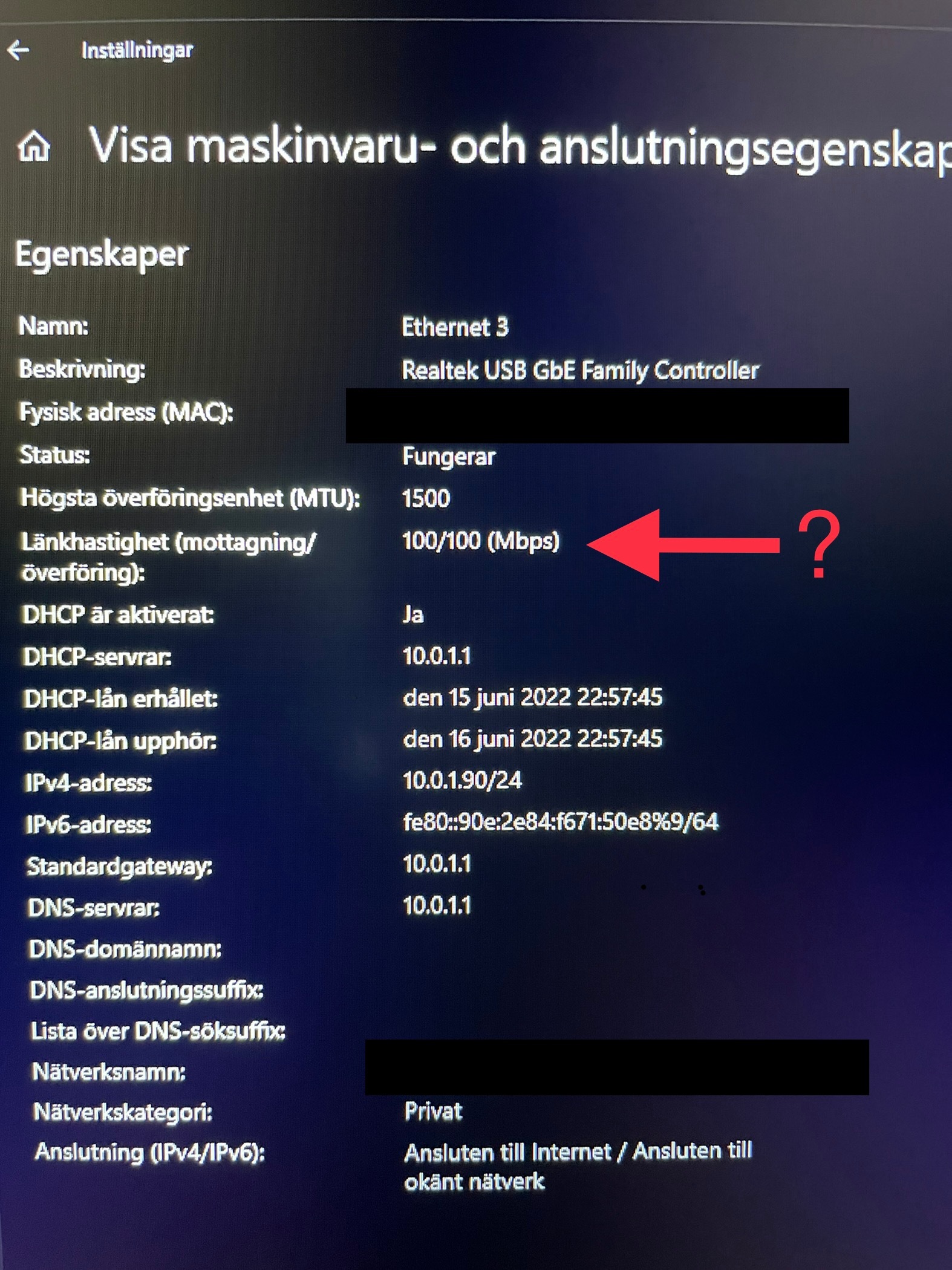
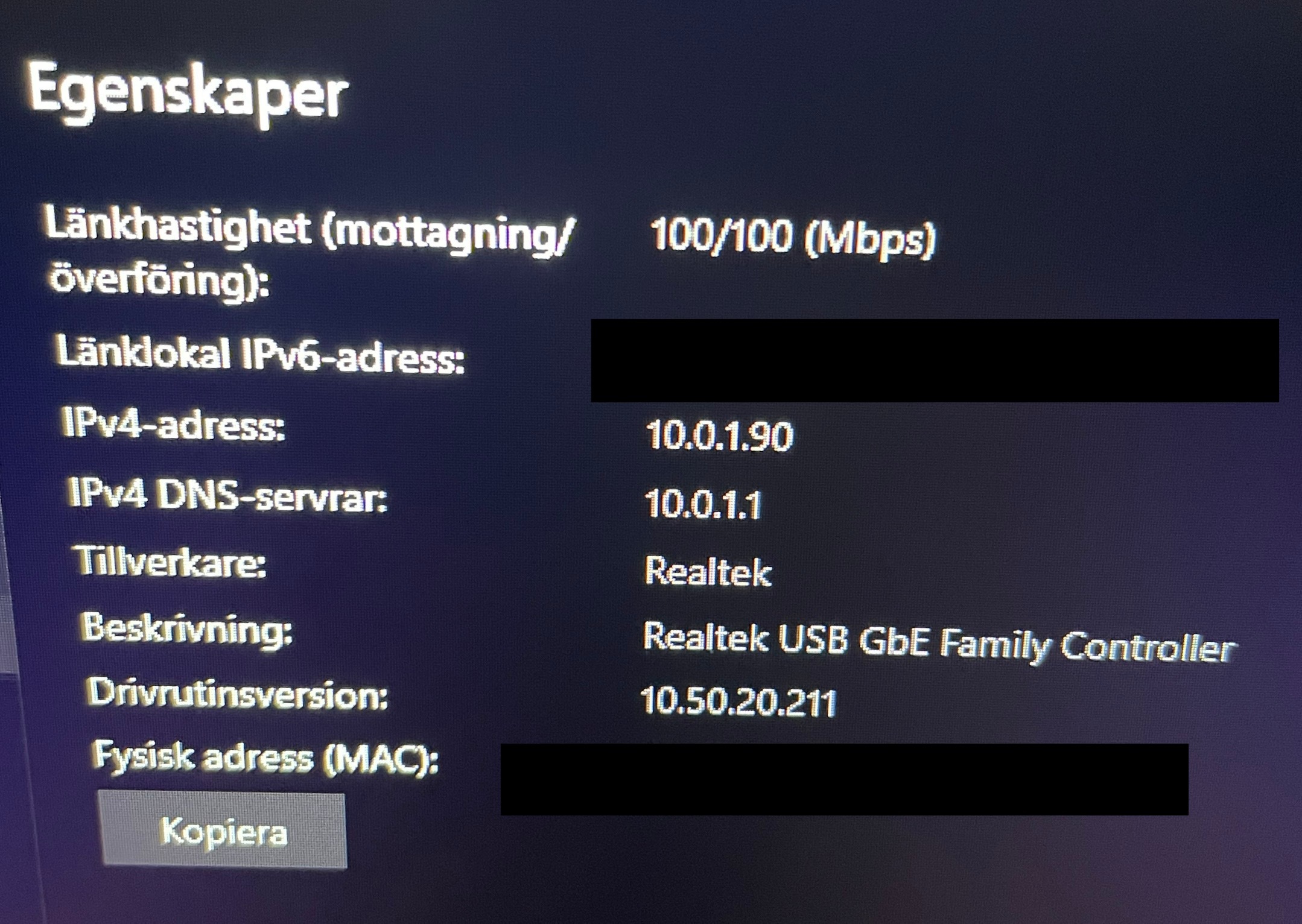 Hope someone can help me solve this. Have a nice day!
Hope someone can help me solve this. Have a nice day!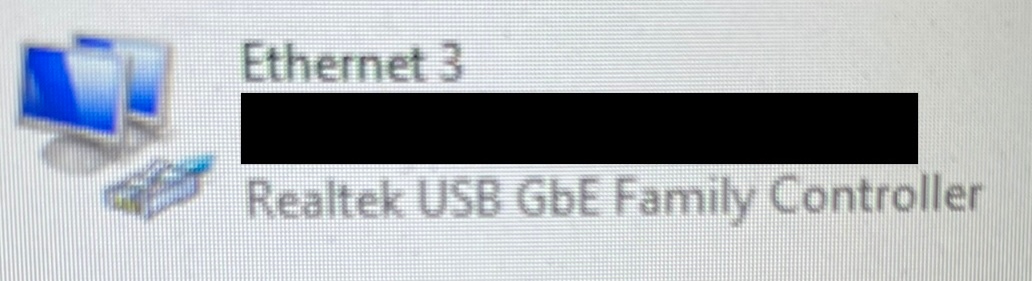
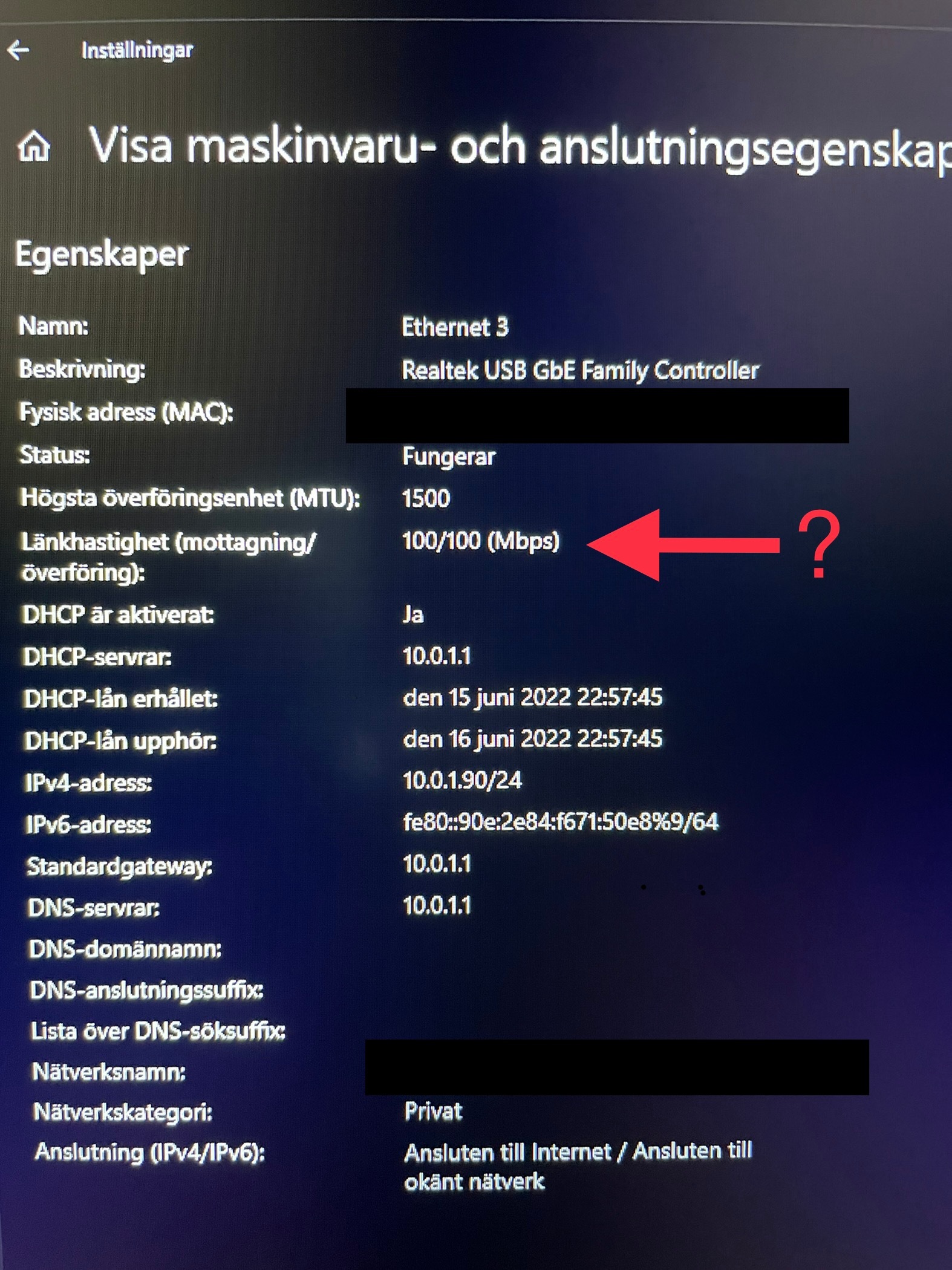
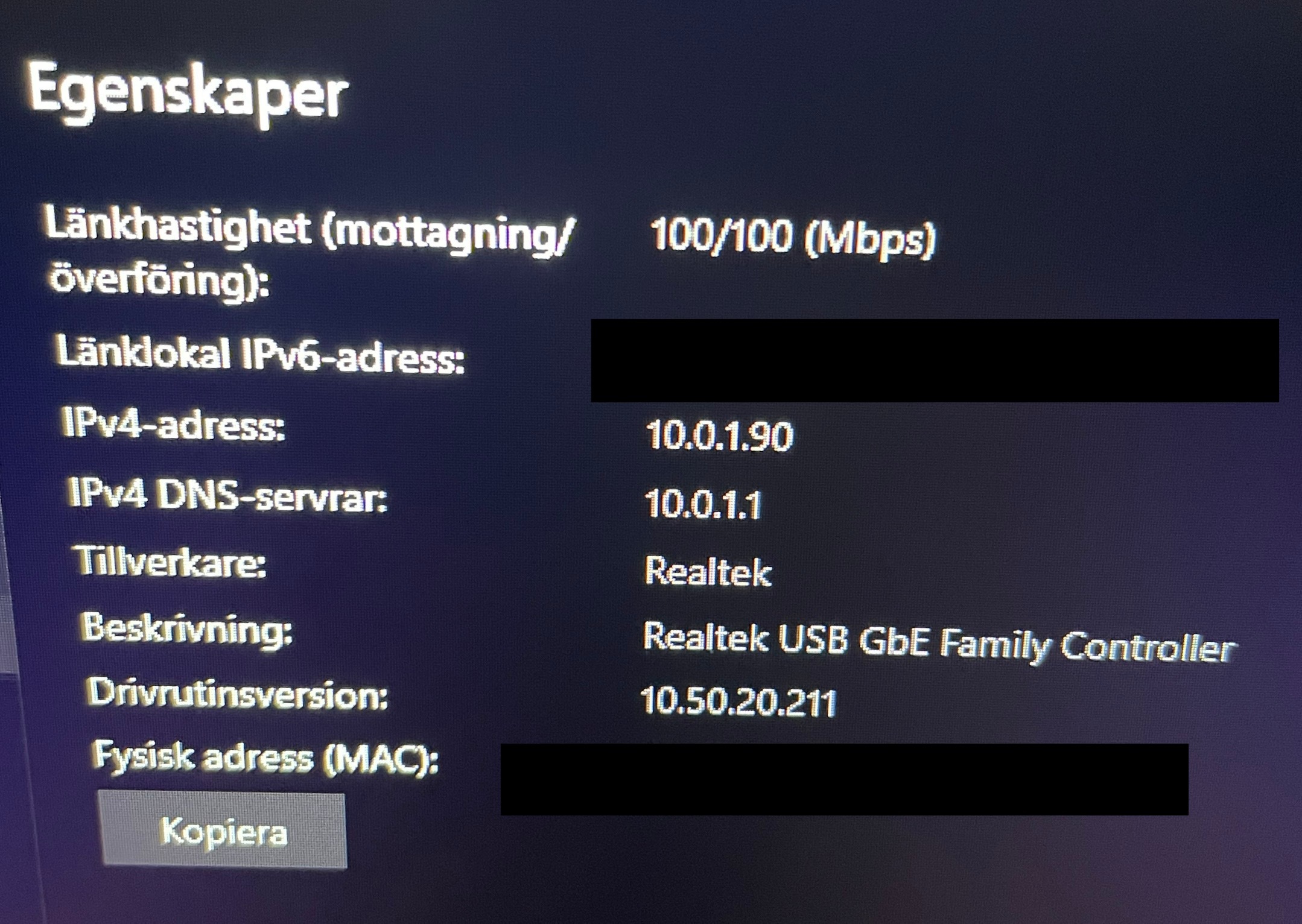 Hope someone can help me solve this. Have a nice day!
Hope someone can help me solve this. Have a nice day!