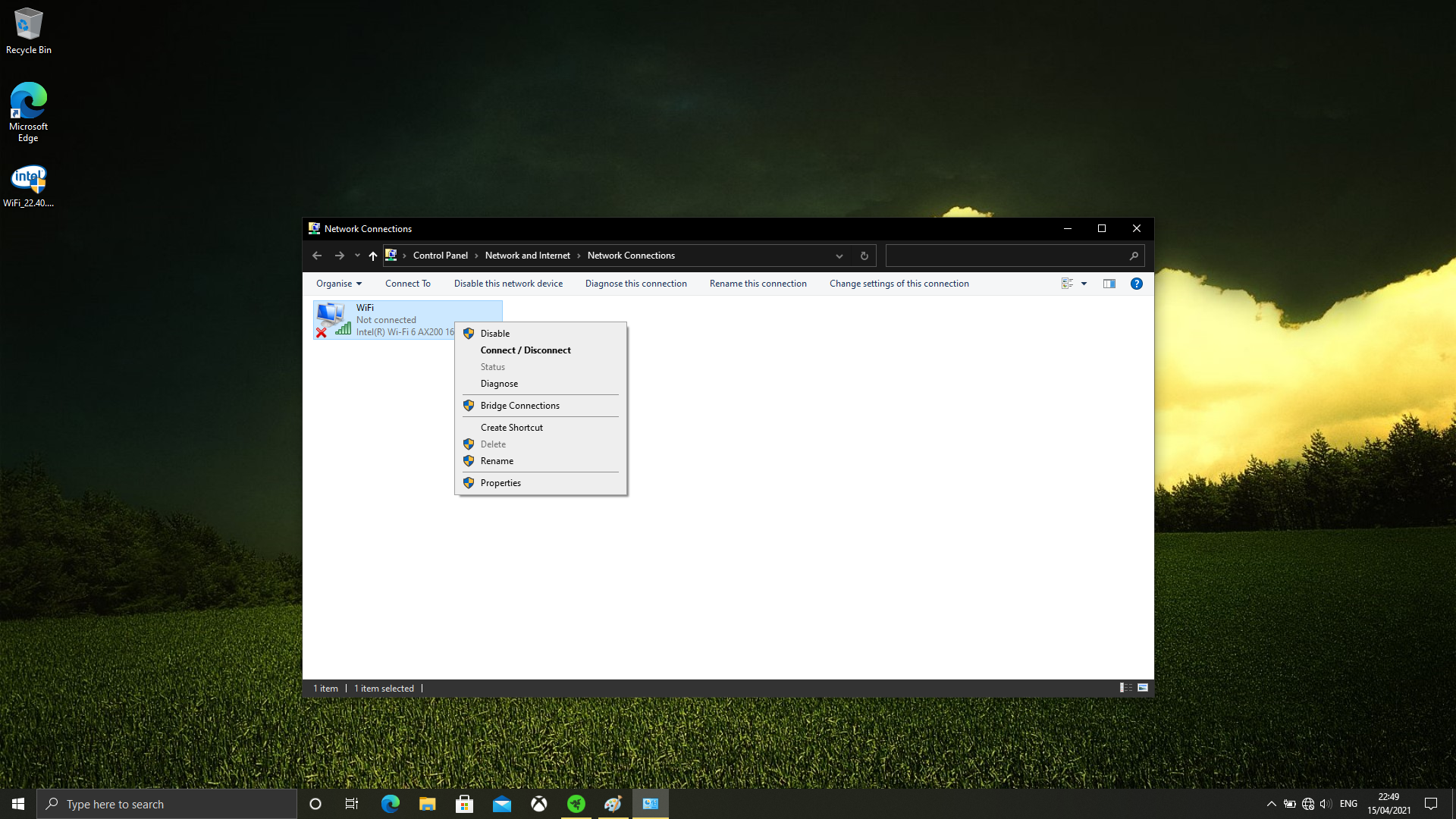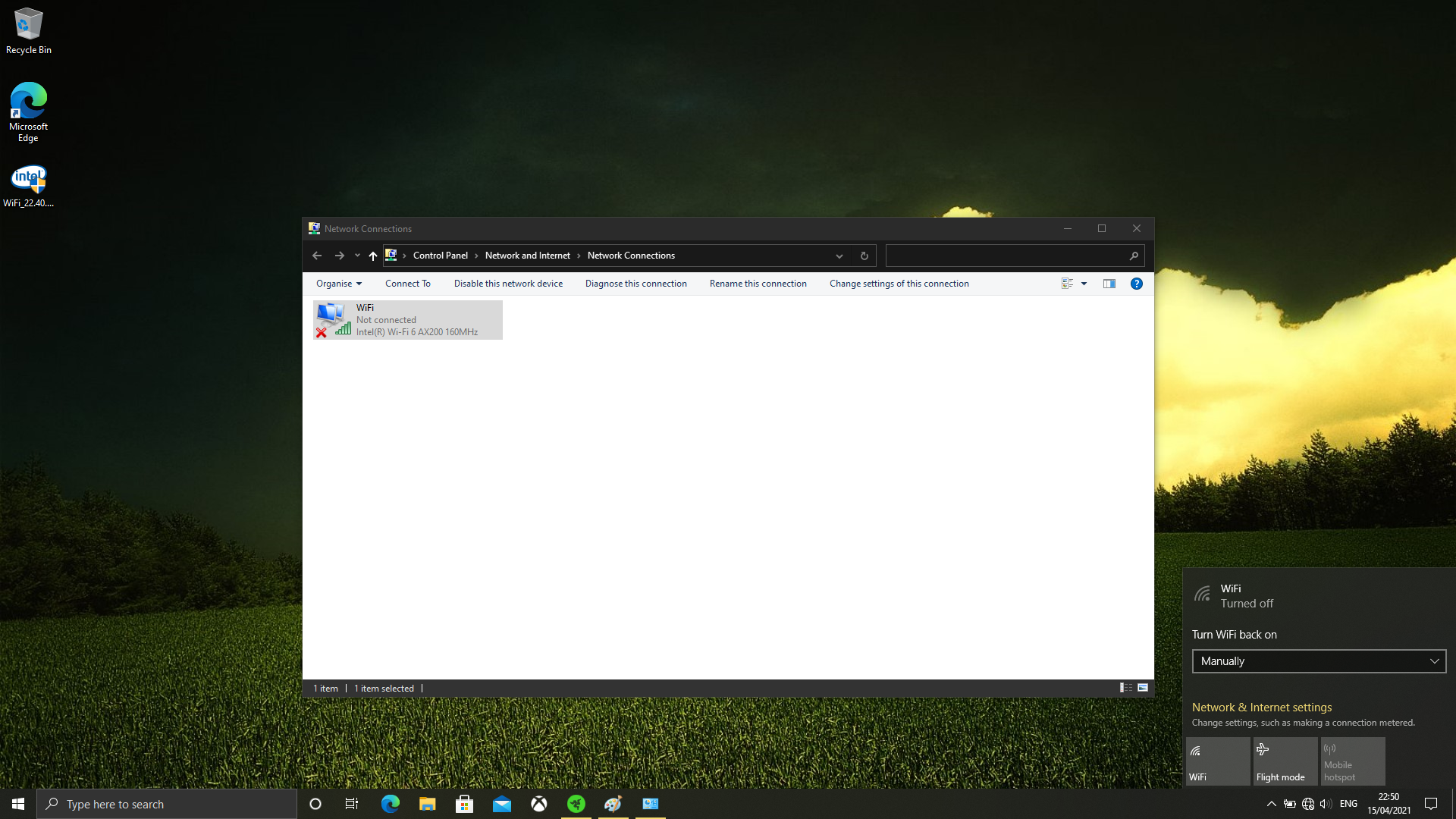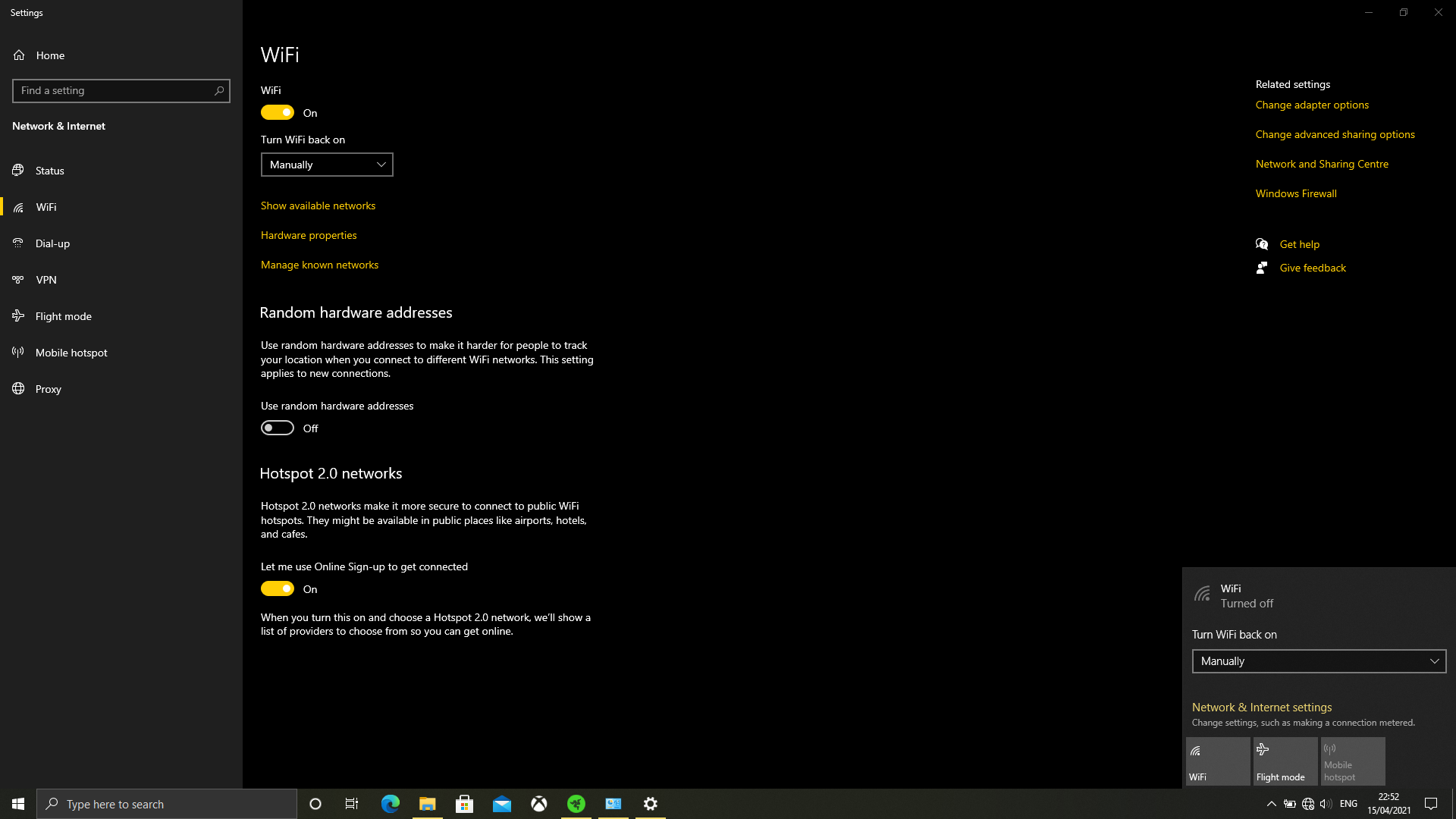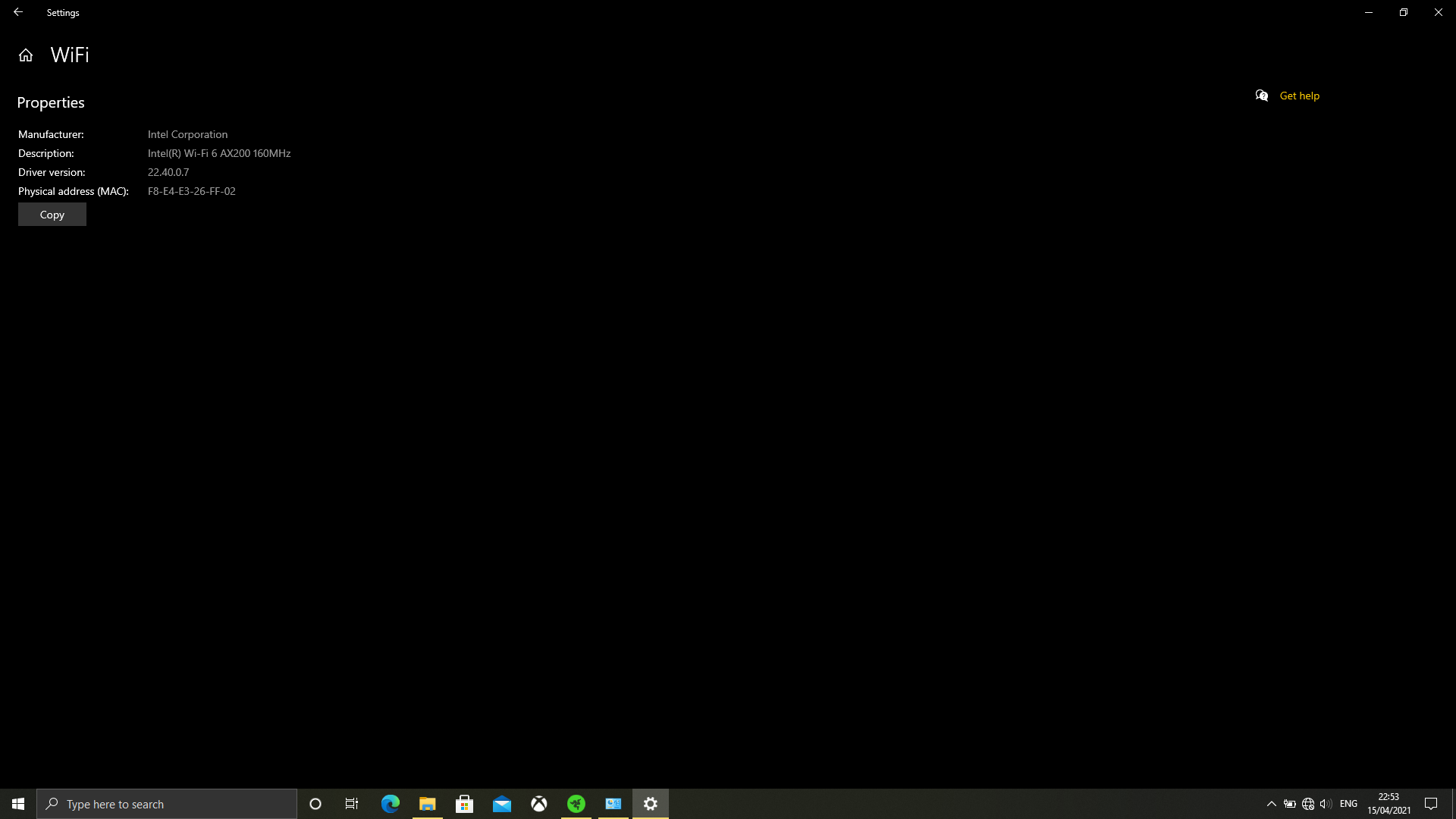My Wi-Fi has stopped working altogether on my Razer Blade 15 2020 Advanced Model. It's almost as if the Razer had a physical WiFi button and I accidentally pressed it, except that's not the case. Windows says it's Off, and trying to turn it back on produces no results. In the Device Manager list the Intel card looks fine, says it's working and with all the latest drivers. In the Network Settings page, it clearly states that the device is disconnected, but if it's internal hardware I don't see how that can be. I have tried more than 10 different troubleshooting alternatives online, everything from updating drivers to resetting Windows completely and starting from scratch. The factory reset (using Razer's recovery pressing F9 during boot) did not solve it, as even the Windows onboarding wizard to get started with your PC showed the same result (Wi-Fi Off). So I reckon this could point towards a hardware issue, but unsure that's the case. In all other aspects, the computer is as fast and efficient as ever.
Please find attached some screenshots illustrating why I can't connect. I'd like to avail of the warranty while it's still valid (for a month or so), but it'd be even better to fix it myself, so I'd really appreciate it if anyone would have any tips. Thank you so much!