Synapse 3 is fairly consistently crashing or being extremely sluggish with updating. Usually a reboot will fix it hanging.
The Huntsman Elite isn't switching local profiles. I've updated the local profiles when I change them, but they don't switch when using the hot keys.
Anyone else having issues with Synapse 3 and/or Huntsman Elite?
Synapse 3 & Huntsman Elite Issues
A
This topic has been closed for comments
Page 1 / 2
Hello,
i found a solution on a german web forum. For all the people with the same problem:
https://db-board.de/forum/thread/51-input-lags-probleme-mit-razer-huntsman-tastatur-l%C3%B6sung/?postID=134#post134
i found a solution on a german web forum. For all the people with the same problem:
https://db-board.de/forum/thread/51-input-lags-probleme-mit-razer-huntsman-tastatur-l%C3%B6sung/?postID=134#post134
Mihaiedrisch
Tried all the usual troubleshooting but clearly, there's a power delivery problem that's gone unaddressed and wasn't tested with enough motherboards.
Welp, it was my motherboard failing at power delivery after all. Switched around the USB ports on my Asus X79 RE IV and it's now working great. Replacing this board with an X299 soon so that'll solve my USB problem completely.
Mihaiedrisch
Razer. Oh and the keyboard feet are trash too, the right one constantly collapsing and both feet not being high enough resulting in bad ergonomics.
I still stick by this comment, though. Terrible feet.
Mihaiedrisch
Unlike you yanks, we can't just take opened items back to the store in Australia, so thanks for the expensive paperweight, Razer.
If the keyboard is not properly working I'm sure you can claim the warranty on it.
Man, why did I drop 340 AUD on this thing?? I'd gained a new confidence in Razer after my purchase of a Razer Blade 15 and although it has numerous issues like the Optimus lag, atrocious bl bleed, woefully insufficient cooking & cheapass windows home license — at least synapse 3 and the keyboard worked brilliantly. Not so for this absolute pos keyboard. Tried all the usual troubleshooting but clearly there's a power delivery problem that's gone unaddressed and wasn't tested with enough motherboards. Unlike you yanks, we can't just take opened items back to the store in Australia, so thanks for the expensive paperweight, Razer. Oh and the keyboard feet are trash too, the right one constantly collapsing and both feet not being high enough resulting in bad ergonomics.
TheAceInTheHole
Wasted my whole day with this keyboard not showing up in synapse 3. Hours with tech support, still don't work. Ridiculous.
You try basic Staff like changing usb, reinstall synapse remove keybord from device menager etc ?
Wasted my whole day with this keyboard not showing up in synapse 3. Hours with tech support, still don't work. Ridiculous.
A
Hmmm I wonder what the purpose of this is for, maybe to apply pressure to keep the wrist pad staying connected to the keyboard but really that doesn't make sense, or is it for ergonomics to ease with typing, yea idk whats up with this other than it just doesn't look right on the desk.


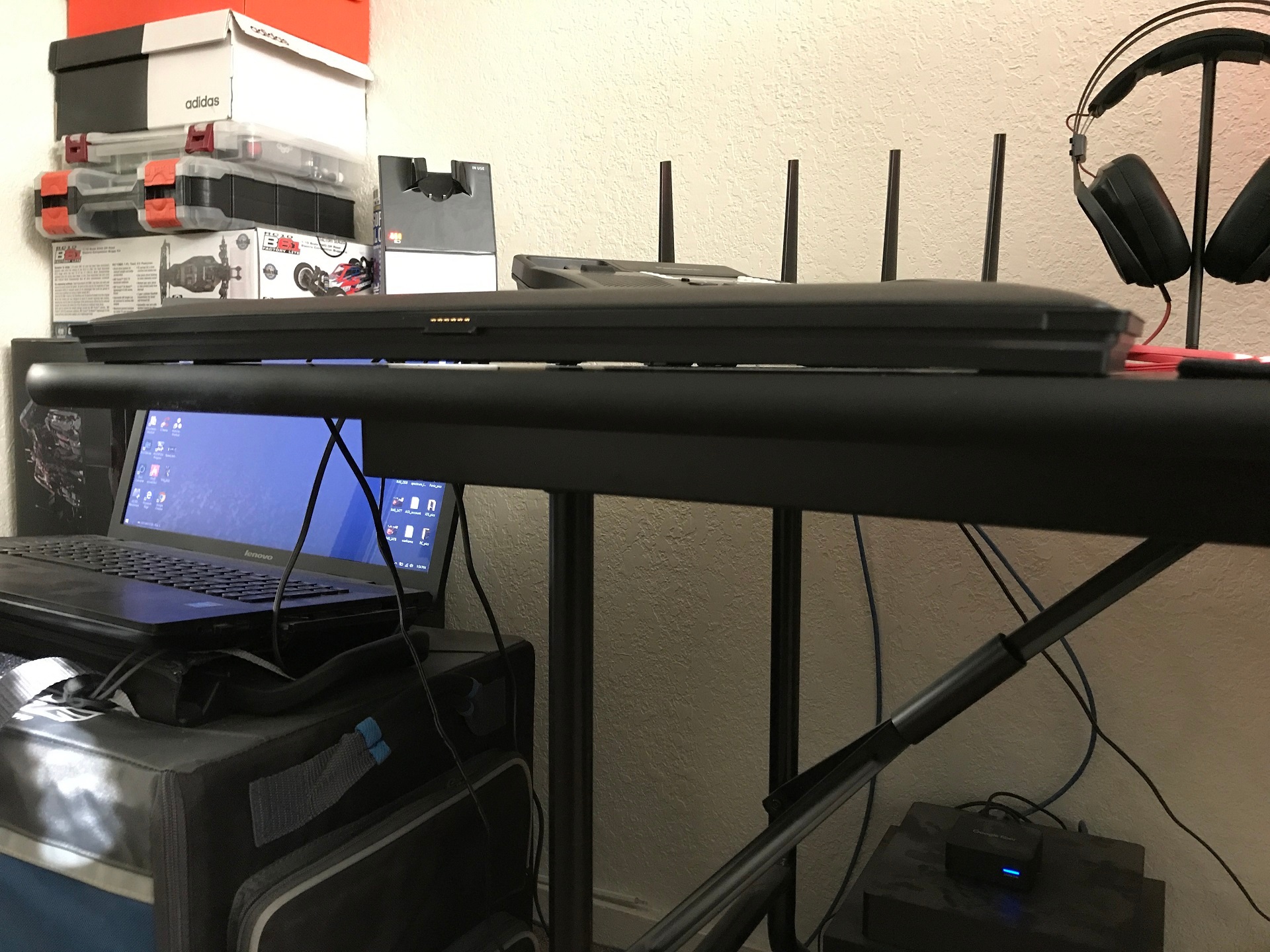
Appreciate at least someone getting back with me on this as I still haven't heard anything from Razer to confirm this is normal since yesterday. Thx Blackfirdragon.


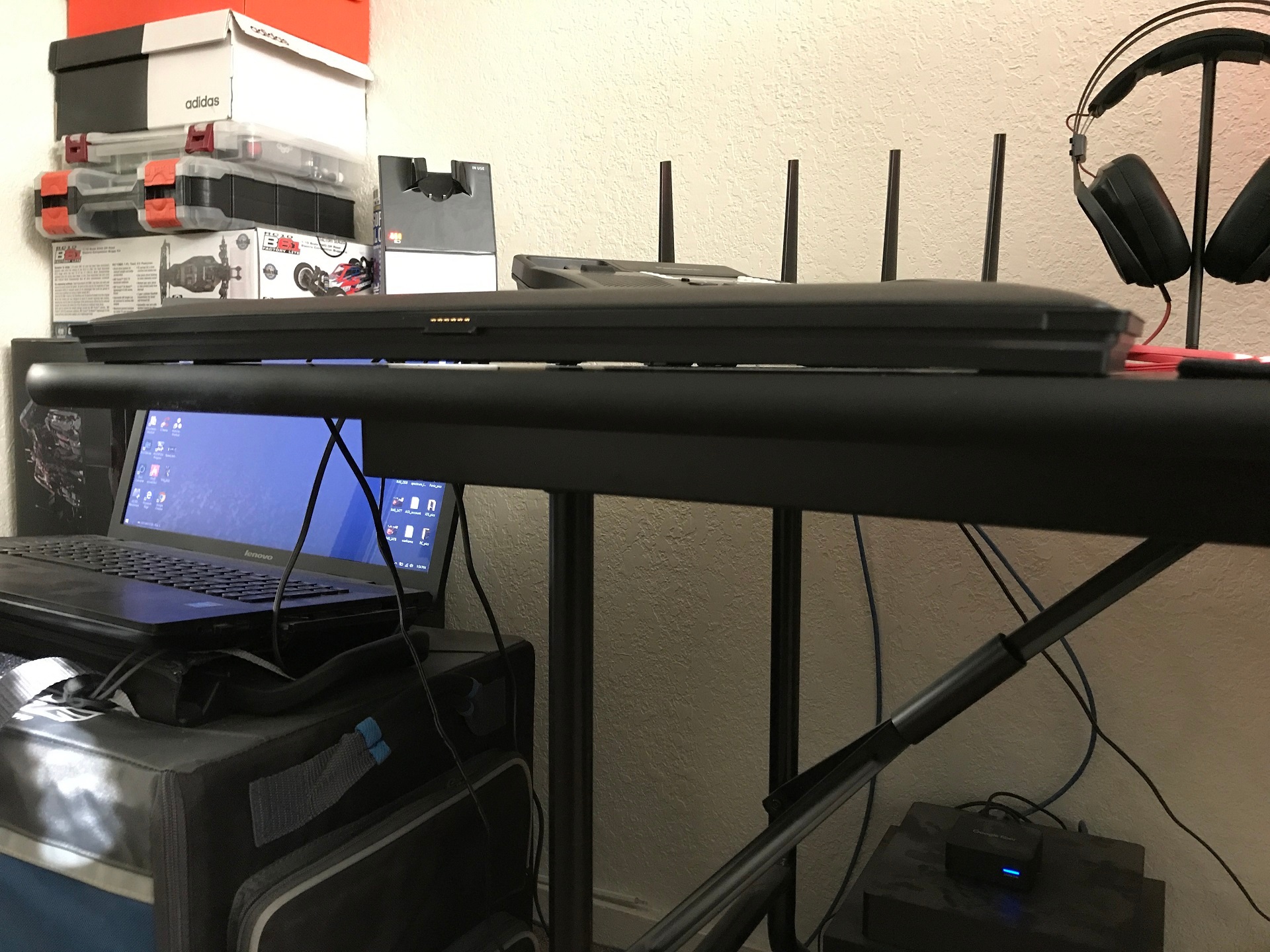
Appreciate at least someone getting back with me on this as I still haven't heard anything from Razer to confirm this is normal since yesterday. Thx Blackfirdragon.
BloodyRazer
Anyone notice their wrist rest/pad is slightly bowed upward?
Yeah i notice that few days later when i clean my desk that wristrest in the middle part is bend to buttom.
A
Anyone notice their wrist rest/pad is slightly bowed upward?
A
Well looks like I’ll invest in a new power supply, I was figuring it was about time but I didn’t want to admit it oh well thanks for the info it helped a lot!
Bilbobigsticks
Ya I was a little worried haha although I assumed that my 750watt would still be enough that being said I did just get a new 1080 and a 8700k so I might need to invest more money.
I dont remember exact numbers but 1080 take something aroud 250 to 300W for cpu and i dont remember but you have also other components who take power fans, pomp if you water cooling hard drive etc this can easly take high ammmound of power. Periphecials take also from your power supply so in the end is worth cheacking power devilivery status to make sure that pc have enogh power to run everything.
A
Ya I was a little worried haha although I assumed that my 750watt would still be enough that being said I did just get a new 1080 and a 8700k so I might need to invest more money.
I will say first cheack what power you use from your power supply and what power you have free. The second usb cable is only for lightning on wristrest so you dont use it the 12V power is enogh for keybord to work but if you want to use keybord and wristrest on one usb cale you have the answear 

A
So what would I need to do to fix this issue? I assumed that plugging it in directly to my motherboard would be fine being that it’s a MSI z370 gaming m5.
I dont tni
I dont think this is a problem. From your post i can assume you have to low power for usb port to handle the power that keybord need. Every usb and pc or notebook use 12V connection and it's the usb 2 or 3 it dosent matter.
Bilbobigsticks
It looks like my lighting effects lag when i plug in both USB cords but when i unplug the power source for the secondary lighting it works just fine.
I dont think this is a problem. From your post i can assume you have to low power for usb port to handle the power that keybord need. Every usb and pc or notebook use 12V connection and it's the usb 2 or 3 it dosent matter.
A
It looks like my lighting effects lag when i plug in both USB cords but when i unplug the power source for the secondary lighting it works just fine.
keegan2020
Razer Huntsman Elite | Official Razer Support
Razer literally says it needs 2 2.0 usb's
I just wanted to step in and tell you that
The device controller being USB 2 does not mean it doesn't work on USB 3/3.1 ports. USB ports are always backwards compatible. Every single one of our keyboards this decade runs a USB 2 controller, the Huntsman Elite is no exception.
A
RazerThe_Fiend
Hello there,
I just want to step in and clarify that Huntsman Elite should work just fine with USB 2/3/3.1 ports. I'm personally using it plugged into USB 3.1 ports without a hitch. The engineering team is looking into possible reasons for why this might be an issue for some users. Someone from the support team might reach out to you for additional information/application logs if we can't identify a root cause by ourselves.
Cheers!
Razer Huntsman Elite | Official Razer Support
Razer literally says it needs 2 2.0 usb's
I just wanted to step in and tell you that
ghostLeader992
try looking at the apps connected to the chroma and see if disabling them allows your keyboard to start working.. also i am on USB 2.0
Overwatch is the only thing I have listed.
A
For me, when i turn on the pc the keyboard just have some areas backlighted and the rest of keys are no iluminated, i have to unplug the keyboard and plug it again to see all keyboard iluminated. The weirdest thing here is: The keyboard workds perfectly with that lighting problem, but why i need to unplug and plug it again to make it work properly.
Sorry for my bad english xD
Sorry for my bad english xD
A
try looking at the apps connected to the chroma and see if disabling them allows your keyboard to start working.. also i am on USB 2.0
ghostLeader992
just fixed my issue.. go to chroma under any device. click apps. disable LED keeper
I don't have that anywhere
A
i have the issue that my chroma settings will not be accepted by the keyboard unless i restart my computer. even then only the last setting will be accepted by the keyboard. For instance the "fire" mode will work to were it looks like fir for about 3 seconds in startup and as soon as windows launches it be comes "static" fire. the keyboard is lit and is the correct color however there is no fire effect.
just fixed my issue.. go to chroma under any device. click apps. disable LED keeper
just fixed my issue.. go to chroma under any device. click apps. disable LED keeper
A
Also a problem for me. I've described it here.
https://www.reddit.com/r/razer/comments/9b8422/huntsman_elite_media_keys_makes_me_walk_drop_and/
https://www.reddit.com/r/razer/comments/9b8422/huntsman_elite_media_keys_makes_me_walk_drop_and/
urbanbaseCyclamen371
I am having issue with RGB lighting on media wheel. So I'll have wave pattern on keyboard. When I rotate the media wheel the inner light turns white and stays white while im turning it.
That's a feature I think. The intensity of the white light represents the volume percentage.
Page 1 / 2
Sign up
Already have an account? Login
Log in with Razer ID to create new threads and earn badges.
LOG INEnter your E-mail address. We'll send you an e-mail with instructions to reset your password.
