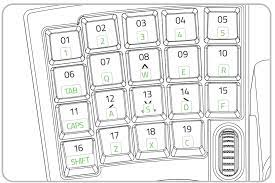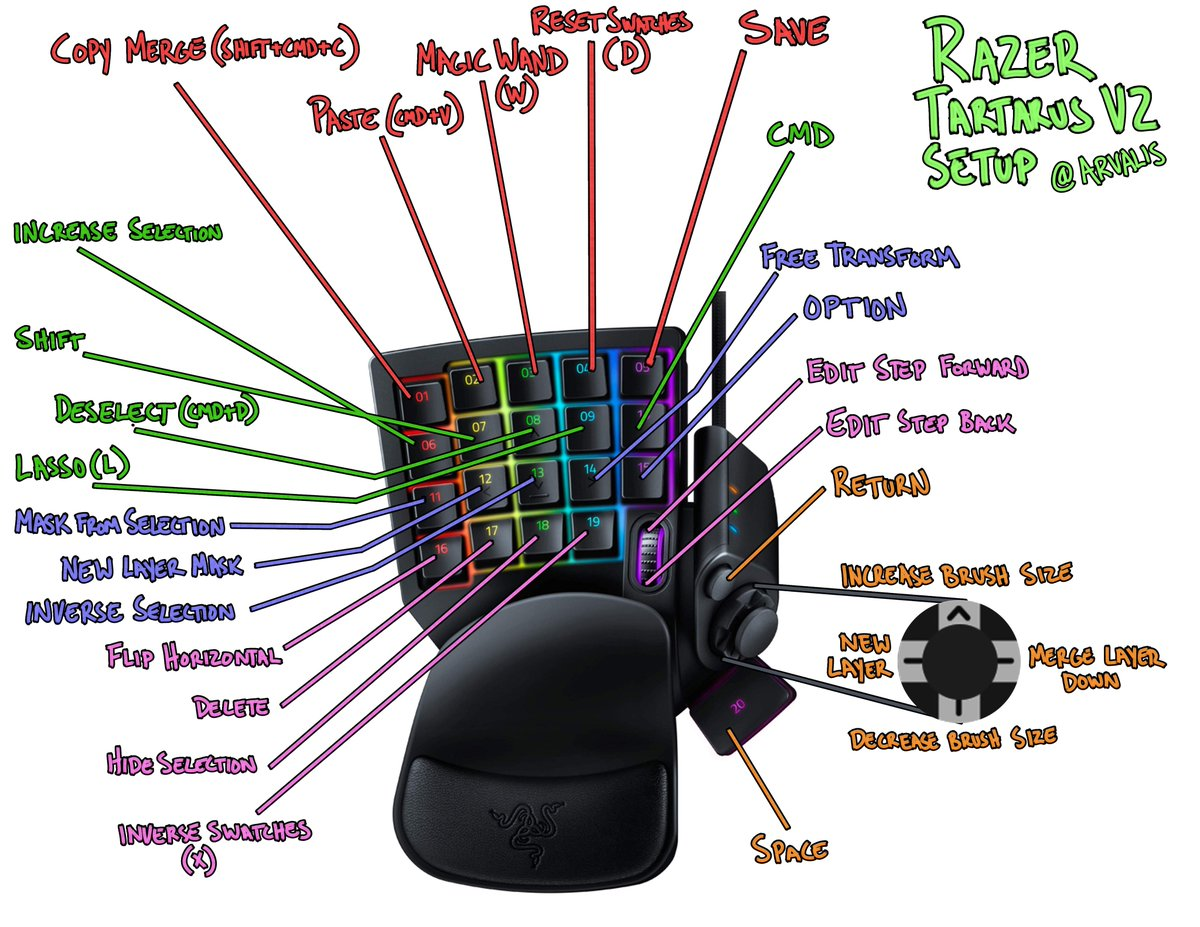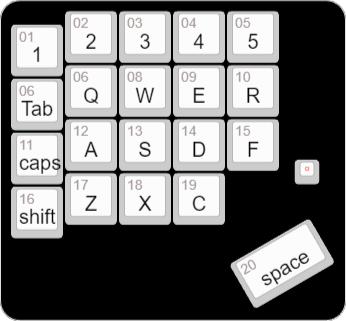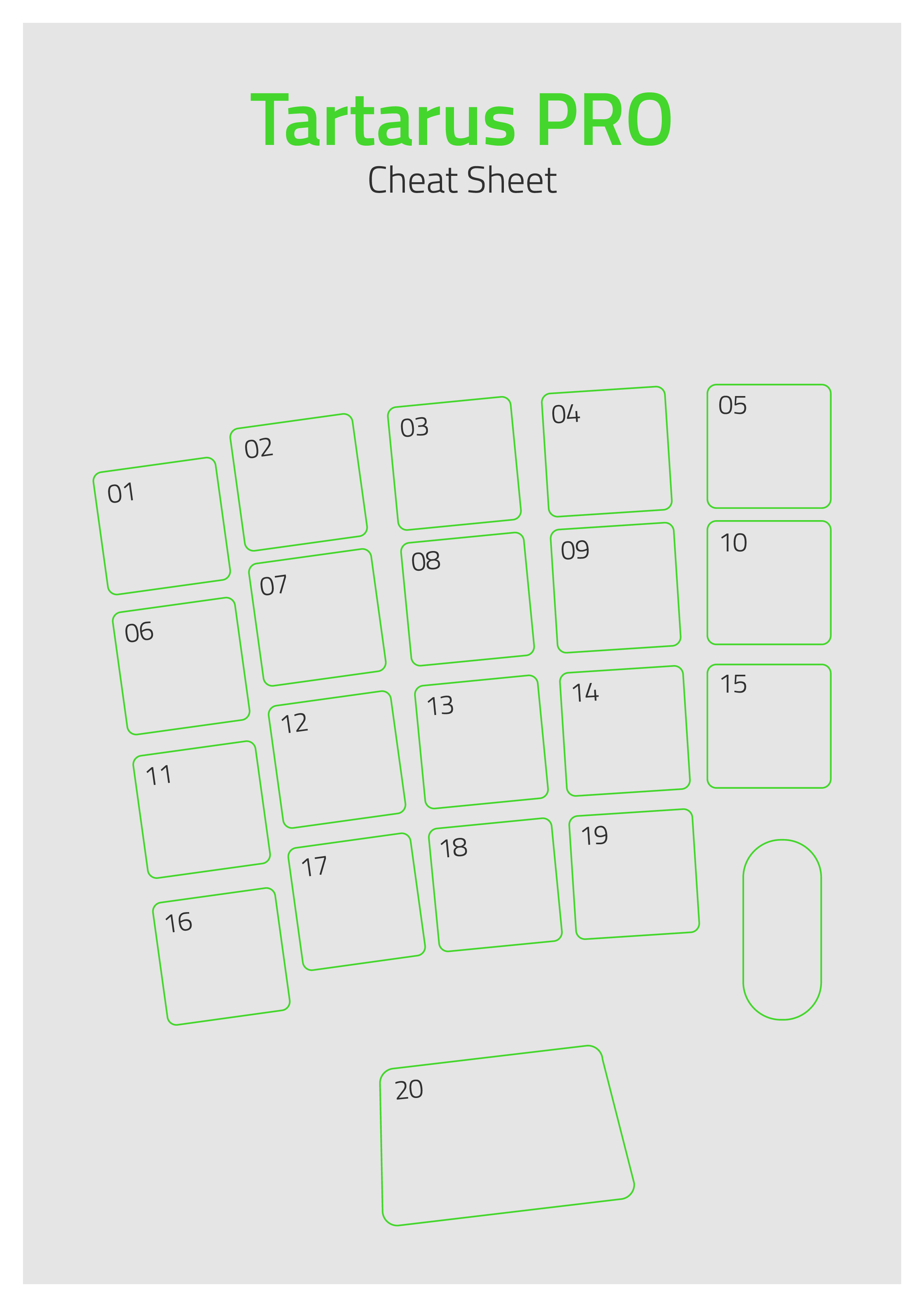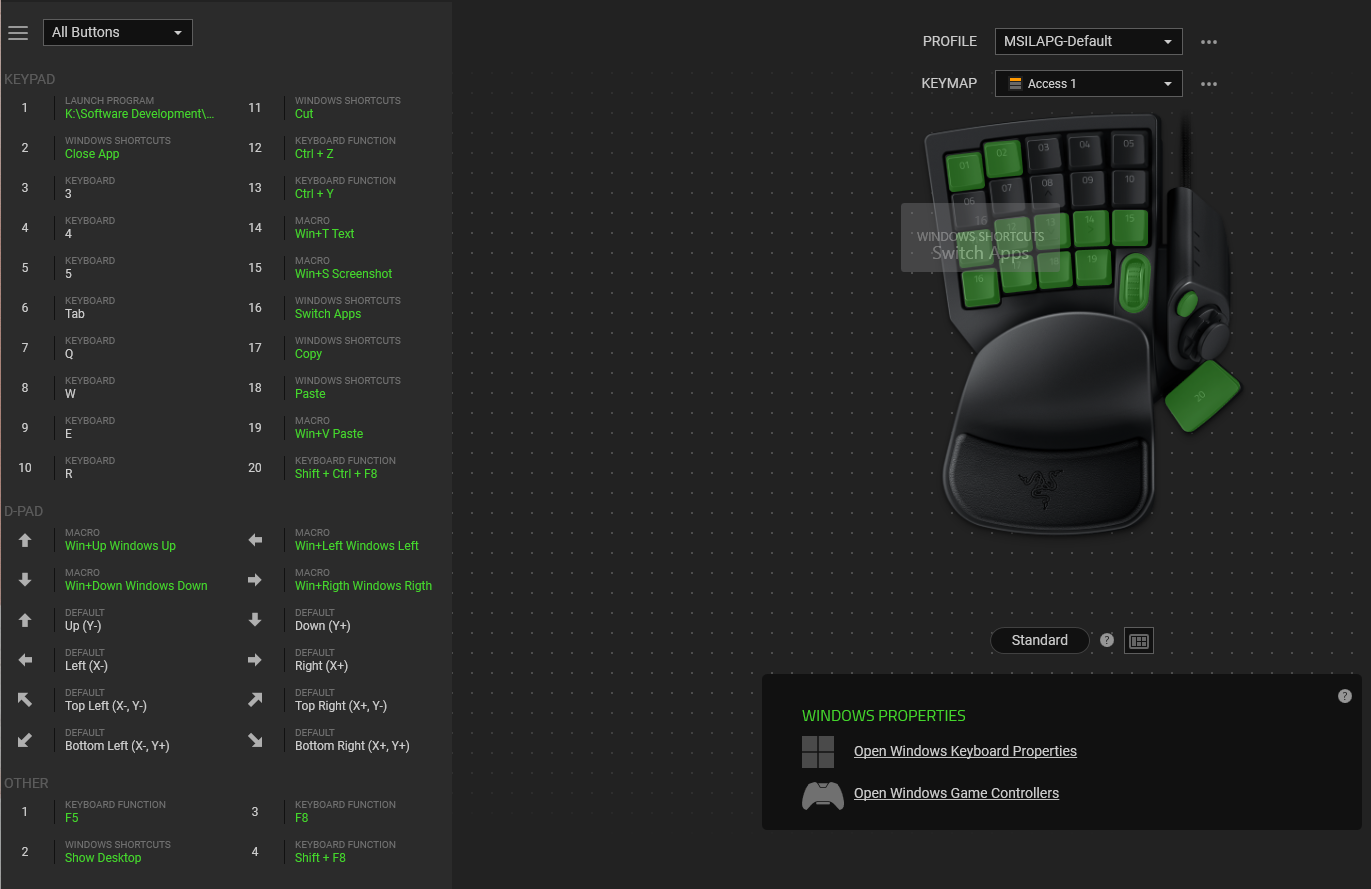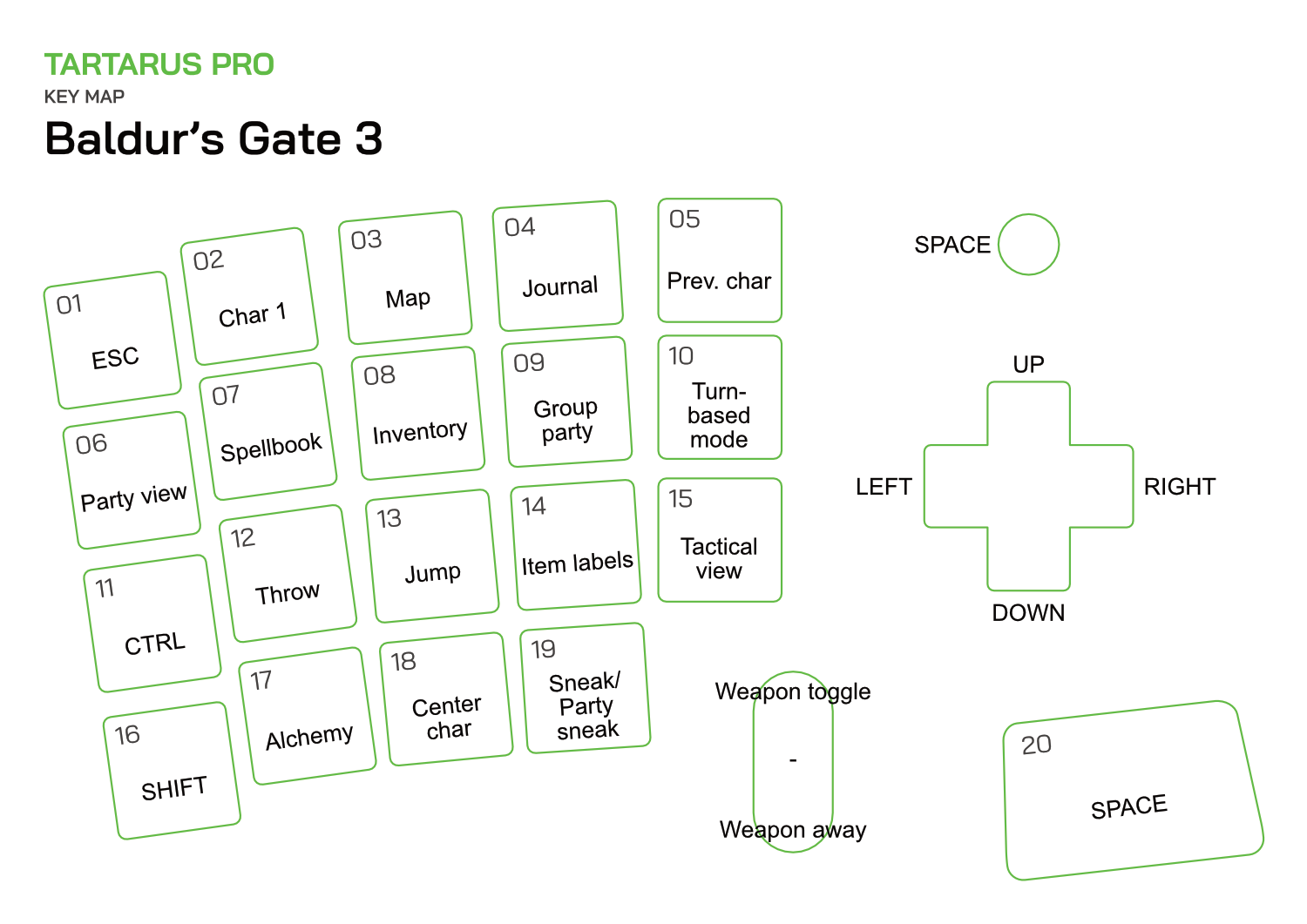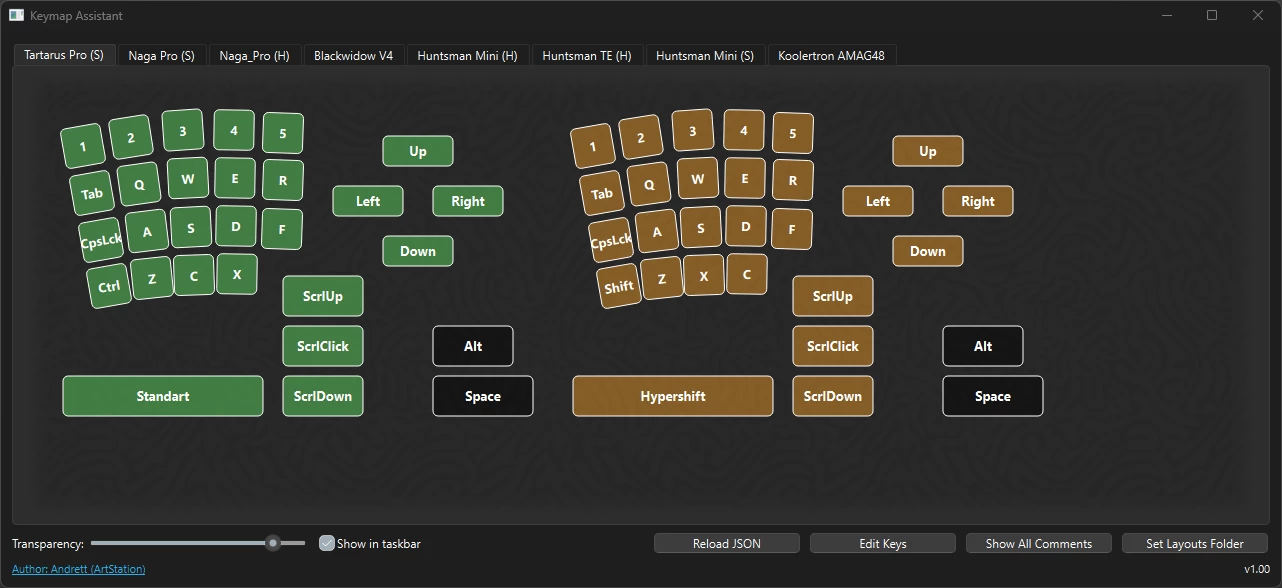Hello everybody,
I have been using Tartarus Pro for a while now, and it has become a pain to remember all the mappings I have used for more than a few programs.
Tartarus is not a usual keyboard, so there is no muscle or visual memory for the keys for a long time.
Not using your specific layout for a few months - now it’s gone, you need to check all keys again and remember them.
During the gameplay, there are always a lot of reminders, like “Use E for healing” or something. But the problem is that there is no reverse compatibility with Tartarus and Game, the game does not know that you remapped key 01 to key Y for example.

So everyone and I are making pictures with all mapping reminders, like this:

This is where my question arises:
- Can Razer dev make a utility that will show mappings at the keyboard in some UI layout?
- Or can Razer dev make a customizable layout view for printing or saving as PNG?
This utility will drastically reduce the user’s pain experience during resetting mapping for different occasions.
This utility just needs to show the current key name, aka 01,02,03 and the mapped\remapped value after it. And probable legend at the bottom of the page, for example.
It can be highly customizable if possible, with different colours, fonts, and options.
Please, consider this functionality of possible.