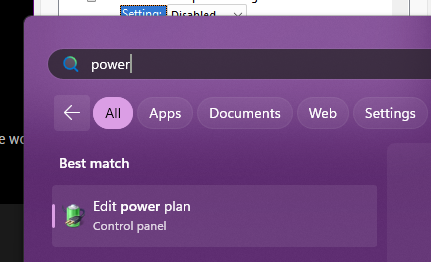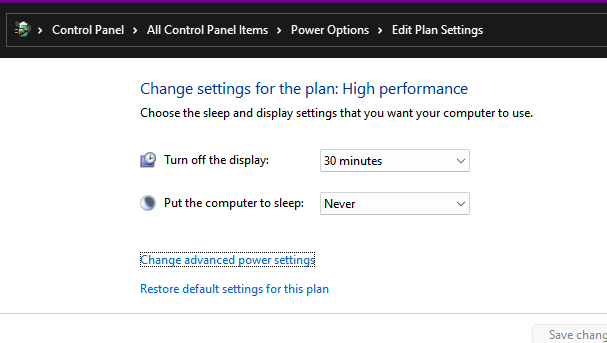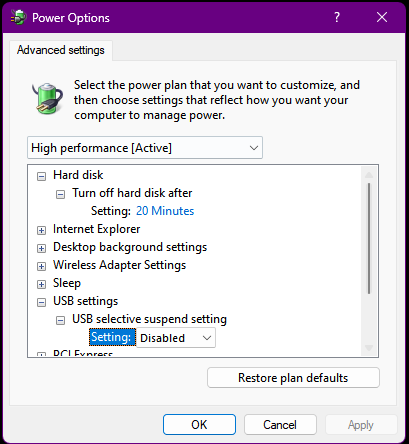Hi. Just like the title. My Basilisk V3 pro mouse takes like 10 seconds to wake up from sleep mode. If I move the mouse, it will light up but it will not move my cursor until 10-15 sec later. Here’re what I have tried and none of them worked.
- I updated both the mouse and the dongle to the latest version.
- I tried connect both the Basilisk V3 pro and the Deathstalker V2 Pro keyboard to the same dongle.
Please help.