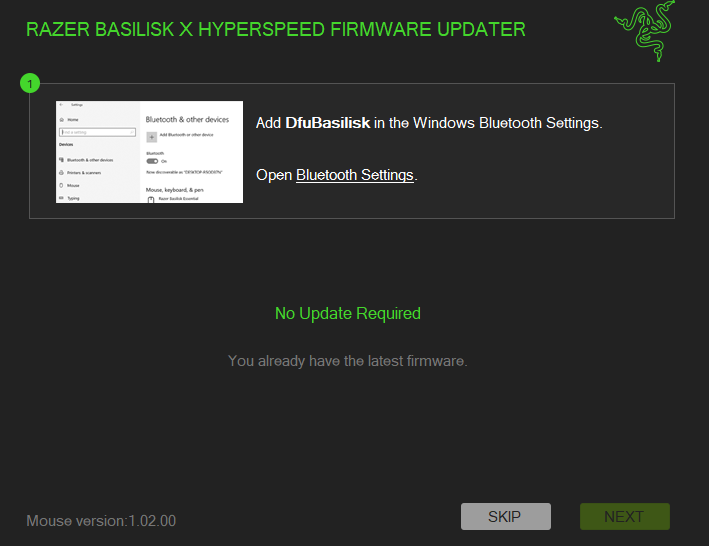Hi !
Please help. I cannot update the firmware using firmware updater. After I run it, it asks me to insert a usb dongle, so I do. But then nothing happens, there is no error but the update stays at 0% and doesn't progress. . The mouse itself works on 2.4 and via bluetooth. Tried it on several computers (Win 11 and Win10, also tried running the updater as Administrator).