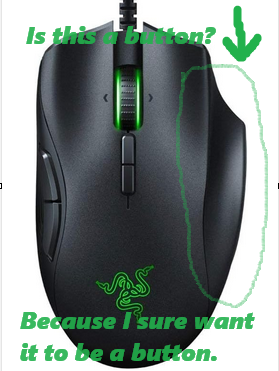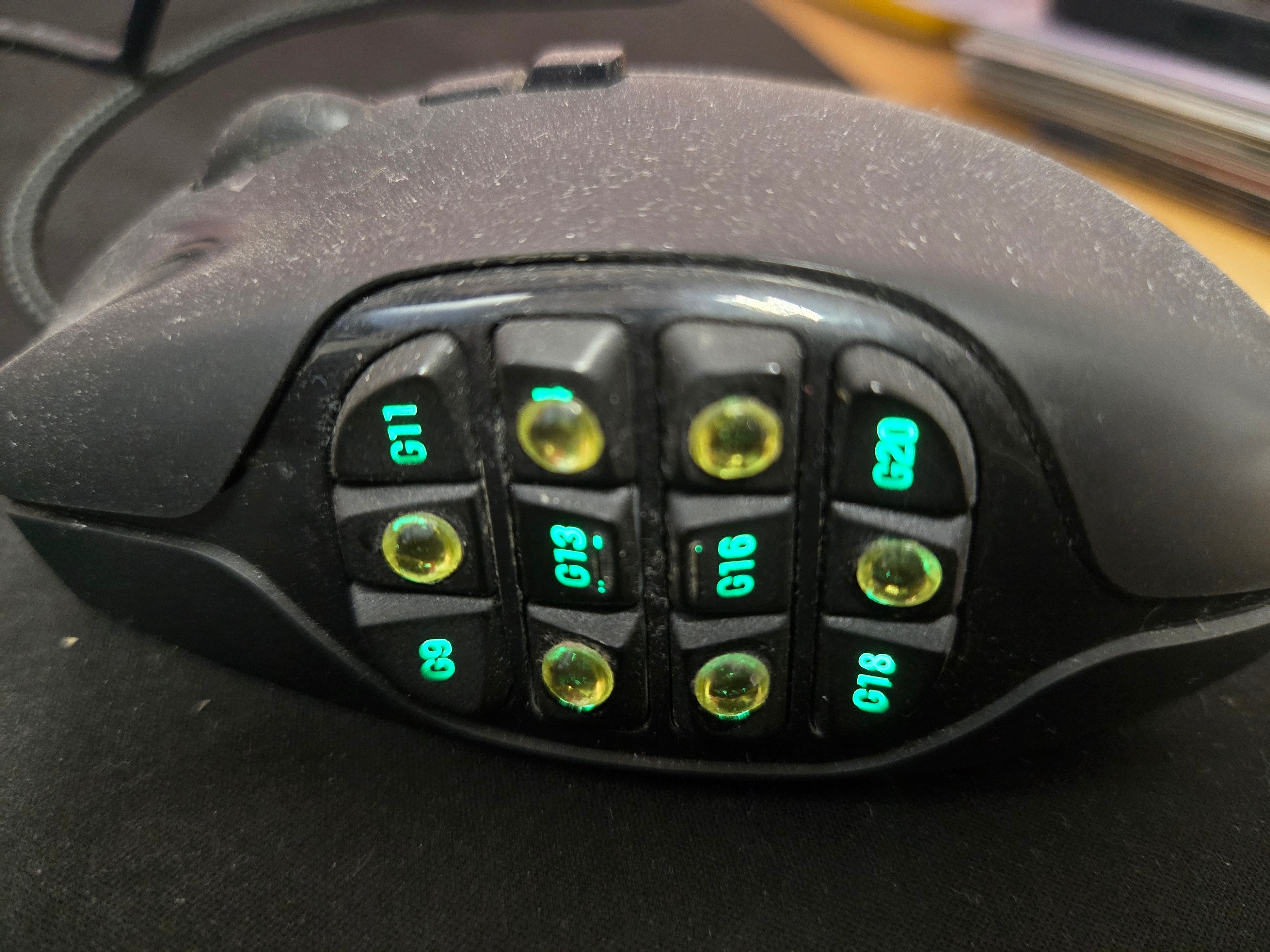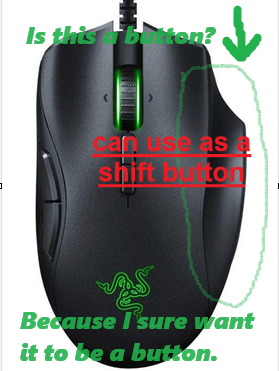I’m looking for a mouse with 12 side buttons like a keypad, and three large click buttons on top, like the Logitech G600 has, but without buying anything from Logitech. Most of the Razer ones I’ve seen only has 2 large ones on top like a traditional mouse, and I really like that third button for my ring finger. The Naga Trinity has that little spot on the side, but I don’t know if that’s a button or not.