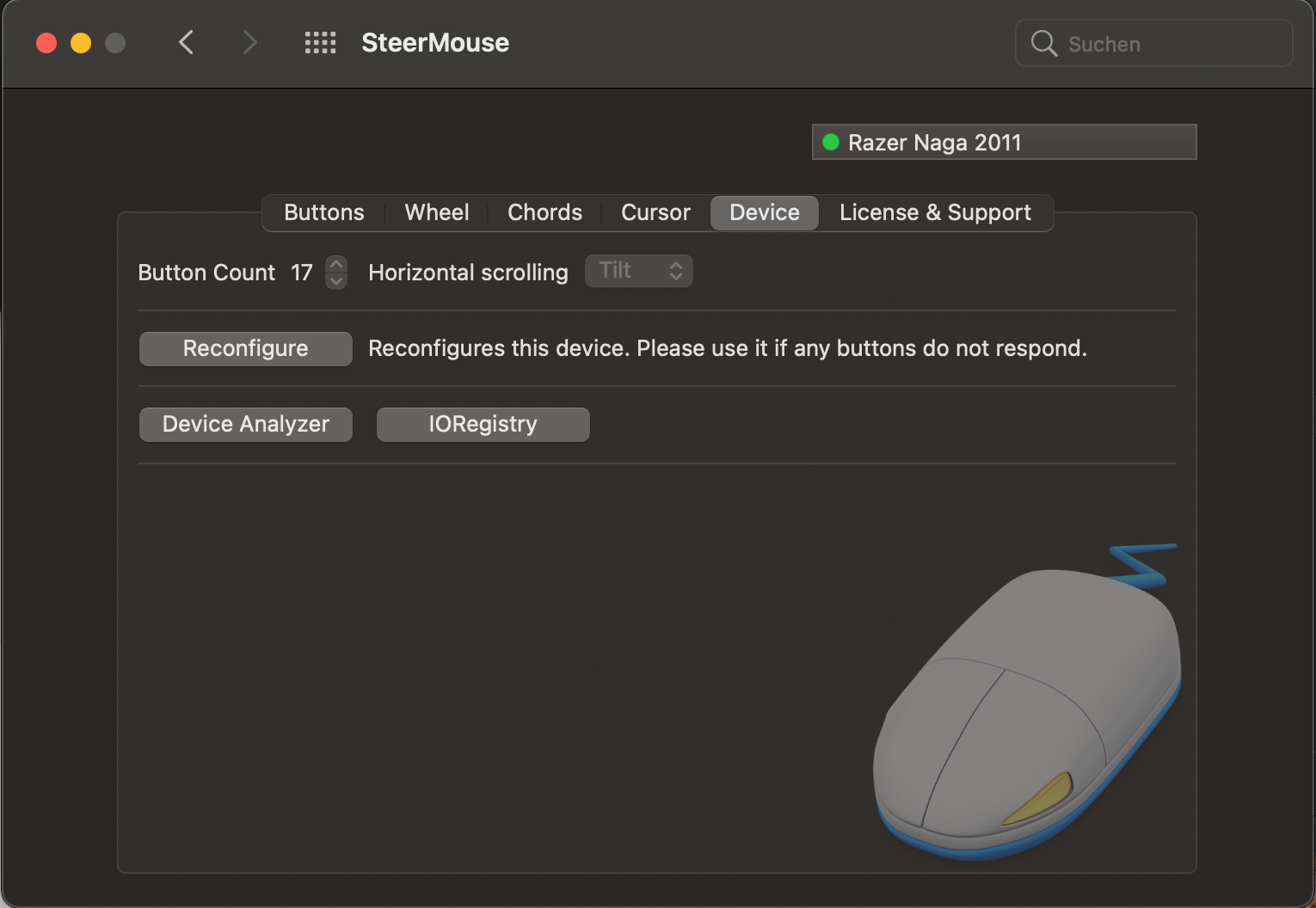 Here you can edit the buttons:
Here you can edit the buttons:
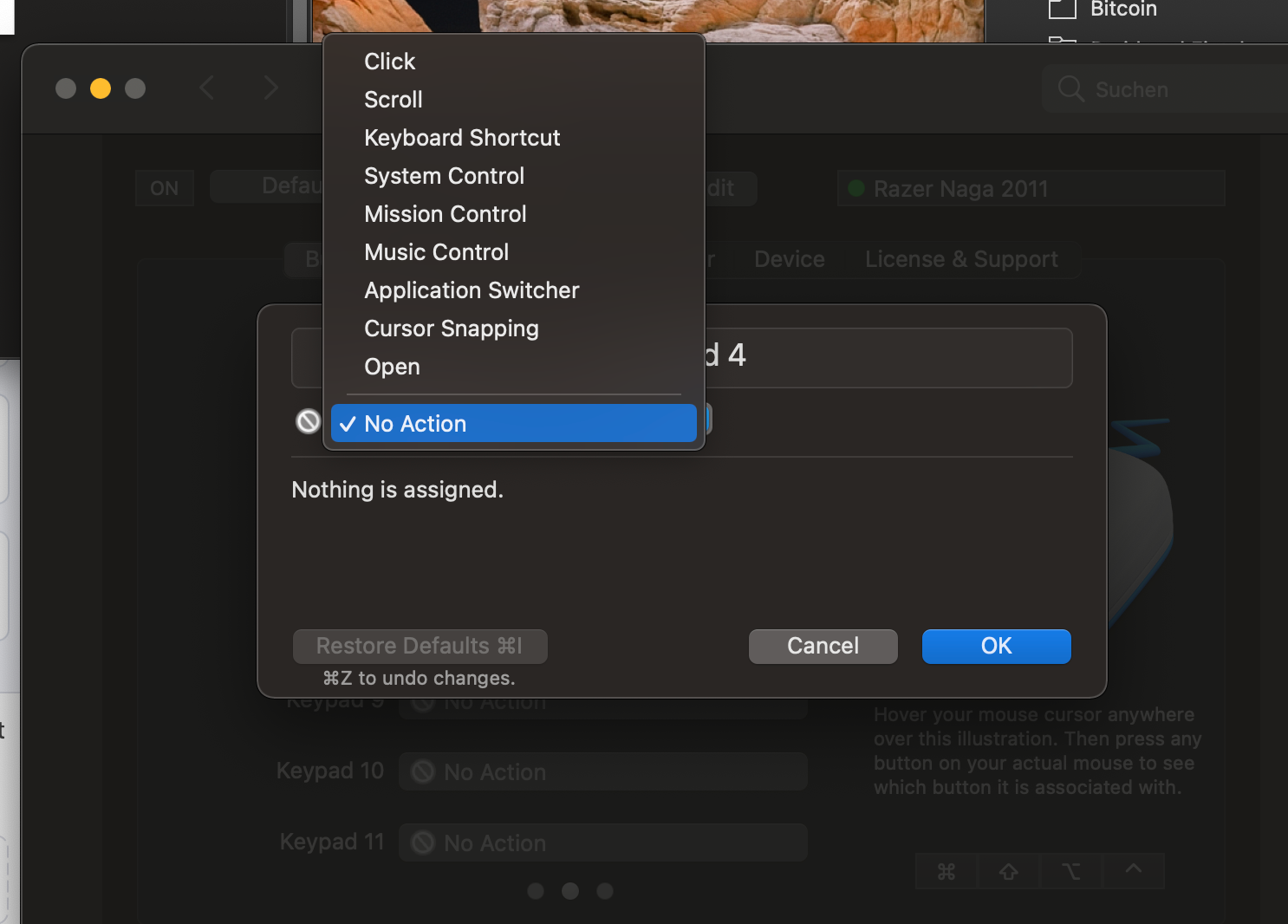 Maybe it can lower some frustration about the canceled macOS support. If it even works for my old 2011 Naga, it should also work for newer ones I think. You can try..
cheers
Maybe it can lower some frustration about the canceled macOS support. If it even works for my old 2011 Naga, it should also work for newer ones I think. You can try..
cheers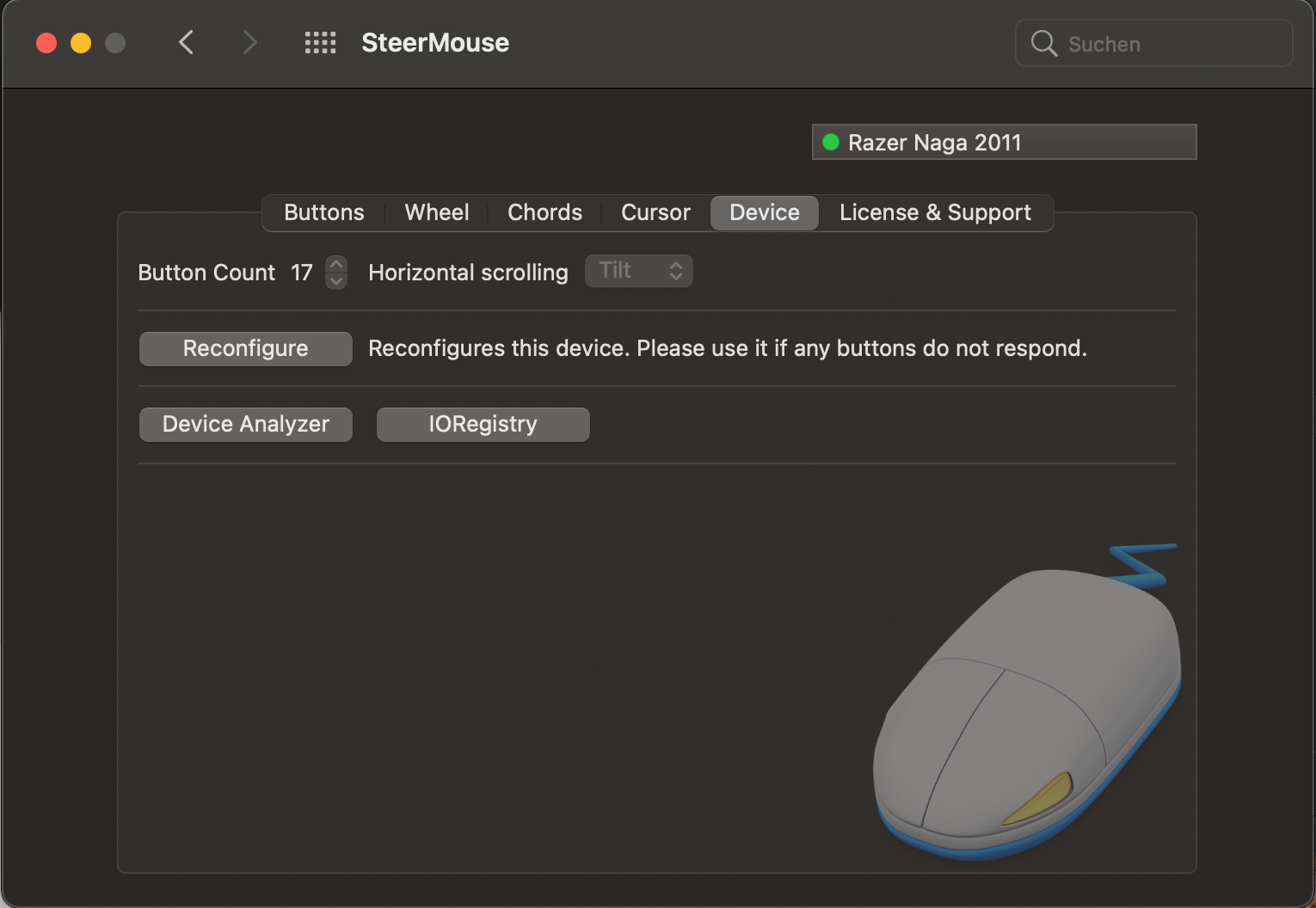 Here you can edit the buttons:
Here you can edit the buttons:
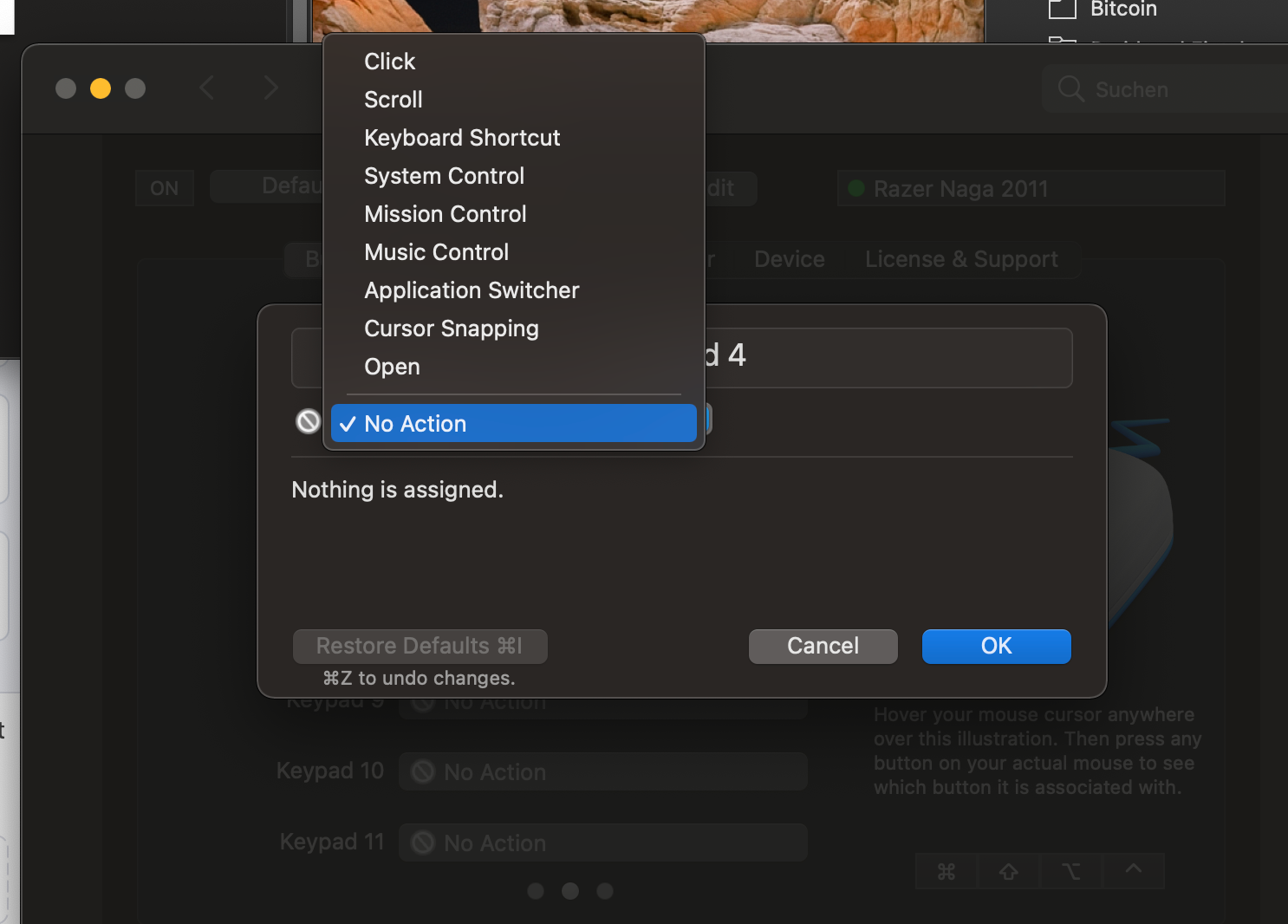 Maybe it can lower some frustration about the canceled macOS support. If it even works for my old 2011 Naga, it should also work for newer ones I think. You can try..
cheers
Maybe it can lower some frustration about the canceled macOS support. If it even works for my old 2011 Naga, it should also work for newer ones I think. You can try..
cheersAlready have an account? Login
Enter your E-mail address. We'll send you an e-mail with instructions to reset your password.