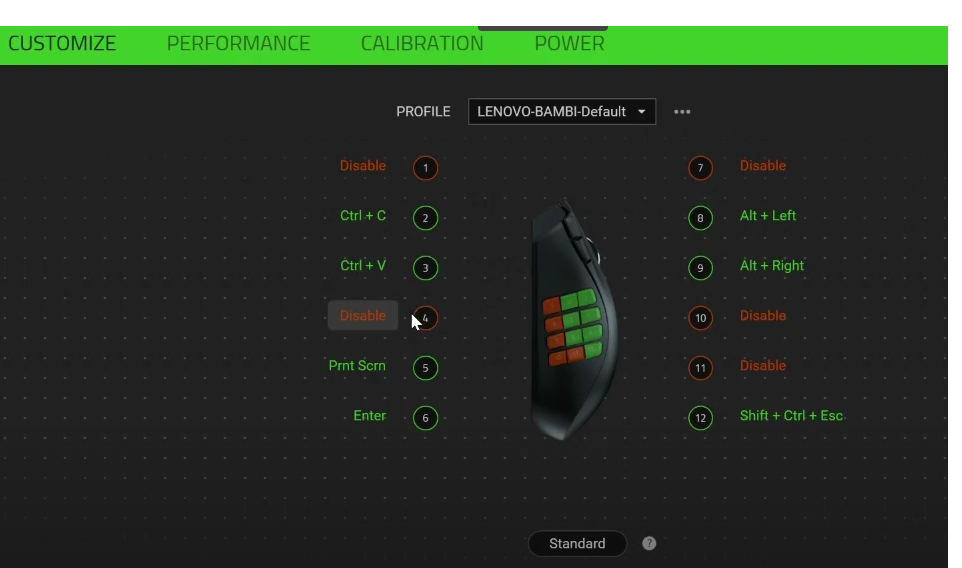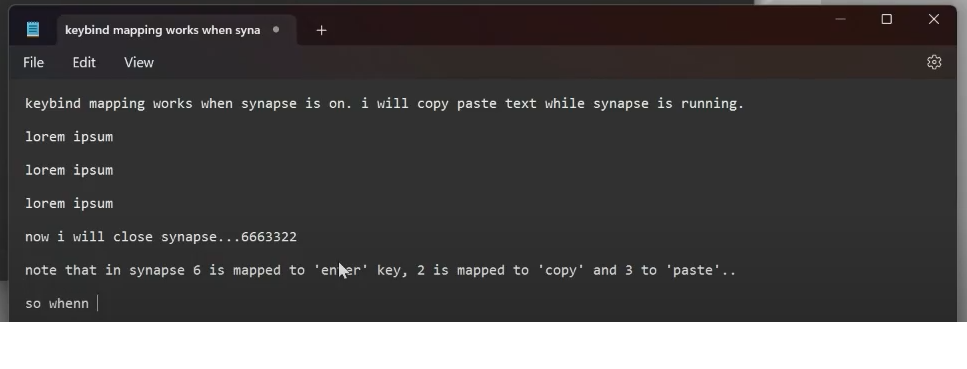nagav2 hyperspeed onboard memory not work
exit synapse or another using rollback key setting default
help
Sign up
Already have an account? Login
Log in with Razer ID to create new threads and earn badges.
LOG INEnter your E-mail address. We'll send you an e-mail with instructions to reset your password.