software problem Razer Naga Epic
I have long been looking for a solution to the problem, but could not find anywhere. The problem is that I cannot configure dpi. when I change the dpi slider it changes speed only along the X axis. in wireless mode, it changes only the Y axis. please help solve this issue
This topic has been closed for replies.
Sign up
Already have an account? Login
Log in with Razer ID to create new threads and earn badges.
LOG INEnter your E-mail address. We'll send you an e-mail with instructions to reset your password.


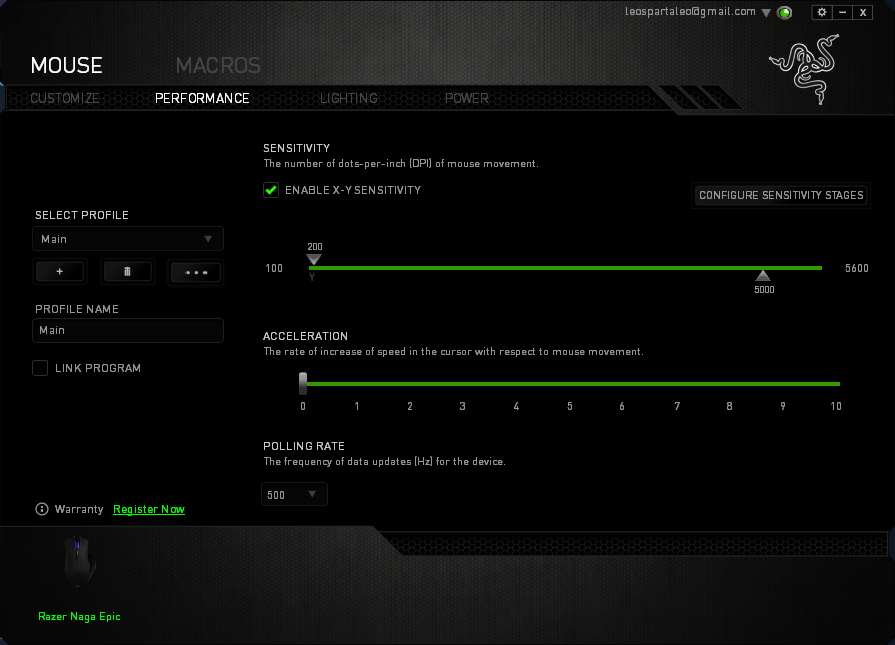 downloaded synapse 2.0. the problem is exactly the same.
X value does not change. turning on and off
downloaded synapse 2.0. the problem is exactly the same.
X value does not change. turning on and off 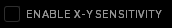 essentially does not change anything.
well, thank you for your help, apparently I will take a new Naga, it's time, heh
essentially does not change anything.
well, thank you for your help, apparently I will take a new Naga, it's time, heh