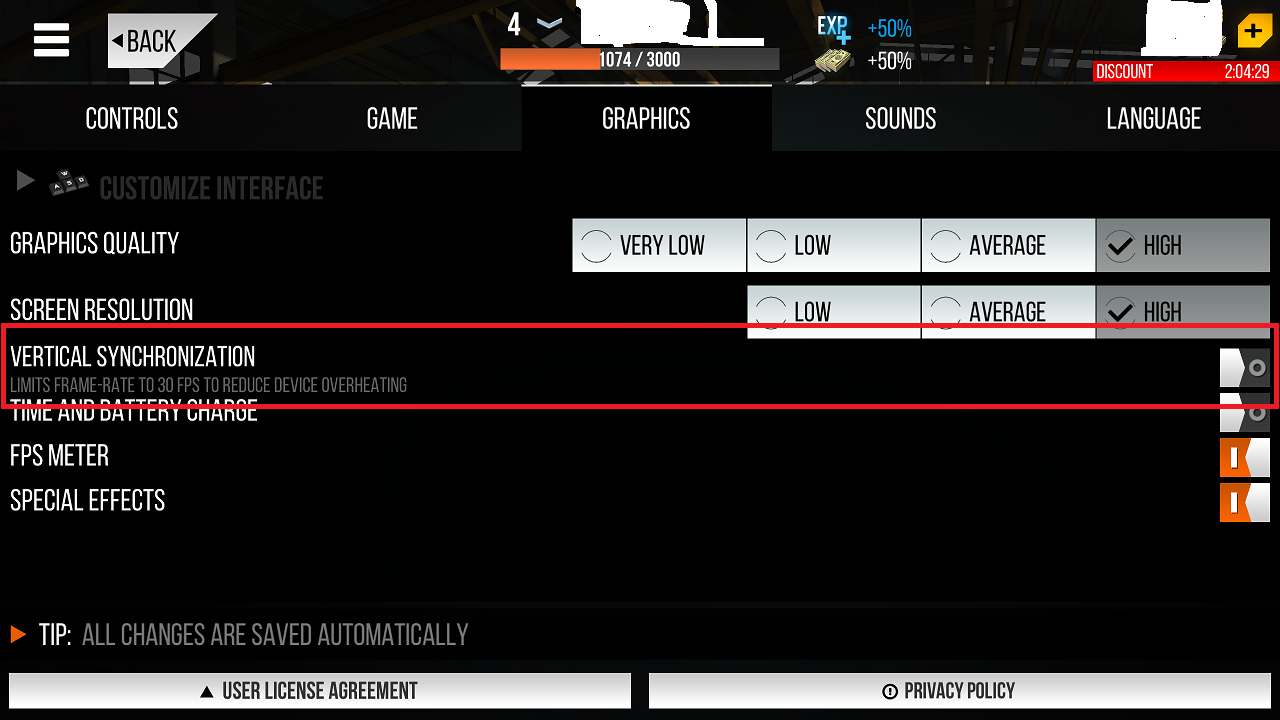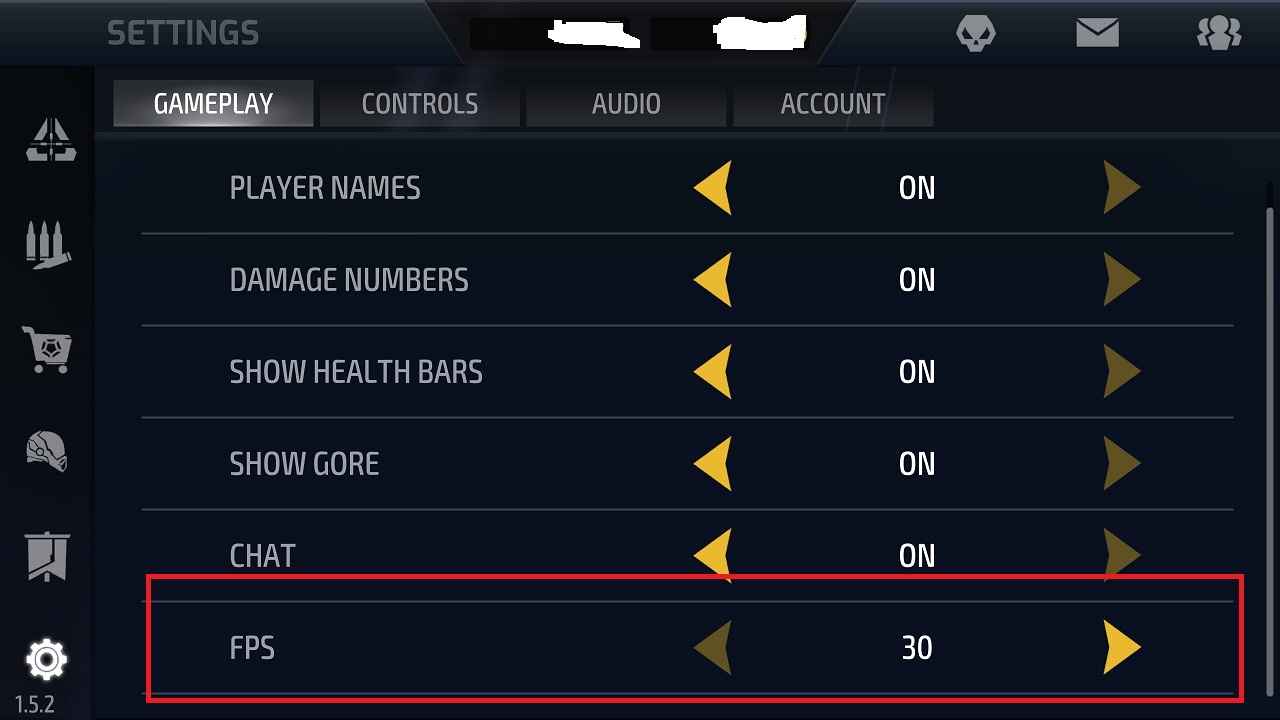Tell us about your mobile Game Booster experience.
- What do you like?
- How can we improve?
- Do you have any other thoughts on the mobile Game Booster experience?
Reply to this thread and please keep things clean and be nice! Off-topic posts will be deleted. Do not try to derail the topic or hijack the thread. The House Rules will be strongly enforced.
Who knows? Maybe some zSilver will find its way to those who provide really great feedback.