- What do you like?
- How can we improve?
- Do you have any other thoughts on the mobile Game Booster experience?
- Home
- Community Overview
- The Razer Armory
- Mobile
- Feedback Requested - Mobile Game Booster
Feedback Requested - Mobile Game Booster
- November 15, 2018
- 30 replies
- 4 views
- Community Cowboy
- 282 replies
Insiders! Here's an opportunity for your voice to be heard.
Tell us about your mobile Game Booster experience.
Need Help? Start a thread in the Support Forum. DM's may be delayed. Ignored DM's = I don't know. Follow me on Twitter @omgdkdz
35 people like this
- 0V3R_K1LL
- eugenex6o4
- traxed
- Stanull
- VacuumoV
- ERMACPE
- RacianVD
- pancholr
- PhrostByt
- Surf
- mosguinz
- GskullGaming
- Rafaello
- freakydoctor
- evilchargerfan
- hugosh8kes
- Darkbane1
- babideebabidoo
- OneTreadLife
- csquek83
- Nyctelios
- DRIFT_IT
- TempiM
- th3r4pt0r
- angelbreathe
- phyrenova
- Kenserky
- Lenox.J.Low
- SylvanasMage
- Nilremagl
- Thorj
- neaty_34
- RhinoFiber
- BoreClear
- CalvinCT90
Did this topic help you find an answer to your question?
This topic has been closed for replies.
30 Replies
- Super Saiyan Mod
- 375 replies
- November 15, 2018
Hey @dekades I just remembered there was actually stuff brought up about the game booster. A bug with settings not staying on and settings not applying. (Original finder was @Arccai)
Here's a link to the Reddit post and the users video
Here's videos I took personally of the issue too - to show you it's replicatable. Video1 and Video2
The videos show anti aliasing won't stay on but on top of this if you set a game such as Pokémon Go to run at only 60fps it runs at 30fps just. This is further backed up by others on Reddit too.
As for general feedback I think the fps counter should be available to be switched on via game booster and not hidden away. Maybe a tooggle for each game to have it visible because you know us gamers like to see our fps lol
I do love how we can control each games stats since games can differ in what it requires to run (but this is buggy ATM as I said)
If you need anything else you know how to get me :)
- 9 replies
- November 16, 2018
So I like the concept of the game booster - being able to set specific settings for specific games for specific games is awesome. I wish there was a way to set the same setting for multiple games instead of having to click individually on each - the ability to select multiple games at one and apply the same settings would make the navigation and interface better IMO. It's a little buggy - sometimes settings don't save as mentioned above.
Simplifying the navigation and broadening its ability to apply the same settings across multiple apps simultaneously would perfect it for me. I'm a light gamer, but I have enough diversity to find nav/settings a touch annoying. But all in all, its a neat feature that I've taken advantage of now that I'm familiar with Cortex. The battery life gains and performance are worth the annoyance for now.
Gimme all the ChromaRazer Blade 14 2017 (Powered by Chroma)-Intel Core i7 7700 @ 2.8GHz-16 GB DDR4 RAM-NVIDIA GeForce GTX 1060Razer Mamba Tournament Edition ChromaRazer Kraken Pro V2Razer Wolverine Ultimate ChromaRazer Phone 2 (Powered by Chroma)Razer Hammerhead Wireless
- Insider Mini
- 133 replies
- November 16, 2018
I must say, I haven't used the mobile Game Booster (it is not available for me to try), but I'll say what I feel about them.
I think multiple times before installing any app on any of my devices and make sure I really do want it in there. I have never used any 'boosting' apps for that same reason, clean device and I kinda feel they're bloat themselves.
I could be persuaded to try if they're very lightweight, do what they claim to do, don't hog resources when not needed (use a quick-settings toggle to enable/disable instead of a background process maybe), and don't prevent the basic functions of the phone.
One thing though, the app shouldn't try to do too many different things and end up being what it was supposed to clean up. While it might seem like a good idea to add a recorder, frame rate, overlays and other stuff, half the users might never touch them and all it does is make it bloated and spoil their experience (looks at Truecaller). Those can probably be made into a separate app called Game Tools or something. A booster should never have those stuff. Also, fancy animations can use a skip if that'll help save resources.
- 2 replies
- November 16, 2018
I had been using a pre installed booster app called Game Genie on my Zenfone 3, but it didn't really have any impact on the game performance. The only useful feature of that app was that it disabled all notifications as soon as I started a game. Even calls were switched to silent and instead of a drop down notification, it'll show a small bubble of who's calling.
- Insider Mini
- 168 replies
- November 16, 2018
Are there details anywhere or does anybody know the differences between this and the built in similar apps/features in Samsung Galaxy phones?
- 265 replies
- November 16, 2018
Would love some customization options with the game booster like levels so that even some important notifications are still fed through, maybe some special phone numbers that could be marked as important.
i7 6700k
Nvidia GTX 1060
8 GB Corsair DDR4
Gigabyte G1 Gaming Motherboard
- Vanguard
- 478 replies
- November 16, 2018
It would be nice to have a highlights feature or if thats too hard to implement maybe have like a recording function for gameplay inside the app so we can customize how we can record gameplay.
- Super Saiyan Mod
- 375 replies
- November 18, 2018
There was a cortex update and unfortunately all the issues I mentioned before are still present.
Version 3.1.58
Also seems to have removed the ability to see your wallpaper behind the games list? I liked that function so would be good to have that back.
A
- Anonymous
- 0 replies
- November 18, 2018
I miss the video recorder. I prefer to have my recording software at easy access for those really great, or really bad moments (pratically need it now in days as an in-game anti-griefing dashcam ready to record at a moment's notice). Wish we had that feature again
- Insider
- 832 replies
- November 18, 2018
Didn't know there was a mobile game booster.
Since i often use the PC version, i'll try it quickly.
Edit : Too bad, it isn't compatible with my S7.....:frown_:
- Super Saiyan Mod
- 375 replies
- November 19, 2018
KenserkyNope Razer Phone only due to framework and licenses etc. It might be available later at as launcher but who knows. But doesn't Samsung devices have it's own version?
Didn't know there was a mobile game booster. Since i often use the PC version, i'll try it quickly. Edit : Too bad, it isn't compatible with my S7.....:frown_:
Raiden_SolaI don't think the Mobile Cortex app ever had this ability are you getting mixed up with the desktop Cortex?
I miss the video recorder. I prefer to have my recording software at easy access for those really great, or really bad moments (pratically need it now in days as an in-game anti-griefing dashcam ready to record at a moment's notice). Wish we had that feature again
- Insider
- 832 replies
- November 19, 2018
Rox598Yes, that's what i though after seing that i couldn"t use it. And yes, there's an equivalent in Samsung but i'd like to see how Razer's one would have worked.
Nope Razer Phone only due to framework and licenses etc. It might be available later at as launcher but who knows. But doesn't Samsung devices have it's own version?
- Vanguard
- 721 replies
- November 20, 2018
I'm curious about the Razer Game Booster, but i don't own the Razer Phone just yet. So can't really give a somewhat good feedback.
A list with all the possible shipping fees, if you have more info add it up others may use it Razer Chroma extension for Chrome Chroma Cursor Good John Cena Prank Talking about lazy people Razer Mug HolderRazer Base Station ChromaRazer Naga Epic ChromaRazer Hunstman EliteRazer Kraken 7.1 V2Razer Ergonomic Keyboard Rest Standard FitRazer AtherisRazer Mechanical Keyboard Enhancement KitRazer NabuRazer Nabu WatchRazer Hammerhead Pro V2Razer Rogue 13.3" BackpackRazer Gunnar FPS Onyx AmberMotherboard: Gigabyte Gaming GA-Z270-GAMING K3CPU: Intel(R) Core(TM) i7-7700k CPU 4.2Ghz 4.2GhzGPU: GIGABYTE NVIDIA GeForce GTX 1060 G1 GAMING, 6GBRAM: Corsair Vengeance RGB LED 16GB DDR4 3000MHz CL15 Dual Channel KitStorage: 2x 500 GB HDD, 1x 1TBCase: Thermaltake Versa H21 Window, ATX Mid Tower, BlackSO: Windows 10 Pro x64
A
- Anonymous
- 0 replies
- November 22, 2018
DekadesIntegrating internal recording software would be appreciated. Currently, YouTube Gaming just doesn't do the essence of the Razer Phone justice. This is a thread I made on Reddit as supplimentary materials. https://www.reddit.com/r/razerphone/comments/9ys14h/razer_should_add_internal_recording_software/?utm_source=reddit-android This is my first post here, let me know if I'm doing something wrong.
Insiders! Here's an opportunity for your voice to be heard. Tell us about your mobile Game Booster experience.Reply to this thread and please keep things clean and be nice! Off-topic posts will be deleted. Do not try to derail the topic or hijack the thread. The House Rules will be strongly enforced. Who knows? Maybe some zSilver will find its way to those who provide really great feedback.
- What do you like?
- How can we improve?
- Do you have any other thoughts on the mobile Game Booster experience?
- 9 replies
- November 22, 2018
Revolver265Welcome to the forums, nice to see more redditers making it over :)
Integrating internal recording software would be appreciated. Currently, YouTube Gaming just doesn't do the essence of the Razer Phone justice. This is a thread I made on Reddit as supplimentary materials. https://www.reddit.com/r/razerphone/comments/9ys14h/razer_should_add_internal_recording_software/?utm_source=reddit-android This is my first post here, let me know if I'm doing something wrong.
Gimme all the ChromaRazer Blade 14 2017 (Powered by Chroma)-Intel Core i7 7700 @ 2.8GHz-16 GB DDR4 RAM-NVIDIA GeForce GTX 1060Razer Mamba Tournament Edition ChromaRazer Kraken Pro V2Razer Wolverine Ultimate ChromaRazer Phone 2 (Powered by Chroma)Razer Hammerhead Wireless
- Insider Mini
- 10 replies
- November 22, 2018
1) A good improvement would be an in-game overlay for instant changes if something doesnt work properly...
2) I would really like to see the specs that each mode is using... Nobody ever specified this. I am confused if it uses the optimal options of games or is it full cpu, frames, etc. If its there, it gives a fake but always welcoming emotion of power in your hands... (I m on marketing sector)
3) It would also be nice to give (+gathering for company... Data is gold) some stats of the last gaming sessions played and what kind of games the user plays, etc. This would not only make the user start to guide himself between the thousands of mobile games, but it would make him understand where he stuck most to... This creates a more specified database which can lead to more personalized benefits and help categorize users in target groups. For example game deals for the user, some more specified recommendations of set ups depending on his own preferences of games.
Furthermore it could also give some trends about the Razer Phone users... For example, they prefer full performance in some games? or just dont mind and just saving as much battery as they can?
4) taking (3) as granted, the phone could save some settings in case of reinstalling a game, or the specific category of games that will be downloaded in the future.
Not saving set specs at custom is really annoying, is mentioned above... Without it, I only twice (got the phone since February 2018) sat down and had each game set up separately.
Hope I helped.
Case: NZXT s340 RAZER Edition
PSU: Corsair RM750
MOBO: Asus Maximus VII Ranger
CPU: Intel i5 4690K
RAM: Kingston HyperX Savage 4x4GB 1866Mhz
SSD: Kingston HyperX Savage 240GB
GPU: Gigabyte GTX970 G1 Gaming
Current peripherals in use
Monitor: DELL U2412M
Keyboard: Razer Blackwidow Chroma OVERATCH Edition
Mouse: Razer Deathadder Chroma OVERWATCH Edition
Mousepad: Razer Goliathus Extreme OVERWATCH Edition/RAZER Firefly Mat
Keypad: Razer Orbweaver Chroma
Headset: Razer Tiamat 7.1 Analog
Speakers: Razer Leviathan
Webcam: Logitech C930e
Microphone: Razer Seiren Pro
Cable Management: Razer Armadillo 2, Razer Mouse Bungee
Game Capture Card: Razer Ripsaw
USB HUB: TP-Link UH720
External HDD: Western Digital MyPassport Ultra 2TB
Apparel, accessories and lifestyle:
Razer Phone
Razer Hammerhead USB-C
Razer Hammerhead BT
Razer Phone Word Case Green
Razer Utility Bag
Razer l33t Pack
Proud owner of razer gear in the past (still keeping them):
Mice: Razer Orochi, Razer Spectre Starcraft II
Mousepa
1 person likes this
- Super Saiyan Mod
- 375 replies
- December 6, 2018
Rox598The latest update has fixed these issues and the settings now stay the way you set them :) Thanks to everyone that reported this!
There was a cortex update and unfortunately all the issues I mentioned before are still present. Version 3.1.58 Also seems to have removed the ability to see your wallpaper behind the games list? I liked that function so would be good to have that back.
- Community Ranger
- 1955 replies
- December 6, 2018
DekadesHow about iOS support, on Razer Phone it’s preload and it runs pretty well on my usage. I need that for my Applepad Pro 11, and if it could having on screen FPS counters as @Rox598 mentioned you can charge Rich Apple Fansboy €5 to even €10, to me please free code:big_grin_:
Insiders! Here's an opportunity for your voice to be heard. Tell us about your mobile Game Booster experience.Reply to this thread and please keep things clean and be nice! Off-topic posts will be deleted. Do not try to derail the topic or hijack the thread. The House Rules will be strongly enforced. Who knows? Maybe some zSilver will find its way to those who provide really great feedback.
- What do you like?
- How can we improve?
- Do you have any other thoughts on the mobile Game Booster experience?
Razer Blade 14 2021 QHD 165Hz | Ryzen 9 5900HX| RTX 3070 100W | 16GB DDR4 3200MHz | 1TB l Razer Blade 15 Advanced 2018 FHD 144Hz | i7-8750H | GTX 1070MQ | 16GB DDR4 2666MHz | 256 GB Corev2 | RTX 3070 Zotac Twin Edge OC | Razer Book 13 2020 FHD | i7-1165g7 | Intel Xe 96EU | 16GB LPDDR4X 4266MHz | 1Tb GB Razer Core V2 | RTX3070 | Zotac TwinOC Razer | Blade Stealth 13 2019 FHD | i7-1065g7 | GTX 1650MQ | 16GB LPDDR4 3744MHz | 512 GB | | Blade 14 2017 FHD | i7-7700HQ | GTX 1060 | 16GB DDR4 2400MHz | 512 GB | Razer Blade Stealth V2 2016 12,5 QHD | i7-7500U | HD620 | 8GB DDR3 1866MHz | 128 GB | | Blade 14 2015 IGZO QHD+ | i7–4720HQ | GT970M 3GB VRAM| 16GB DDR4 2400MHz | 256 GB | Razer Edge 2013 | i5-3317U | GT 640LE | 16GB DDR3 | 128 GB | Razer Phone 2| Razer Phone L33T Edition
- Super Saiyan Mod
- 375 replies
- January 4, 2019
There's an update available for the game booster via Google Play!
- 1 reply
- January 4, 2019
I would actually like the added option of locking the FPS at 30. Some apps, like Pokemon Go, don't behave correctly at higher framerates do to the app's polling and make certain actions more difficult. Currently, the lowest you can go is 40 FPS. I haven't been able to figure out a per app way to lock framerate.
- Insider
- 41 replies
- February 28, 2019
Not sure if this has been suggested before, but...
I'd like to see an option to set a different refresh rate for display and input. My particular want for this is with Pokémon Go.
The game looks and runs great at 120 Hz, however there is a detriment to this: spinning Poké Balls (for curve throws) is A LOT harder to pull off than at 60 Hz. Due to this, I run the game at 60 Hz.
Seems this would be technically possible. I've had it "glitch" on me a couple of times. Despite being set to 60 Hz, sometimes when I open the game (either from waking the phone or switching back to it from another app), the display is running at 120 Hz, but inputs are still at 60 Hz (i.e. not difficult to pull off a curved throw).
- Insider Mini
- 11 replies
- March 2, 2019
Do set the Power Management mode of the Game Booster to Not Optimise. Otherwise sometimes, android will kill the Game Booster. Been there, tried there.
I would like to have the list to show the recent or most played games on the top. Easy to customise your favourite game! Simple feature, yet useful, right?
Anyways, pokemon go at 90hz are solidly fluid, i think your problem is with the screen protector. For me, I don't use any. Juz the screen and stock coating! Very well made.
- 75 replies
- March 18, 2019
Need to add everything this has. https://play.google.com/store/apps/details?id=com.zappcues.gamingmode
- 1 reply
- April 6, 2019
So in main i think it is a good thing. I had better performance with the Game Booster and compared to other applications they where not that good as the one from Razer. I think you did a good job!
- Insider Mini
- 53 replies
- April 8, 2019
XOmegaGoldAbout 50% of the games I play have the adjustment within the app. Either thru V-Sync or direct selection to lock it to 30FPS. I would rather keep this as an app dependent feature with a choice of using the app settings instead of the gamebooster selections. The 2 examples below would be from Modern Strike and ArmaJet
I would actually like the added option of locking the FPS at 30. Some apps, like Pokemon Go, don't behave correctly at higher framerates do to the app's polling and make certain actions more difficult. Currently, the lowest you can go is 40 FPS. I haven't been able to figure out a per app way to lock framerate.
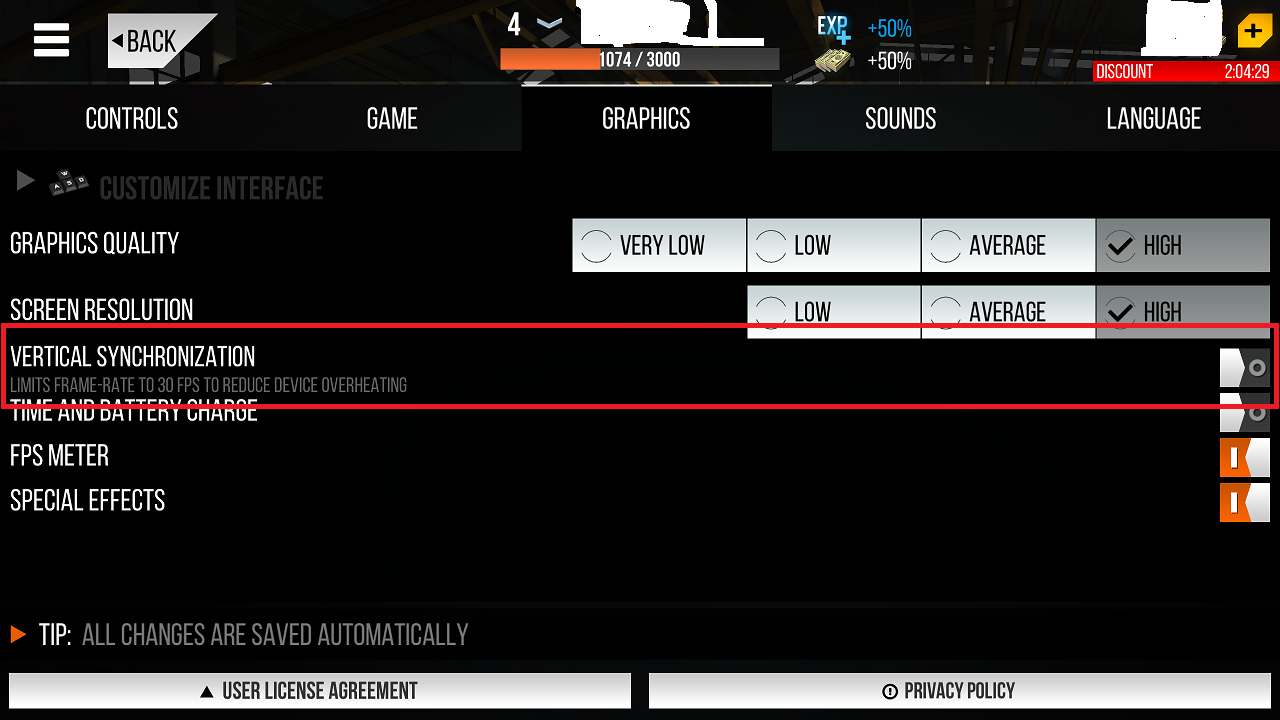
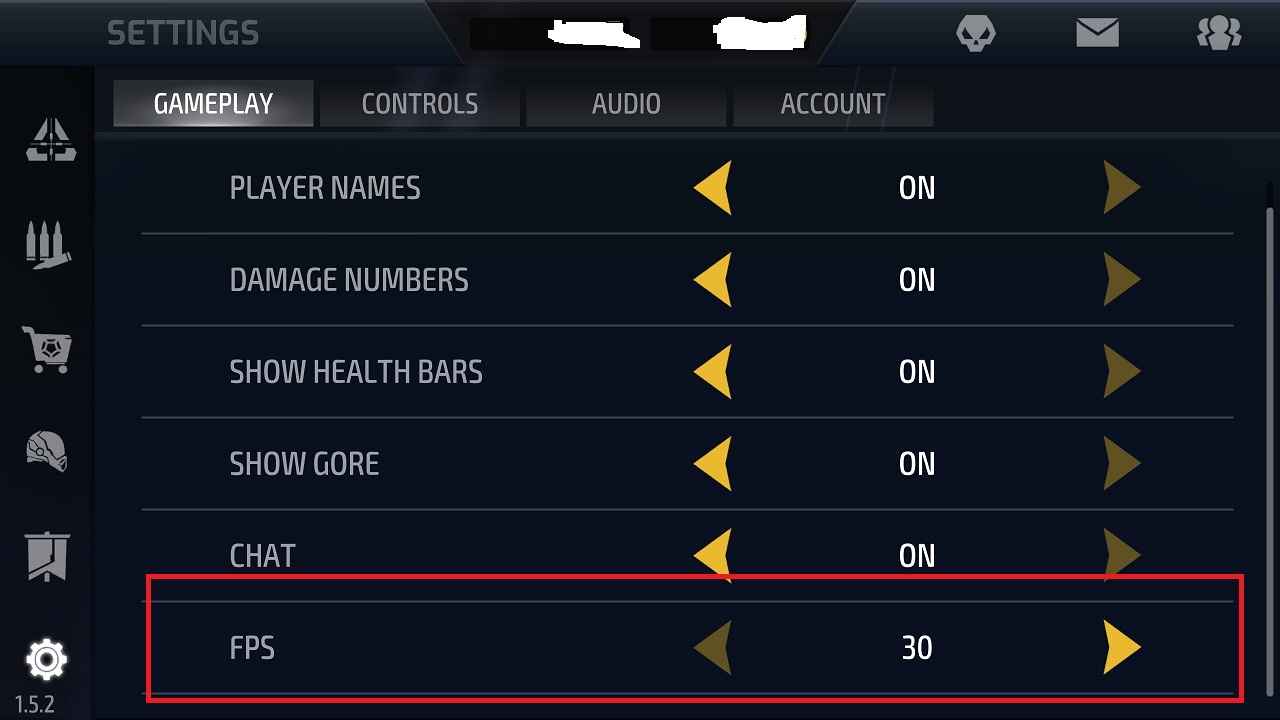
RAZER Blade 14 2017 Intel Core i7 7700HQ | 16GB 2400MHz DDR4 | GTX1060 6GB | 512GB m.2 PCI-e | Win10 x64 |
RAZER Phone 2 | Nubia RedMagic 5G | Samsung Galaxy S8+ | iPhone XR | One Plus 7T Pro McLaren Edition
Tag Heuer Connected Modular 45 | Mobvoi TicWatch Pro 3 LTE
NVIDIA Shield Tablet LTE 32GB | NVIDIA Shield TV Pro 500GB
1 person likes this
Sign up
Already have an account? Login
Log in with Razer ID to create new threads and earn badges.
LOG INEnter your E-mail address. We'll send you an e-mail with instructions to reset your password.
Scanning file for viruses.
Sorry, we're still checking this file's contents to make sure it's safe to download. Please try again in a few minutes.
OKThis file cannot be downloaded
Sorry, our virus scanner detected that this file isn't safe to download.
OKCookie policy
We use cookies to enhance and personalize your experience. If you accept you agree to our full cookie policy. Learn more about our cookies.
×
Cookie settings
We use 3 different kinds of cookies. You can choose which cookies you want to accept. We need basic cookies to make this site work, therefore these are the minimum you can select. Learn more about our cookies.


