 Redefining the standards of mobile gaming––the Razer Kishi for Android has made its mark.
Redefining the standards of mobile gaming––the Razer Kishi for Android has made its mark.Perfect for cloud gaming with console-level execution, this ergonomically designed beast provides responsive tactile buttons and ultra-low latency gameplay––no lag, no rage. Bred to win and unlike any other, it’s easy to see why our universal gaming controller was crowned Best of CES2020 Gaming Product and People’s Choice.
Make Your Move: http://rzr.to/kishi



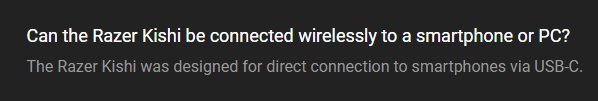

![:] 🙂](https://cdn.jsdelivr.net/emojione/assets/png/1f642.png?v=2.2.7)