A wireless network so stable, you’ll never lag mid-raid. Meet our first gaming router, Razer Sila: http://rzr.to/sila

With unique patented
Razer FasTrack technology, control and prioritize your network for your games and any device that requires the best bandwidth. The Razer Sila is even versatile enough to let you prioritize between client hardware including the PlayStation 4, Xbox One, Nintendo Switch and more.

Cut through the network noise with
Multi-Channel ZeroWait dynamic frequency selections—they open special channels that guarantee high-speed, reliable WiFi whether you’re gaming or streaming. It utilizes radar-sensing hardware that grants you exclusive access into normally-restricted bandwidth frequencies. These special channels let you beat the crowd for incredibly fast and reliable WiFi, even during peak hours.

With a second Razer Sila unit, you can activate a dual algorithm
Hybrid Wireless Mesh, giving you coverage that completely blankets your home in WiFi, eliminating dead spots so you’ll get a fast uninterrupted connection no matter where you are at home. Set up to three Razer Sila units for a coverage of up to 9000 ft. A dedicated backhaul uses separate channels for backhaul traffic, leaving other bands open for maximum speed without halving throughput.
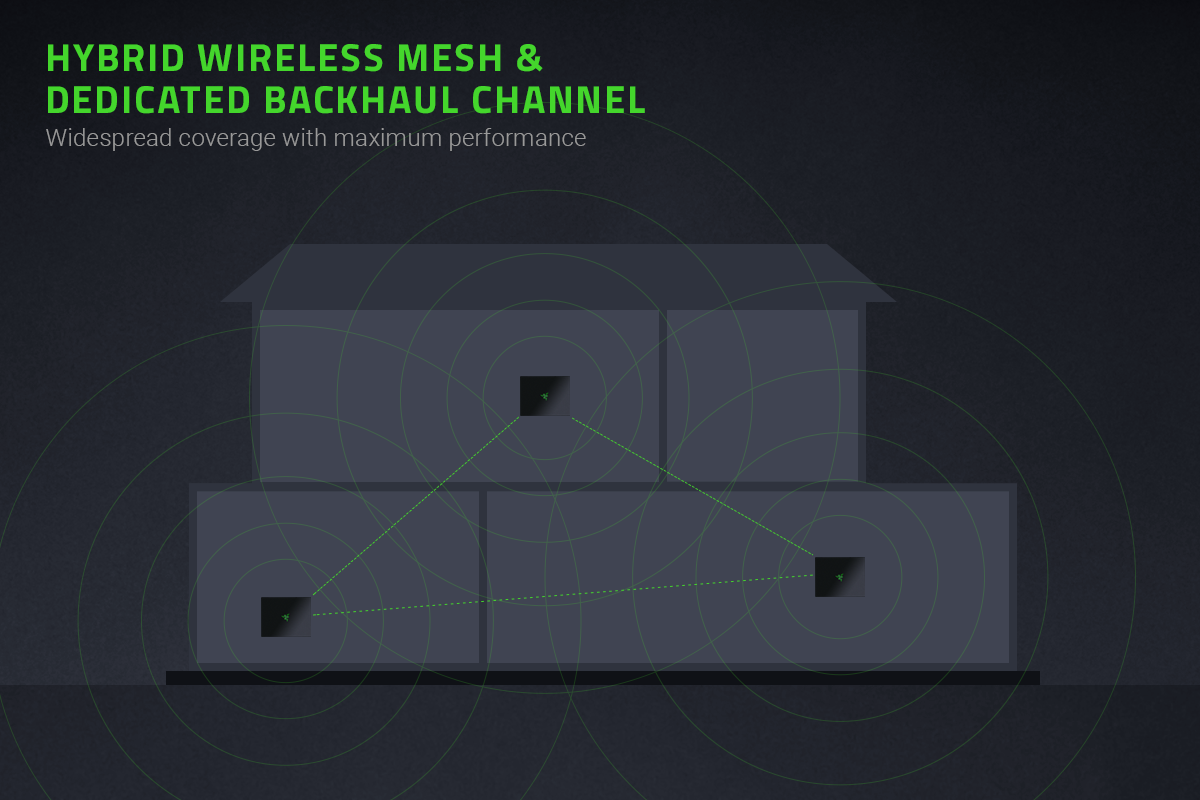 Get phenomenal wireless performance now: http://rzr.to/sila
Get phenomenal wireless performance now: http://rzr.to/sila  With unique patented Razer FasTrack technology, control and prioritize your network for your games and any device that requires the best bandwidth. The Razer Sila is even versatile enough to let you prioritize between client hardware including the PlayStation 4, Xbox One, Nintendo Switch and more.
With unique patented Razer FasTrack technology, control and prioritize your network for your games and any device that requires the best bandwidth. The Razer Sila is even versatile enough to let you prioritize between client hardware including the PlayStation 4, Xbox One, Nintendo Switch and more.
 Cut through the network noise with Multi-Channel ZeroWait dynamic frequency selections—they open special channels that guarantee high-speed, reliable WiFi whether you’re gaming or streaming. It utilizes radar-sensing hardware that grants you exclusive access into normally-restricted bandwidth frequencies. These special channels let you beat the crowd for incredibly fast and reliable WiFi, even during peak hours.
Cut through the network noise with Multi-Channel ZeroWait dynamic frequency selections—they open special channels that guarantee high-speed, reliable WiFi whether you’re gaming or streaming. It utilizes radar-sensing hardware that grants you exclusive access into normally-restricted bandwidth frequencies. These special channels let you beat the crowd for incredibly fast and reliable WiFi, even during peak hours.
 With a second Razer Sila unit, you can activate a dual algorithm Hybrid Wireless Mesh, giving you coverage that completely blankets your home in WiFi, eliminating dead spots so you’ll get a fast uninterrupted connection no matter where you are at home. Set up to three Razer Sila units for a coverage of up to 9000 ft. A dedicated backhaul uses separate channels for backhaul traffic, leaving other bands open for maximum speed without halving throughput.
With a second Razer Sila unit, you can activate a dual algorithm Hybrid Wireless Mesh, giving you coverage that completely blankets your home in WiFi, eliminating dead spots so you’ll get a fast uninterrupted connection no matter where you are at home. Set up to three Razer Sila units for a coverage of up to 9000 ft. A dedicated backhaul uses separate channels for backhaul traffic, leaving other bands open for maximum speed without halving throughput.
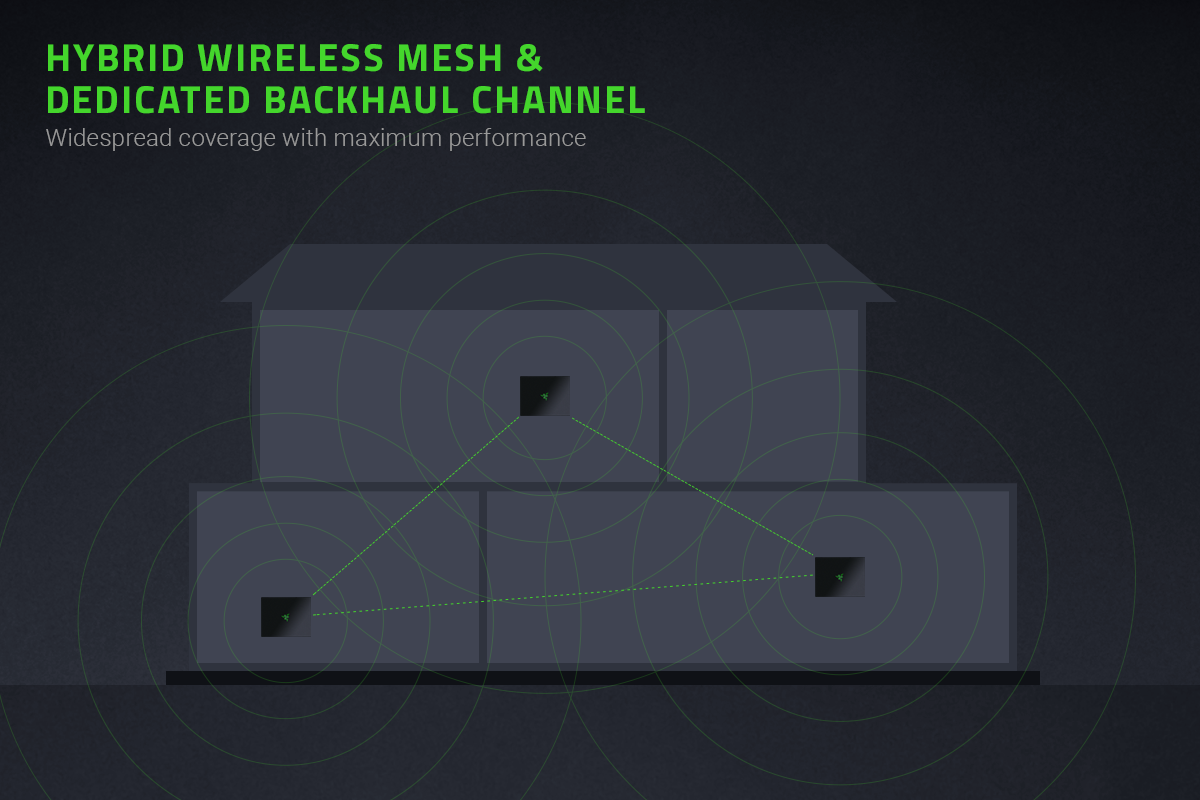 Get phenomenal wireless performance now: http://rzr.to/sila
Get phenomenal wireless performance now: http://rzr.to/sila
