Razer Cobra Pro cannot be found in the Bluetooth settings.
When I turn on Bluetooth mode on the mouse, Windows prompts me to connect the Razer Cobra Pro.
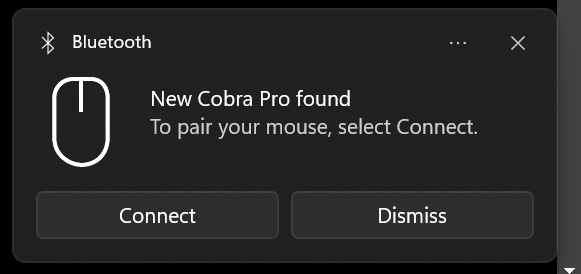
However, it still does not connect to my PC or laptop (both running Windows).
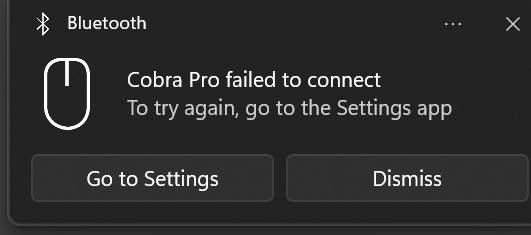
Already have an account? Login
Enter your E-mail address. We'll send you an e-mail with instructions to reset your password.