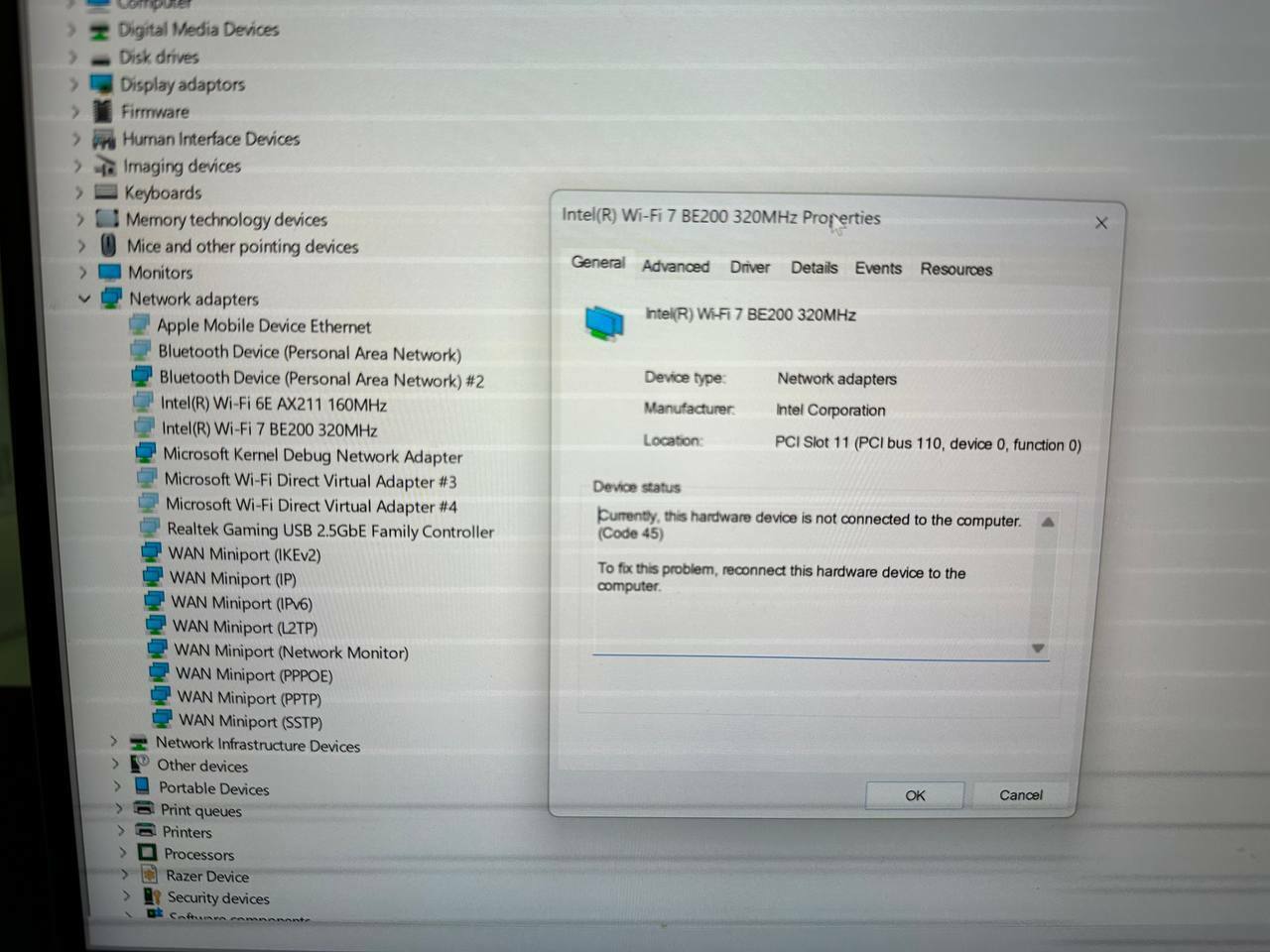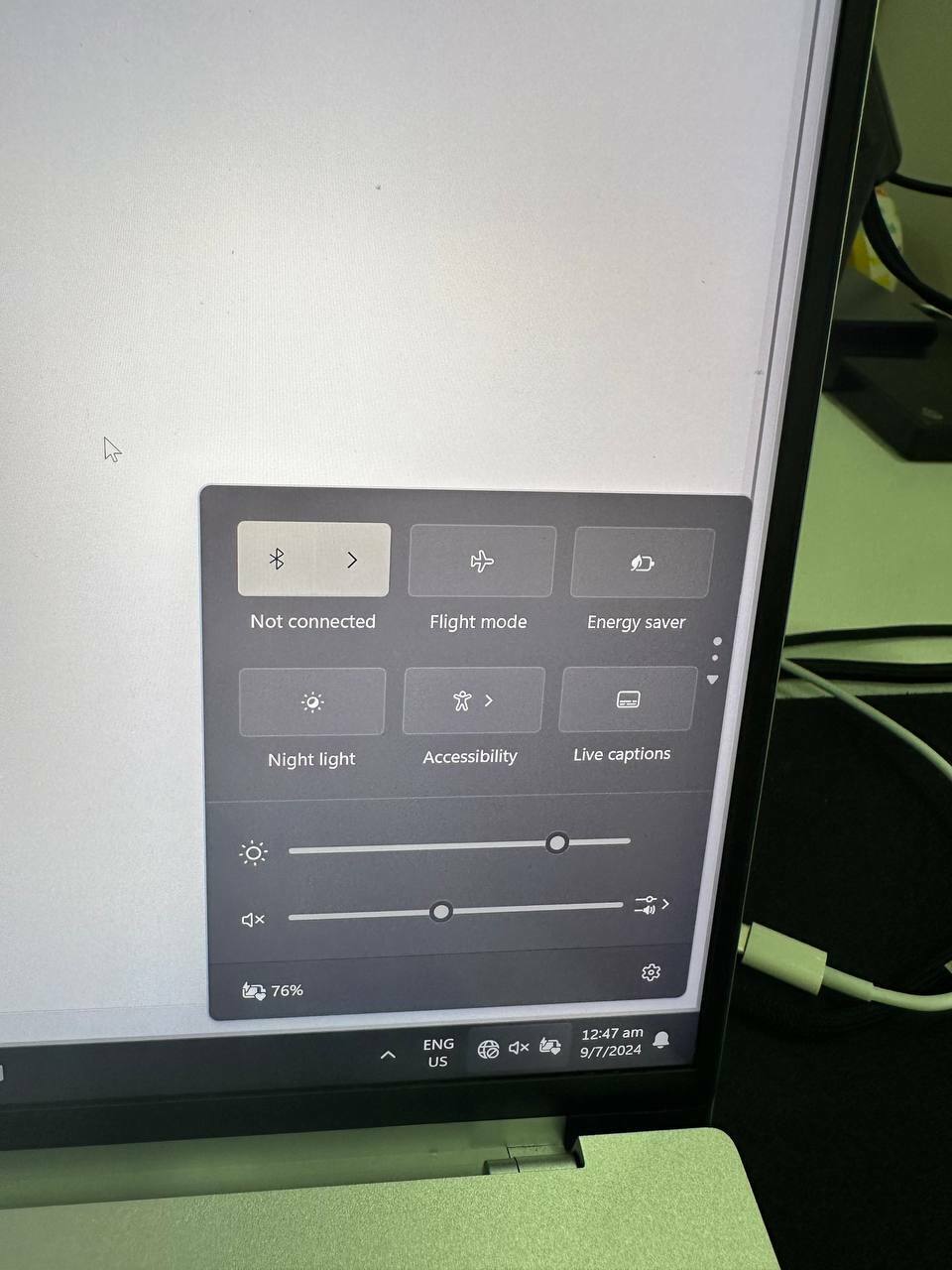Bought an Intel BE200 to replace the Wifi6E WiFi adapter on my Razer Blade 2023. On initial boot it was working, but upon an cold restart (Shutdown), the laptop is unable to detect the WiFi adapter, prompting error code 45 in Device Manager, resulting in no WiFi capability.