
Take your game immersion to the next level with the Razer Chroma Light Strips that'll sync easily with the rest of your Chroma-enabled devices. Connect via 2.4GHz or via Bluetooth for that added placement flexibility. Make your battlestation and room one to envy today: https://rzr.to/chroma-light-strip-set

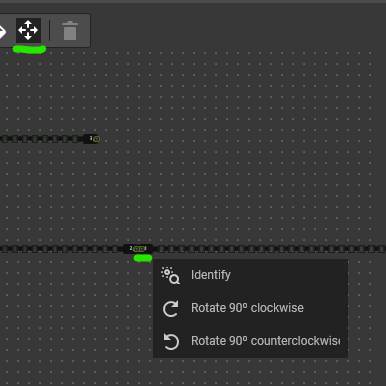

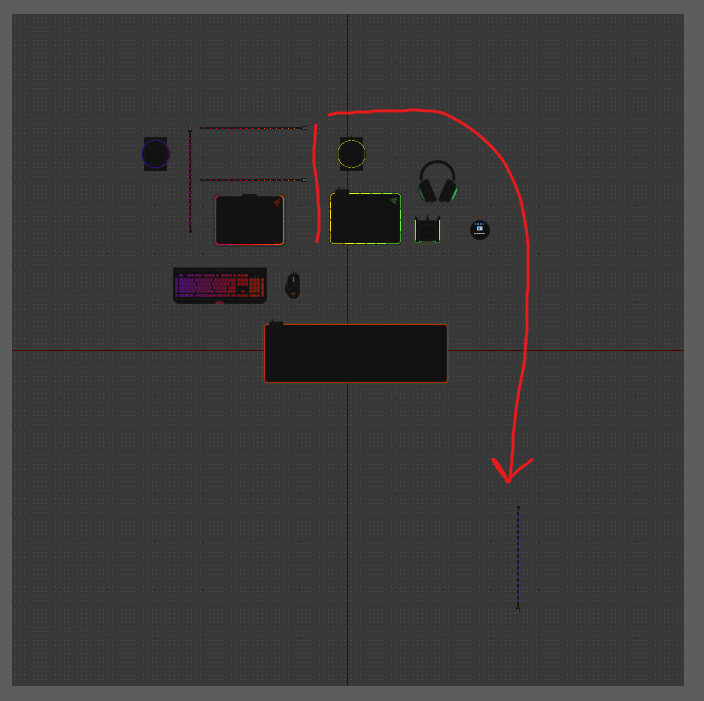
 was looking forward to something like this..but then i looked at the price... oh well
was looking forward to something like this..but then i looked at the price... oh well