hi, i have a problem, the razer chroma stopped running — failed to start? what's the problem? i have windows 11 24H2
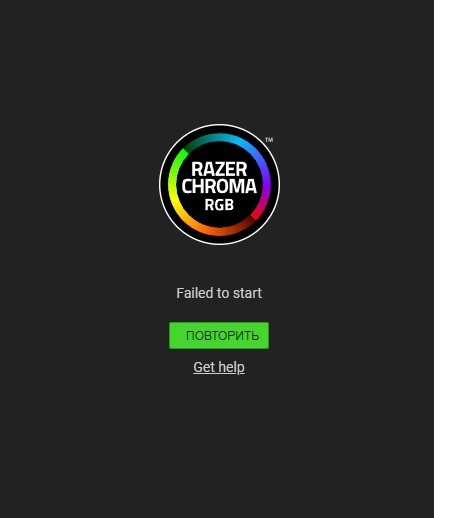
hi, i have a problem, the razer chroma stopped running — failed to start? what's the problem? i have windows 11 24H2
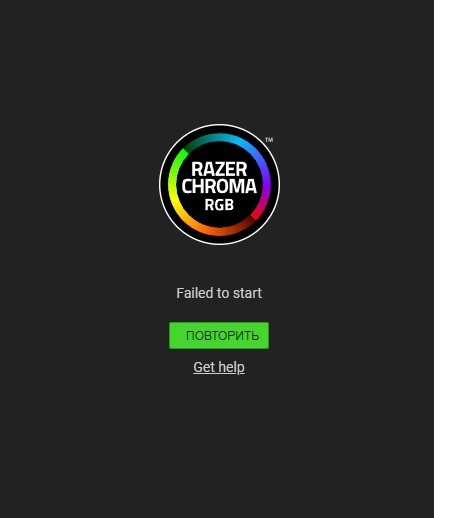
Already have an account? Login
Enter your E-mail address. We'll send you an e-mail with instructions to reset your password.