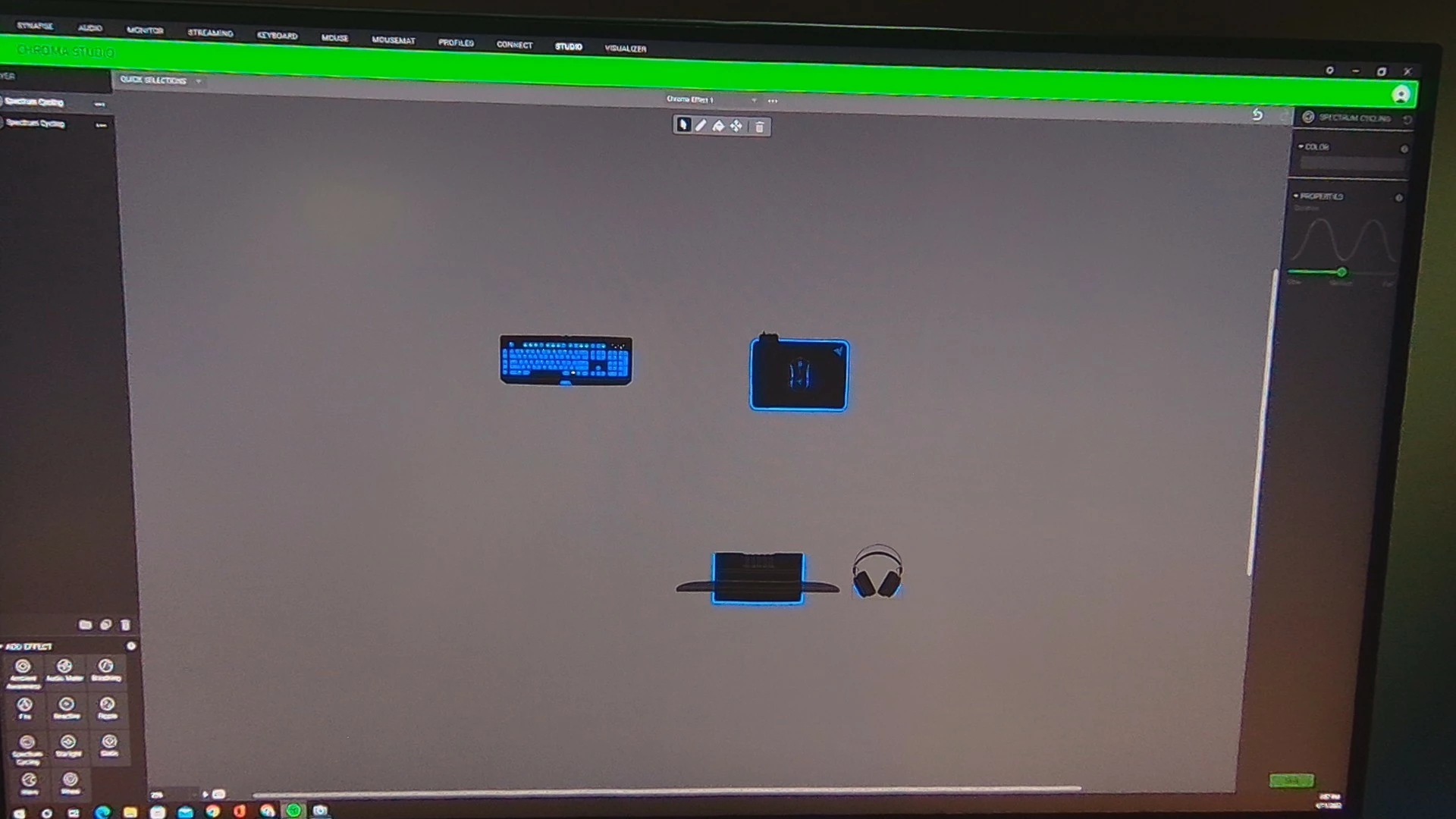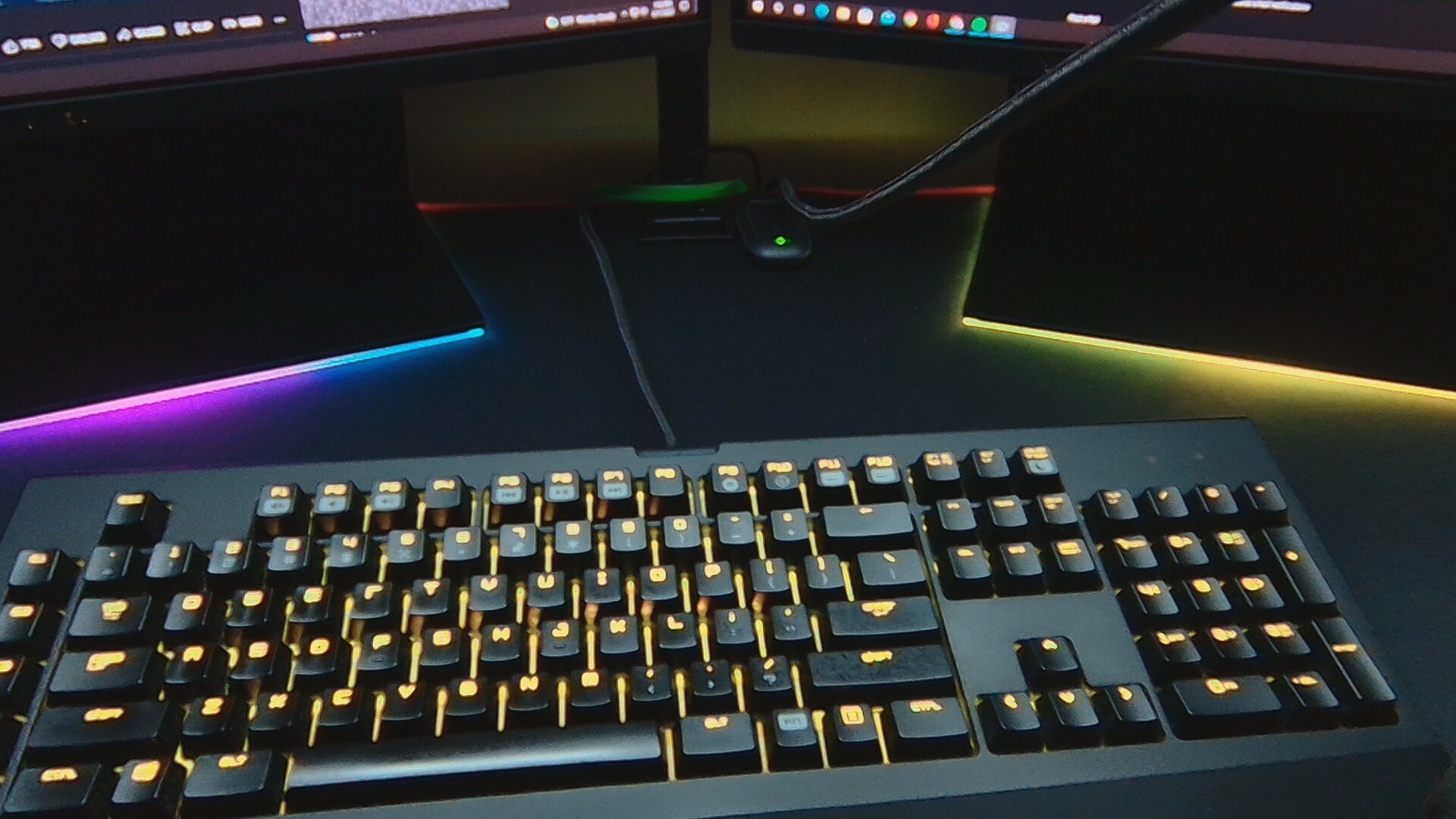You cannot control Chroma on 2x (or more) the same devices.
Probably that's because they're recognised by PID_VID combination (which is not unique when you're using peripherals with the same product number), and Synapse don't know which monitor is which.
That sucks.
FiszPL
You cannot control Chroma on 2x (or more) the same devices.
Probably that's because they're recognised by PID_VID combination (which is not unique when you're using peripherals with the same product number), and Synapse don't know which monitor is which.
That sucks.
Oh wow I see it makes sense.
The only way I made it work was to leave it on default and with sound effects so everything flashes at the same time.
Thank you for replying