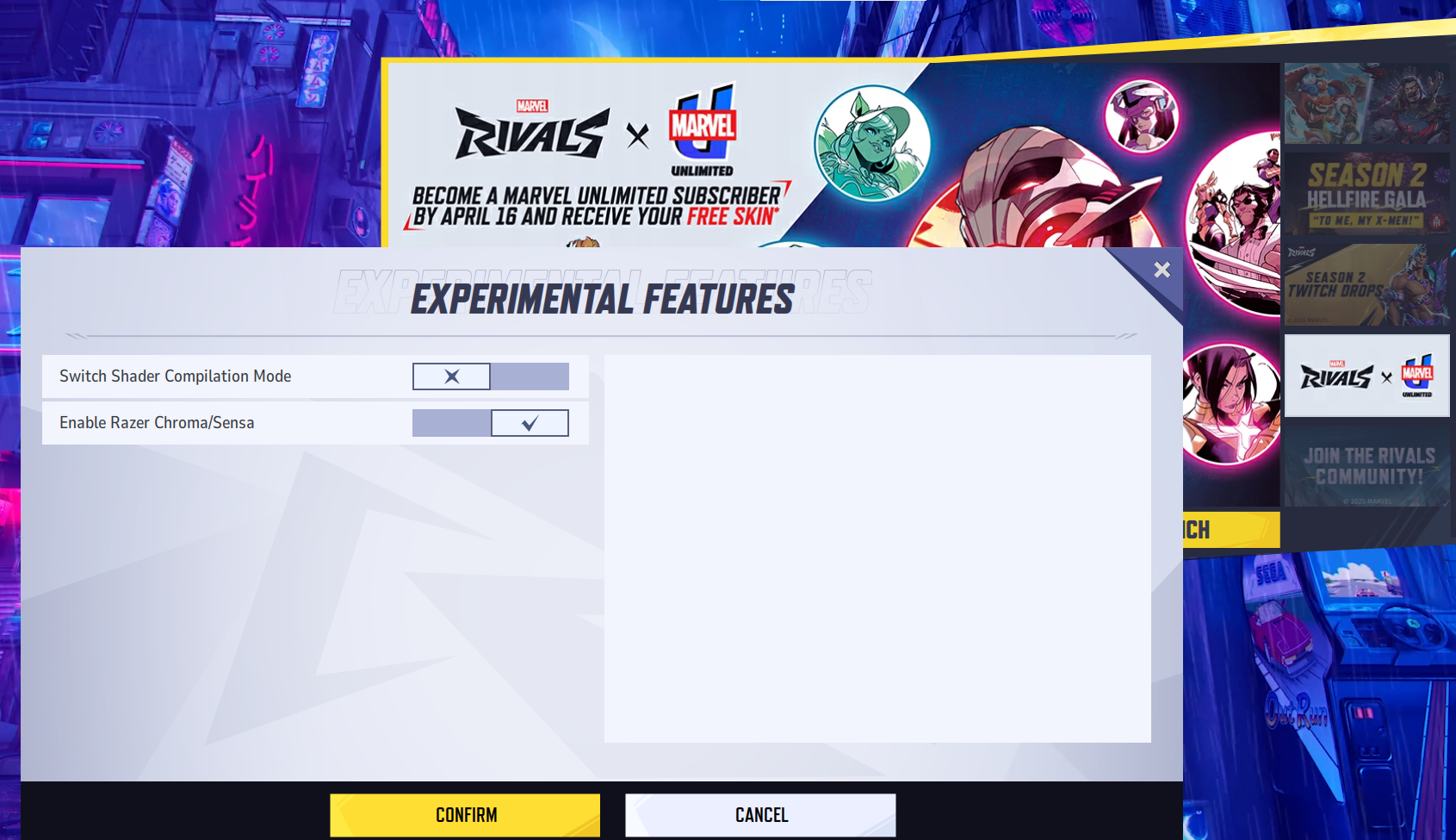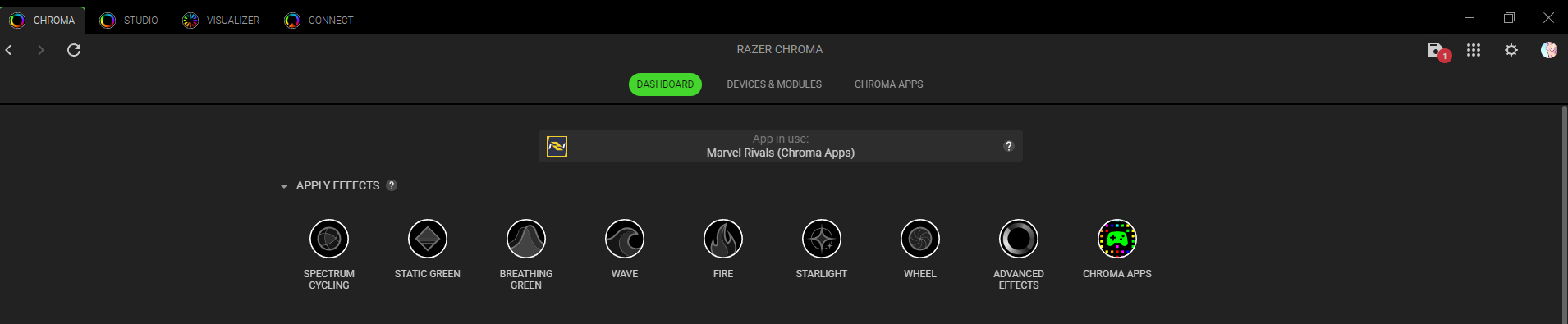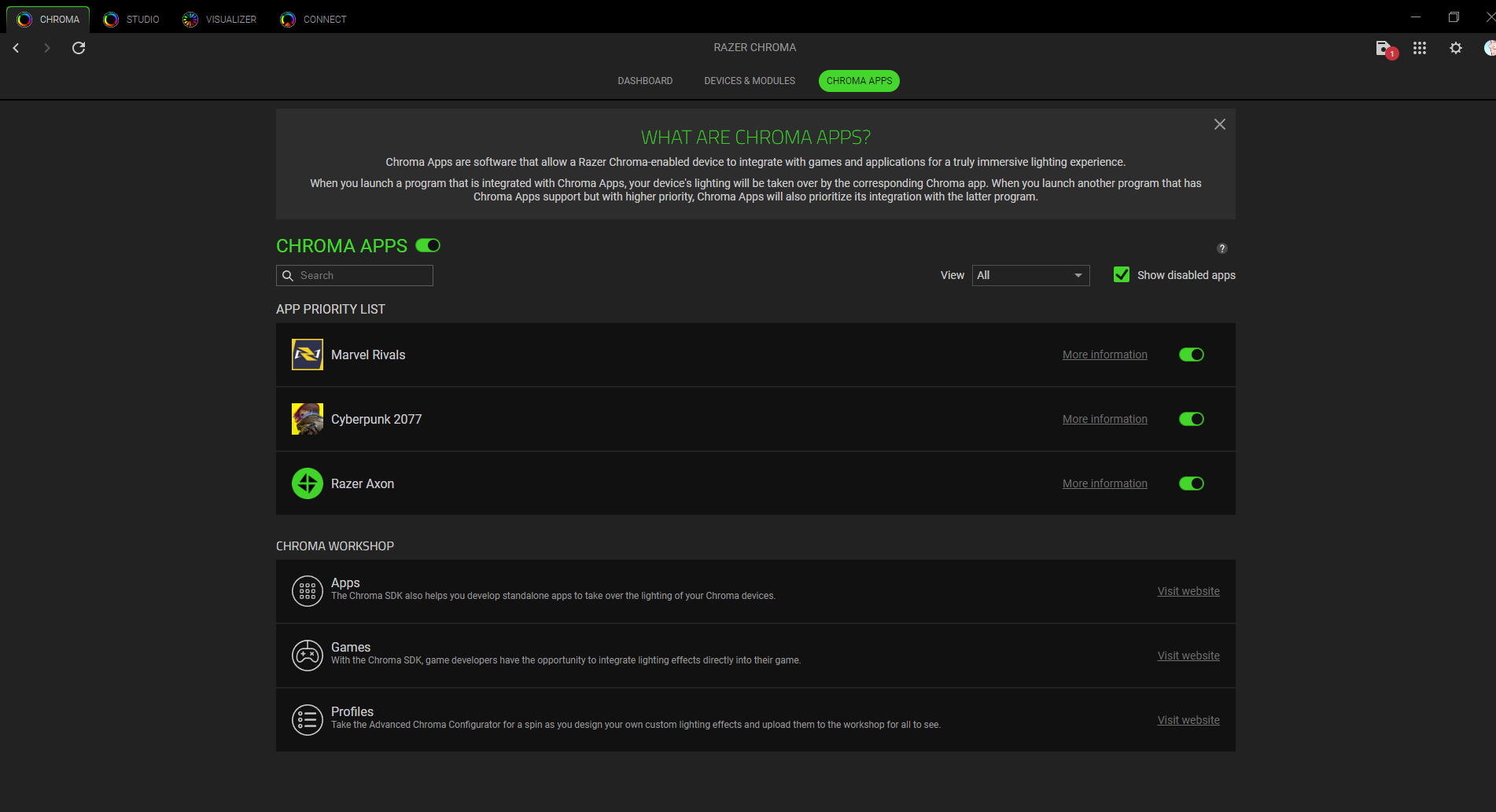I am having trouble getting the marvel rivals chroma app listed here https://www.razer.com/chroma-workshop#--games--look--bmV0ZWFzZS9tYXJ2ZWwlMjByaXZhbHM_-_ to show up. i have launched the game several times but it does not work. additionally, it is already listed on the workshop, but elsewhere i see that it is supposed to come out on april 18.
is the marvel rivals chroma profile currently available, or will it be available later? additionally, if it is currently available, what steps should i take to try to make it work?
Solved
Marvel rivals chroma app issues
Best answer by Fadouleh
The patch notes for Marvel Rivals have just been released!
Good news for customization fans: Razer Chroma is now available! To enable it, simply launch the game and go to the settings through the game launcher. Once there, you'll find the option to activate Razer Chroma and enjoy a more immersive experience with your setup.
https://www.marvelrivals.com/gameupdate/20250415/41548_1227470.html
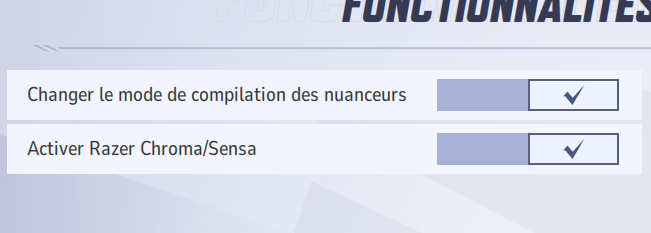
Sign up
Already have an account? Login
Log in with Razer ID to create new threads and earn badges.
LOG INEnter your E-mail address. We'll send you an e-mail with instructions to reset your password.