Let your Razer Chroma-enabled devices rock to your beats with the beta Audio Visualizer, developed on the latest Razer Chroma SDK 4.8.
Fire off the colors not just on your Razer BlackWidow Chroma, but also on the newly supported Razer Mamba TE & Razer Firefly!
*EDIT* 19th January 2016
Hey everyone! I can't believe it has already almost been 4 months since this post came up and Chroma has come a long way since then! The Audio Visualizer is no longer an early build and the setup process is very simple, I've updated the steps below accordingly.
We’ll let the video du-du-du-du-do the showing:
We really appreciate all the work our community developers have put in to push the potential of the Razer Chroma technology and our friend
@CalcProgrammer1 has really done a solid job on the Audio Visualizer. This new Audio Visualizer gives you the freedom to customize the color scheme and tweak its amplitude so you are only limited by your own creativity. Did we mention it’ll not just react to your music, but also to game audio?
Here’s how to get the fun started:
- Ensure that you have connected you Chroma device and updated Synapse to the latest version
- Once updated, make sure that under your Chroma device > Chroma Apps tab, you have "Chroma Apps" turned on
- Head over to the Chroma Workshop and download the Audio Visualizer
- Install the vc_redist.x86.exe file that comes together in the zip
- Launch the Audio Visualizer and get rockin'
Have a go at it and show us what you are doing with your Chroma hardware.
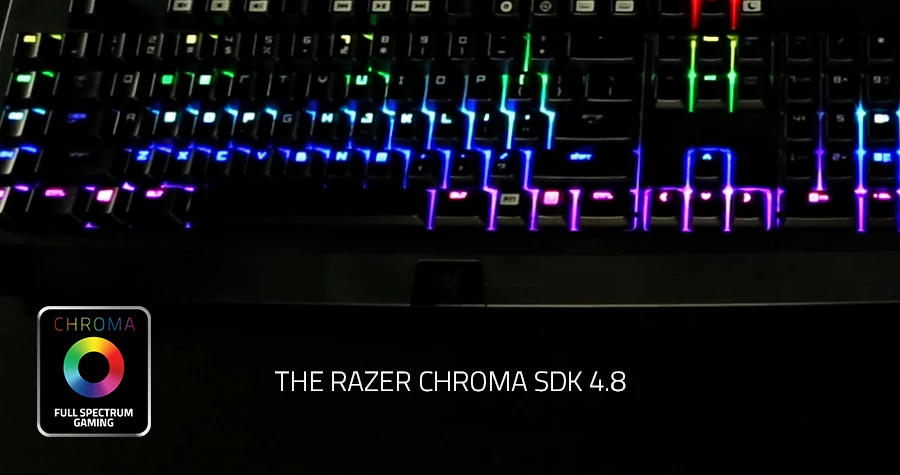 Useful links:
FAQs:
To those facing the "mfc140.dll is missing" issue
Useful links:
FAQs:
To those facing the "mfc140.dll is missing" issue
Download the Visual Studio Redistributable version
"vc_redist.x86.exe"
As this is a very early build, it clashes with Advanced Configurator occasionally.
Change your effects to the default ones e.g. Wave, Spectrum Cycling. You can then launch the application and your keyboard/mousemat/mice will show a blank slate until a sound is played.
What products does it work with? *EDIT*
It works with...
- BlackWidow Chroma / TE
- DeathStalker Chroma
- Firefly
- Diamondback
- Naga Chroma/Naga Epic
- Mamba TE/Mamba wireless
- Orochi
- DeathAdder Chroma
- Tartarus Chroma
- Orbweaver Chroma
- Kraken 7.1 Chroma
The visualizer bars are really low, anyway to fix that?
You can bump the bar's height up by increasing the amplitude or your volume (not too much please).
How do I get the colours like the ones in the video?
Adjust "Foreground Mode" to the colour scheme that you like. In the video, I used "Rainbow Inverse". You can also add a "Background Mode" should you like.
Does it react to any sounds besides music?
It takes your Windows sound input, hence any sound - including your games or movies!
Do I have to turn off Synapse?
Closing Synapse before launching the app will be the safest.
Keyboard goes black but it does not react to any audio
As the program is reliant on some limited functions by Windows, be sure that your volume is cranked up or adjust the "Amplitude" to a higher value (Try in the 500s or 1000s)
I can't get it to work due to misc reasons that we have yet to identify
I apologize for this, this was meant to be a beta build and I shared it earlier as I knew the video will get you guys psyched for the app! We are using your feedbacks to build a better experience.
While it may be tedious right now, we WILL be reducing the steps and processes in due time with Synapse and etc. That is on top of more product support. Hang in there!
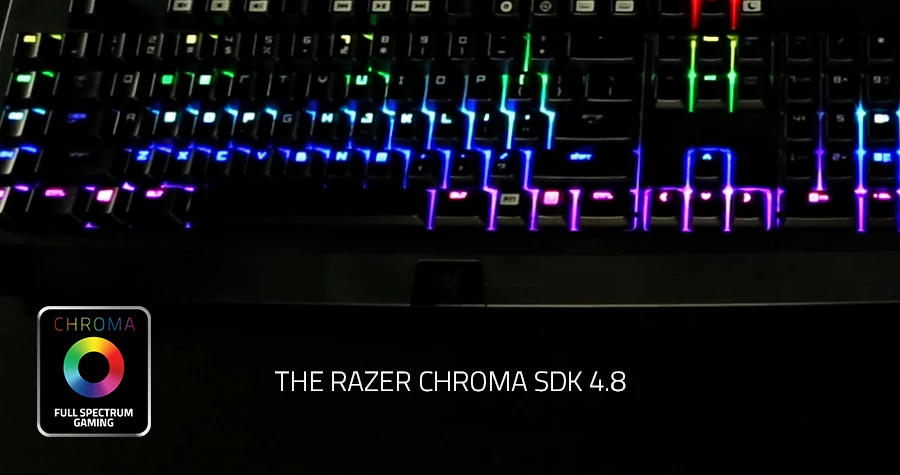 Useful links:
Useful links:
