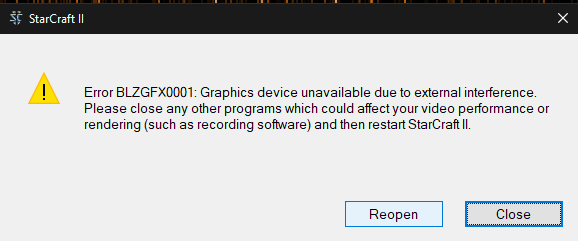 When I have cortex running with the game boost on, changing the resolution, window state (fullscreen, borderless, windowed) or alt-tabbing out and back in causes this crash to occur in Starcraft 2 but no other game.
Solution was to close cortex if someone else is having the problem.
Kinda annoying, might want to look into it.
When I have cortex running with the game boost on, changing the resolution, window state (fullscreen, borderless, windowed) or alt-tabbing out and back in causes this crash to occur in Starcraft 2 but no other game.
Solution was to close cortex if someone else is having the problem.
Kinda annoying, might want to look into it.Cortex causes Starcraft 2 to crash on any kind of resolution change
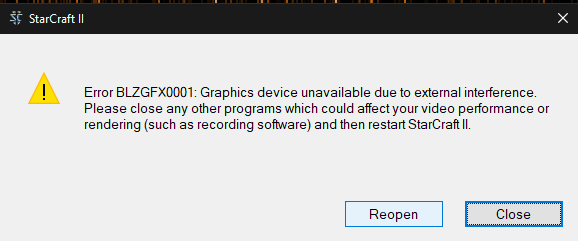 When I have cortex running with the game boost on, changing the resolution, window state (fullscreen, borderless, windowed) or alt-tabbing out and back in causes this crash to occur in Starcraft 2 but no other game.
Solution was to close cortex if someone else is having the problem.
Kinda annoying, might want to look into it.
When I have cortex running with the game boost on, changing the resolution, window state (fullscreen, borderless, windowed) or alt-tabbing out and back in causes this crash to occur in Starcraft 2 but no other game.
Solution was to close cortex if someone else is having the problem.
Kinda annoying, might want to look into it.This topic has been closed for replies.
Sign up
Already have an account? Login
Log in with Razer ID to create new threads and earn badges.
LOG INEnter your E-mail address. We'll send you an e-mail with instructions to reset your password.

