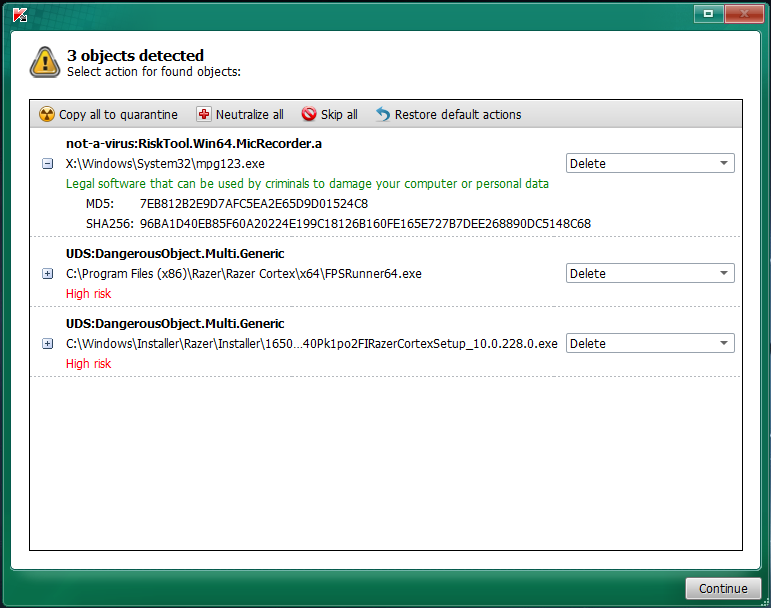
possible cortex virus?
Lately my PC (alienware 17 r4) seemed a bit off, so I ran McAfee Stinger and Kaspersky Virus Removal Tool and came up with these(Attatched Thumbnail) results on both. Just wondering if anyone has run into these or can share some knowledge on them. Are they legit viruses that somehow snuck in? or are they just false flags? or possibly outside viruses that just chose the razer files to hide in? I've only done updates that were recommended by my Razor Central/cortex/synapse programs. I already quarantined them just to be safe so no rush, just sort of curious more than anything.
Many Thanks in advance for any insight on this
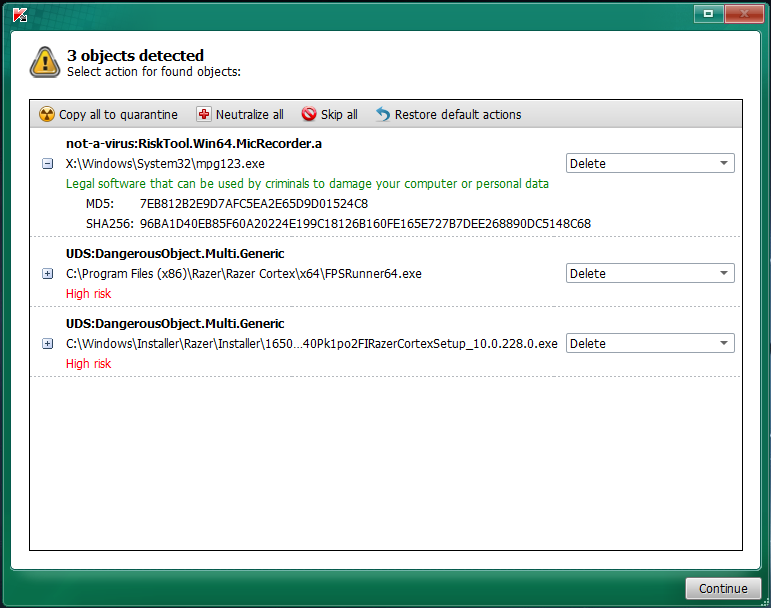
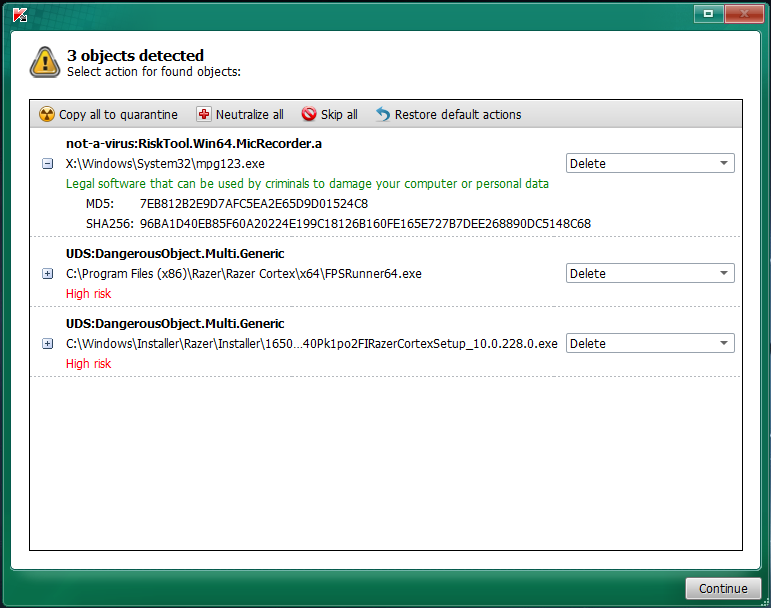
This topic has been closed for replies.
Sign up
Already have an account? Login
Log in with Razer ID to create new threads and earn badges.
LOG INEnter your E-mail address. We'll send you an e-mail with instructions to reset your password.


