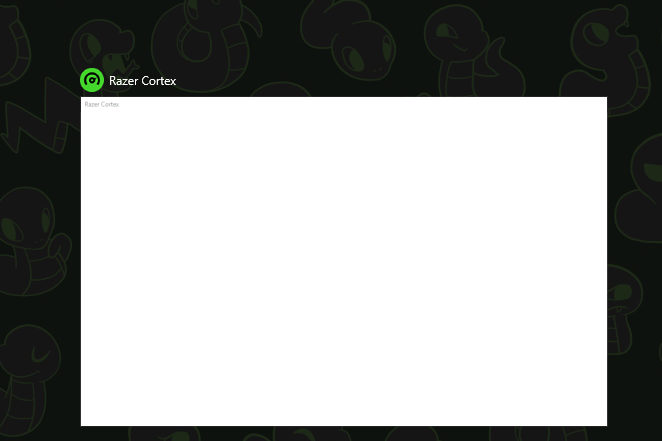Razer Cortex Not Showing
Razer Cortex app is literally just not showing up. I'll open the app and it appears to be blacked out if I hover over it on the taskbar but it's showing the app completely off screen and nothing appears. I've reinstalled it 4 times so I have no idea what's going on. It was working fine before today but I had to delete it and reinstall because I thought it would fix my Razer Mouse buttons not working. This is ridiculous...
This topic has been closed for comments
Sign up
Already have an account? Login
Log in with Razer ID to create new threads and earn badges.
LOG INEnter your E-mail address. We'll send you an e-mail with instructions to reset your password.