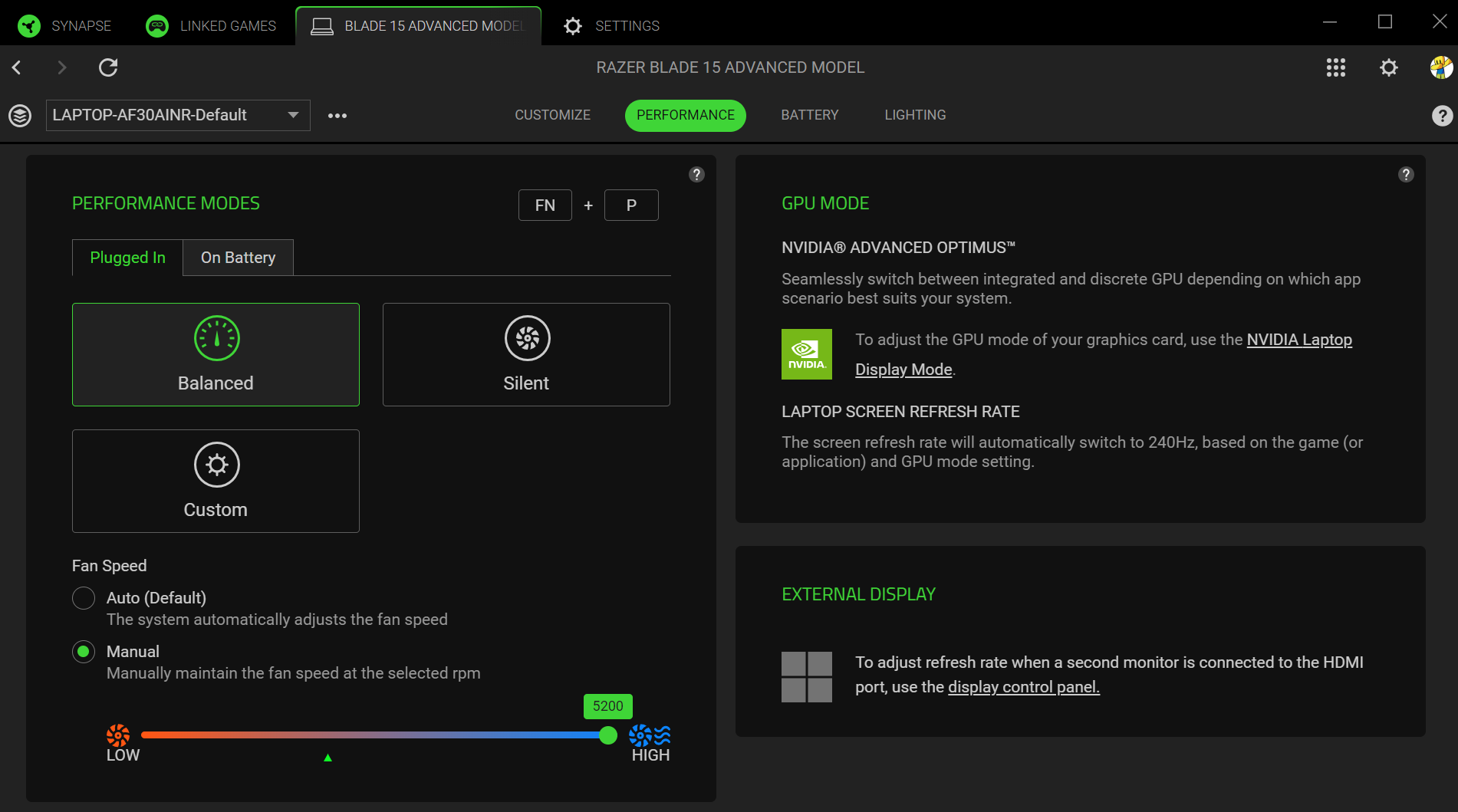I bought the Razer Blade 15 Advanced Model - QHD 240Hz - GeForce RTX 3070 with the i7-11800H CPU released in mid 2021 a little over a year ago. The laptop worked fine for a year, or atleast I thought so as I only played older AAA titles and FPS games. It might have even performed subpar compared to other laptops with similar specs.
I didn't notice anything weird until I started playing RDR2 two months ago. I couldn't even play the game in Medium settings. I had to boost the CPU and GPU to the max, turn all the settings to the lowest of the low, turn on DLSS and play in fullscreen mode. Only then did I get a stable 40-60 fps with no stuttering. Then came New World MMO where I would never cross 50 fps even on the lowest settings while my friend with a 3060 gets 60-120 fps on high settings.
Now recently I started noticing my laptop heat up even during normal work, especially when connected to power. Temperatures sometimes go as high as 80-90 degrees Celsius even while casually browsing (HWiNFO is showing around 76 deg as of writing this). Valorant slows down to 100 fps after just an hour even with CPU and GPU boosted to max in synapse.
So I did some benchmarks and the results are abysmally low.
3DMark Demo Time Spy:
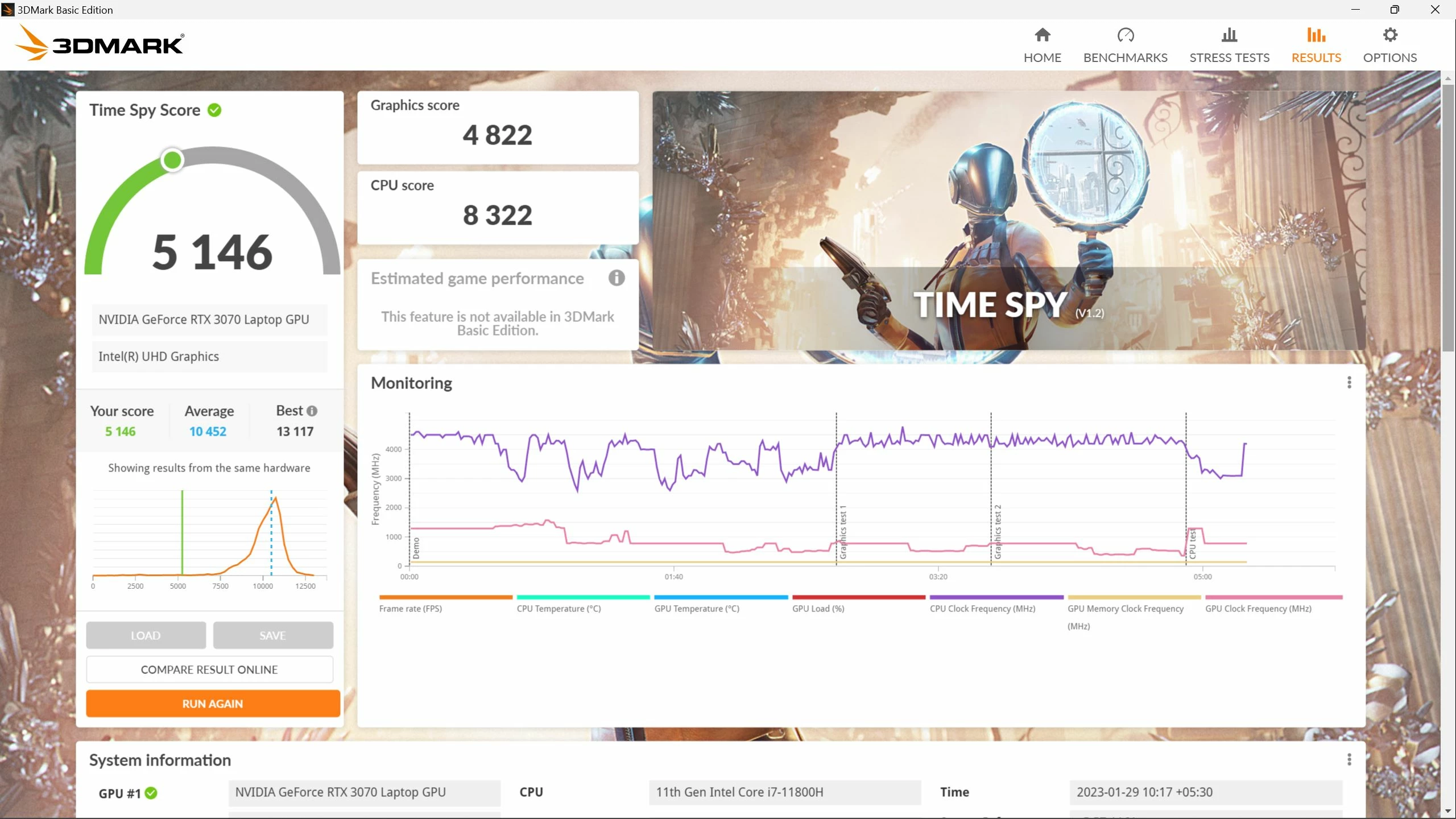
Graphics score: 4822
CPU score: 8322
I got a score of 5146 on the Time Spy benchmark which is less than half the average score of people who own a system with the same components.
Userbenchmark:
https://www.userbenchmark.com/UserRun/58769659
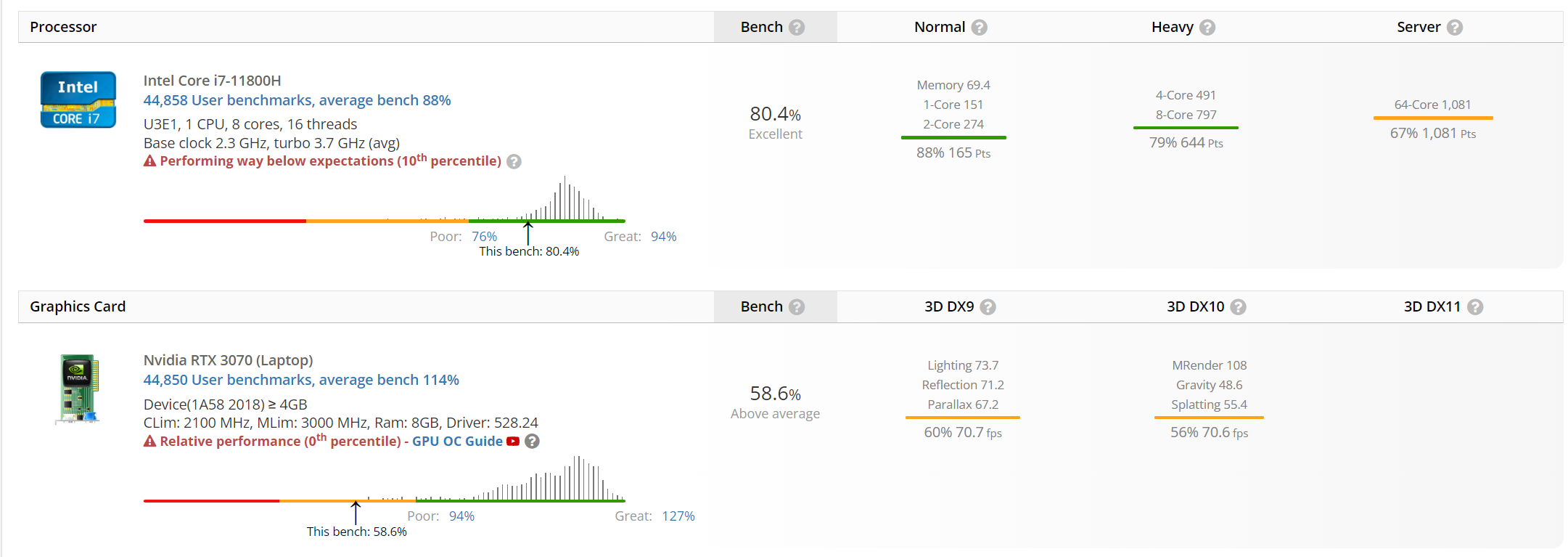
In both the benchmarks CPU is somewhat okayish but still bad, while the GPU is pure shite.
Maybe this problem was there since I bought it and only became worse recently? I know I wouldn't be able to claim warranty on this, but is there something I can do? Maybe opening the laptop up, cleaning and repasting would help?
Note: PCmag website reports a 3Dmark Time spy score of 8256 for this very same laptop configuration (except theirs has a 1080p - 360 hz screen). So something is definitely wrong, if we can trust pcmag.
https://www.pcmag.com/reviews/razer-blade-15-advanced-model-late-2021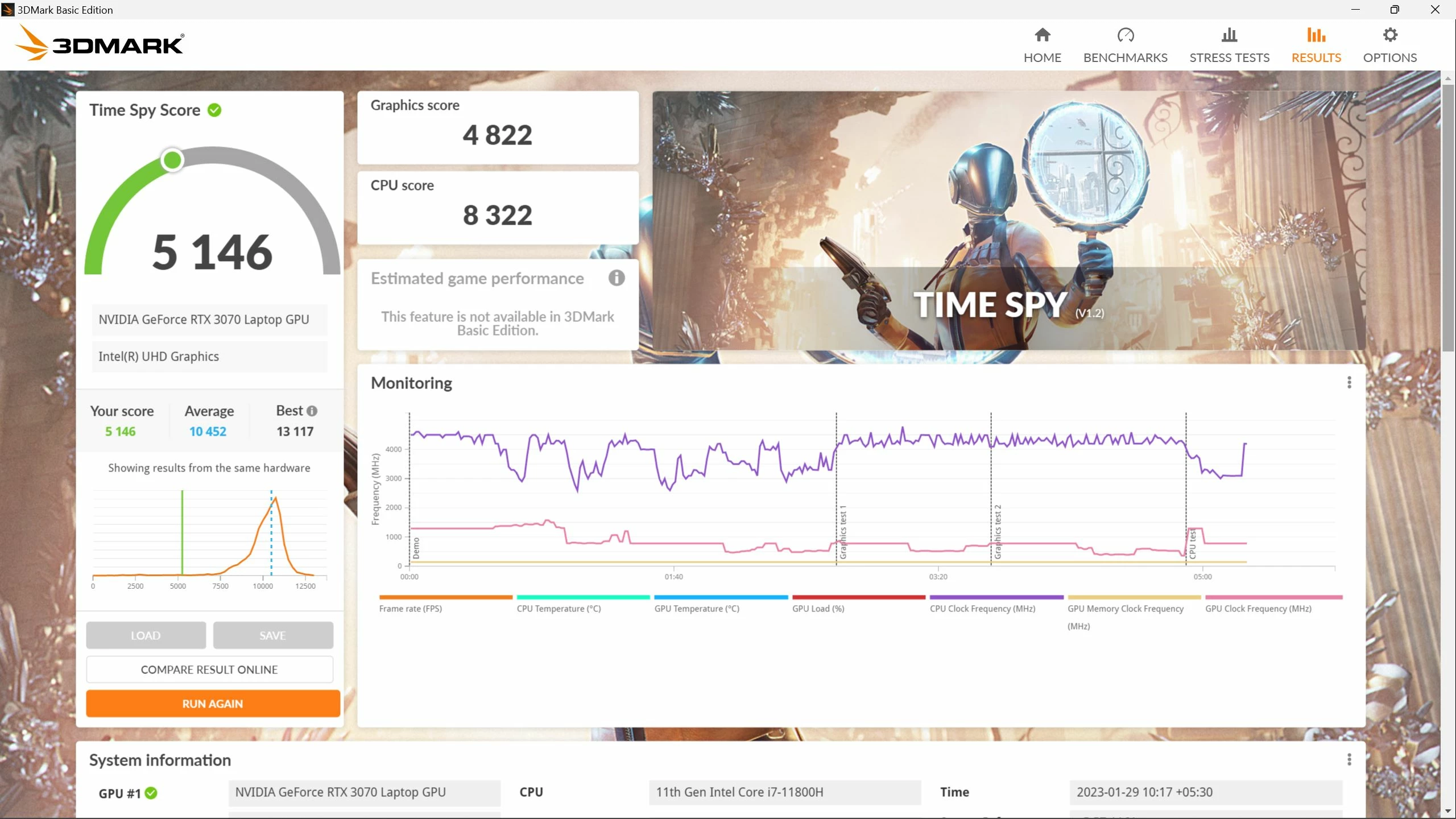 Graphics score: 4822
CPU score: 8322
I got a score of 5146 on the Time Spy benchmark which is less than half the average score of people who own a system with the same components.
Userbenchmark: https://www.userbenchmark.com/UserRun/58769659
Graphics score: 4822
CPU score: 8322
I got a score of 5146 on the Time Spy benchmark which is less than half the average score of people who own a system with the same components.
Userbenchmark: https://www.userbenchmark.com/UserRun/58769659
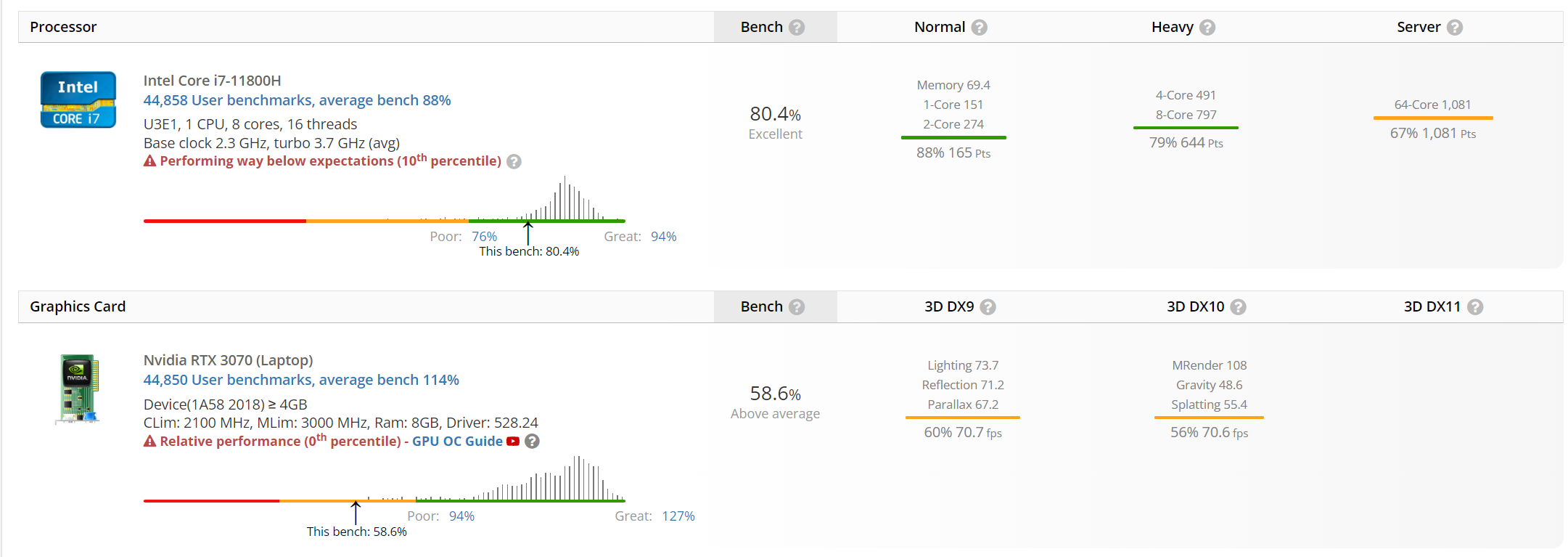 In both the benchmarks CPU is somewhat okayish but still bad, while the GPU is pure shite.
Maybe this problem was there since I bought it and only became worse recently? I know I wouldn't be able to claim warranty on this, but is there something I can do? Maybe opening the laptop up, cleaning and repasting would help?
Note: PCmag website reports a 3Dmark Time spy score of 8256 for this very same laptop configuration (except theirs has a 1080p - 360 hz screen). So something is definitely wrong, if we can trust pcmag.
https://www.pcmag.com/reviews/razer-blade-15-advanced-model-late-2021
In both the benchmarks CPU is somewhat okayish but still bad, while the GPU is pure shite.
Maybe this problem was there since I bought it and only became worse recently? I know I wouldn't be able to claim warranty on this, but is there something I can do? Maybe opening the laptop up, cleaning and repasting would help?
Note: PCmag website reports a 3Dmark Time spy score of 8256 for this very same laptop configuration (except theirs has a 1080p - 360 hz screen). So something is definitely wrong, if we can trust pcmag.
https://www.pcmag.com/reviews/razer-blade-15-advanced-model-late-2021