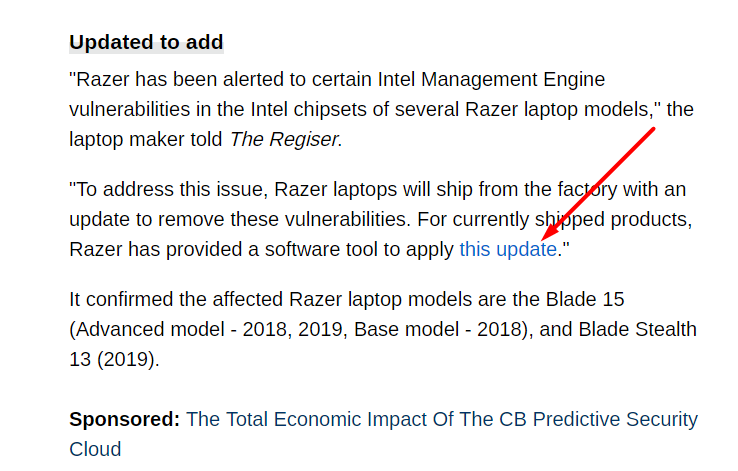Just so people know before they read this, I love Razer and have always supported them but this is serious stuff. If this is a fixed problem feel free to delete this post but if it is not then this needs to be known for the safety of Razer users.
A report is showing that razer blades are vulnerable to
CVE-2018-4251 which may allow malware with admin perms access to the system's firmware, this is very risky as it allows the malware to save itself in the BIOS so that even full wipes won't get rid of it and it would evade any anti-virus detection as well.
The CVE-2018-4251 weakness was documented in public last June, after bug-hunters spotted that some Apple machines shipped with Intel's Management Engine (ME) manufacturing mode left enabled, rather than disabled. System builders are supposed to write their core firmware to the motherboard flash then disable manufacturing mode.
Last October apple quickly moved to fix this with a security update and if fox is to be believed then your machine could be affected. Apparently when FOX contacted Razer they declined to acknowledge this and put out a fix.

Source:
https://www.theregister.co.uk/2019/04/03/razer_laptop_flaw/ Source: https://www.theregister.co.uk/2019/04/03/razer_laptop_flaw/
Source: https://www.theregister.co.uk/2019/04/03/razer_laptop_flaw/