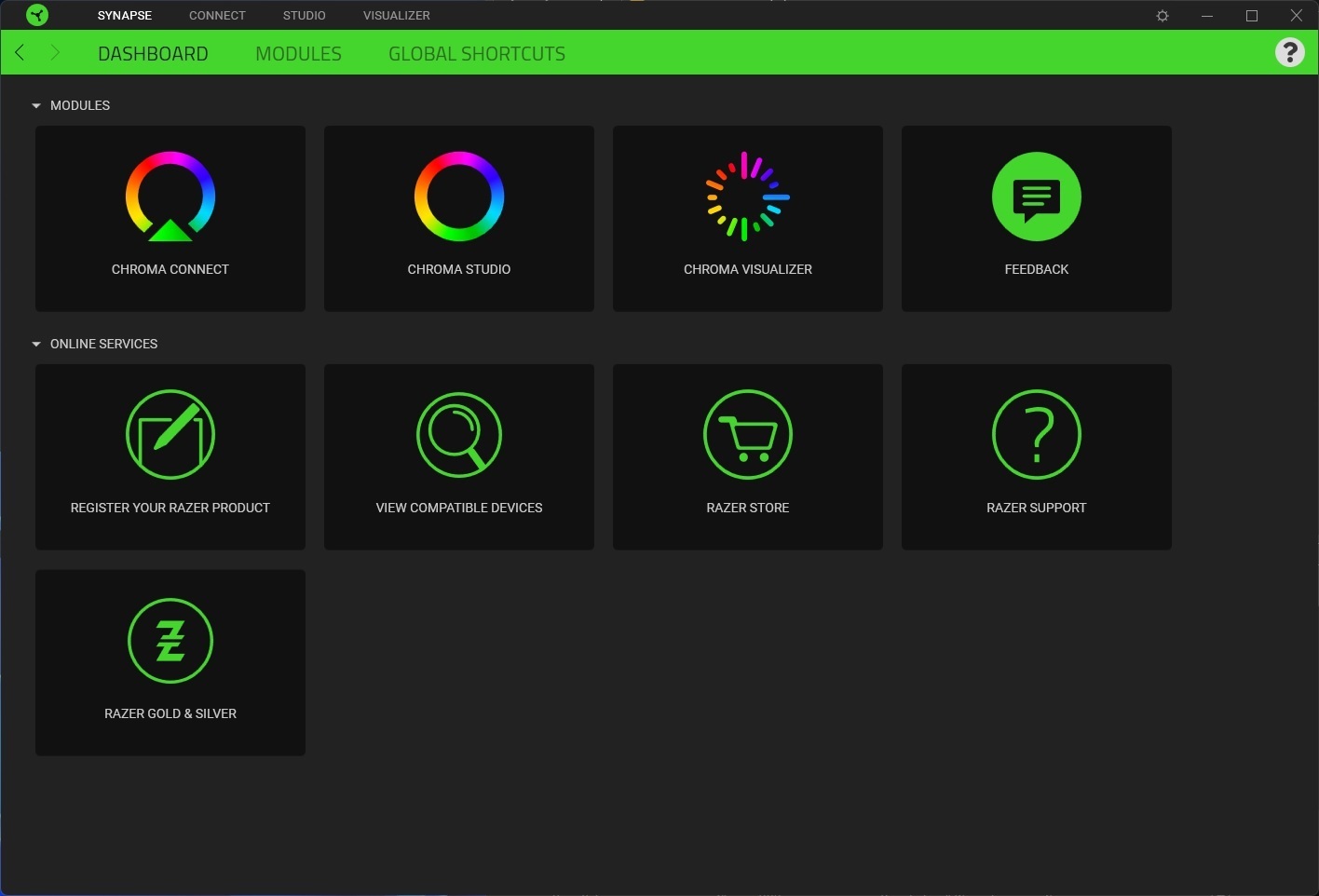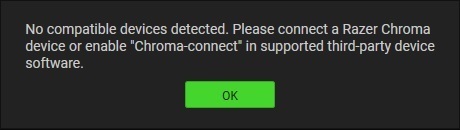I want to update this forum by stating that on 7/26/2023 at aproximately 11:00 a.m., I turned my computer on for the first time of the day (I usually restart/shutdown about 5-8 times per day, I’d know because I grew up on Windows 95). I noticed that my mouse was non-responsive. It did not light up, nor register a cursor icon when fully booted into the Windows 11 Pro UI desktop environment. I seemed as though it wasn’t even receiving power via the USB 2.0 port (the I/O of a ASUS ROG Strix B660-A Gaming WiFi D4 motherboard)...And, Yes, my USB ports are all doing just dandy. Though I do ponder now, if Razer devices & software can damage your USB ports?
So I restarted the computer via using the keyboard navigation/shortcuts. Once the computer restarted, the mouse lights were on, but the mouse did not function and there was still no cursor to be visible on-screen.
I shutdown the computer. I unplugged the mouse. Turned the computer back on. Waited until Windows 11 Pro had fully booted into the Desktop GUI. Then I plugged in the Basilisk V3. The mouse was instantly recognized and began functionally normally again. If this occurs again, I’ll swap the ports on both devices for USB 3. If I recall correctly, the keyboard & mouse are designed for USB 2 specifications. Nowhere on the packaging nor documentation does it suggest to use USB 3 ports for either device. I do know that the Blackwidow V4, that I briefly had, used USB-C cables.
I’m still puzzled as to what type of issue this is: Software, Firmware, Hardware, or a combination of either or?
A similar issue can also be found in this thread (should anyone wish to view it): Basilisk v3 Stopped Working Completely
NOTE #1: The mouse I received from GameStop (on 7-17-2023) had an older firmware version (yet, I didn’t experience any issues before updating to the newest firmware). I updated the firmware to the latest version about 2-3 days after receiving the mouse. Regardless of if that’s the culprit or not, I began having issues with all Razer Products within a week or two of using them. They were all brand new in box, and purchased via name brand retailers (not third party resellers). For what it’s worth, I’m experiencing the least amount of issues with the Blackwidow V3 Halo Edition wired keyboard. I’ve only experienced a couple of times where the lighting defaulted back to the infamous “cyan / initializing-phase color”. Usually restarting the PC or “re-initializing” the profile within the Synapse 3 program temporary fixed this quirk, for the meantime…
NOTE #2: I’m testing on a fresh clean installation of Windows 11 Pro (No Insider Beta Editions… the nVidia drivers are/were unstable with W11 Canary Channel) Everything is fully updated post installation drivers/apps/programs/etc. Everything is freshly installed and updated without any prior debris.
NOTE #3: This is how I test all of my hardware components & software conflicts: Similar to gradually adding in each fresh ingredient as I were hand-making pizza dough. You test each ingredient, in order of importance first, individually at a time, and measure your results accordingly. When something crashes, then take note of the last ingredient you added. Was anything installed prior/post the last state of system stability? Rinse & Repeat. Endure. Measure your results. Then test your findings. Old school OCD tedious troubleshooting methods.
RESULTS: The mouse & keyboard functioned as a basic primitive mouse & keyboard should operate with the Windows 11 drivers. After installing Synapse 3, the mouse & keyboard functioned normally with or without third party bloatware programs/apps. It should be noted that during the time of this occurrence, there weren’t any third party bloatware programs running in the background (such as Asus Armoury Crate, nor something like EVGA Precision X1). So I can rule out any third party software conflicts occurring with my particular situation.
There does seem to be conflict with the Synapse 3 program and the Razer devices. However, I cannot say this for all of the devices, just the ones in question.