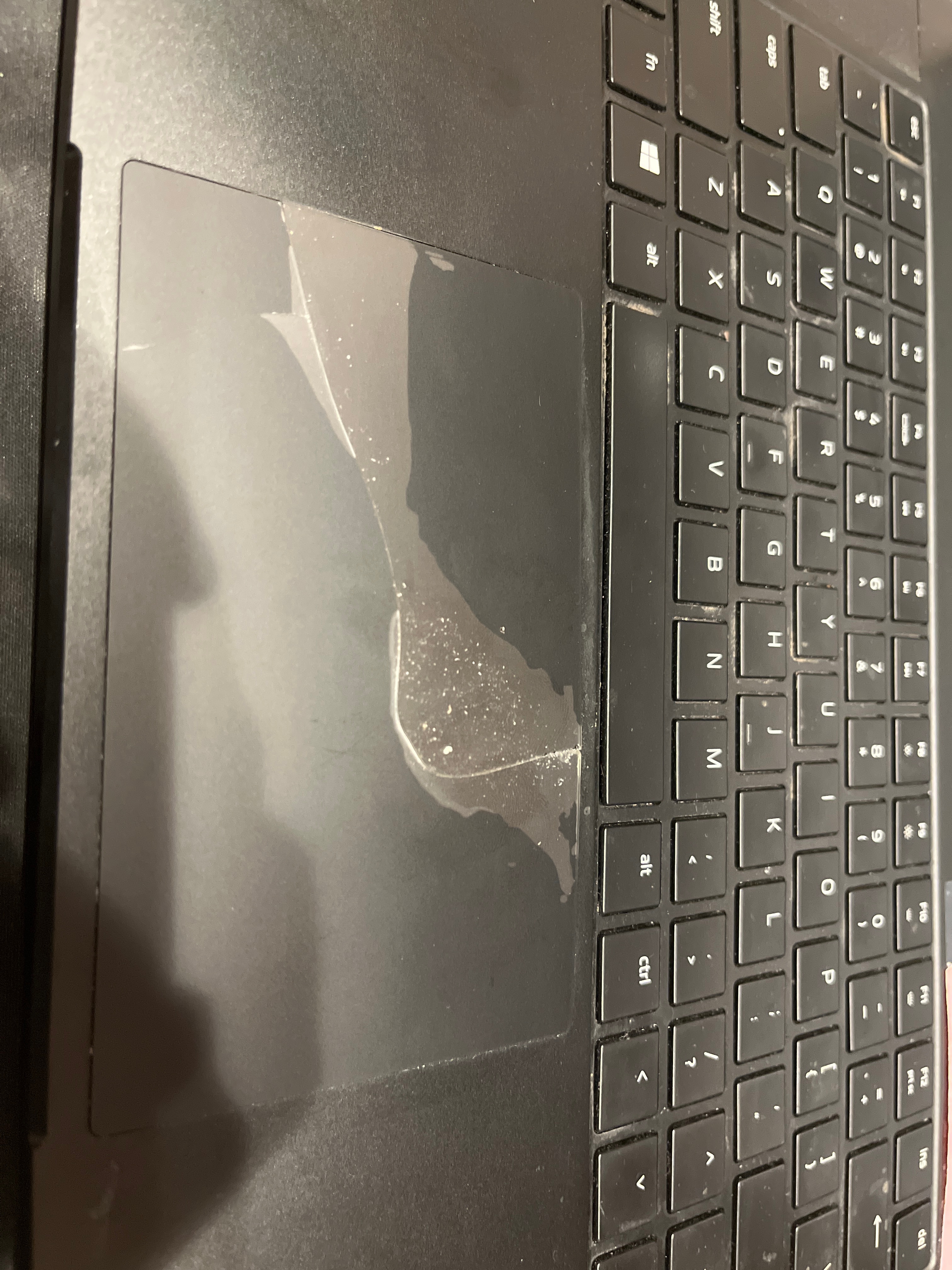
I Puchased my razer blade base in 2018, and since then, the battery has bloated, and cracked through they track pad, making it unusable. What should I do?.
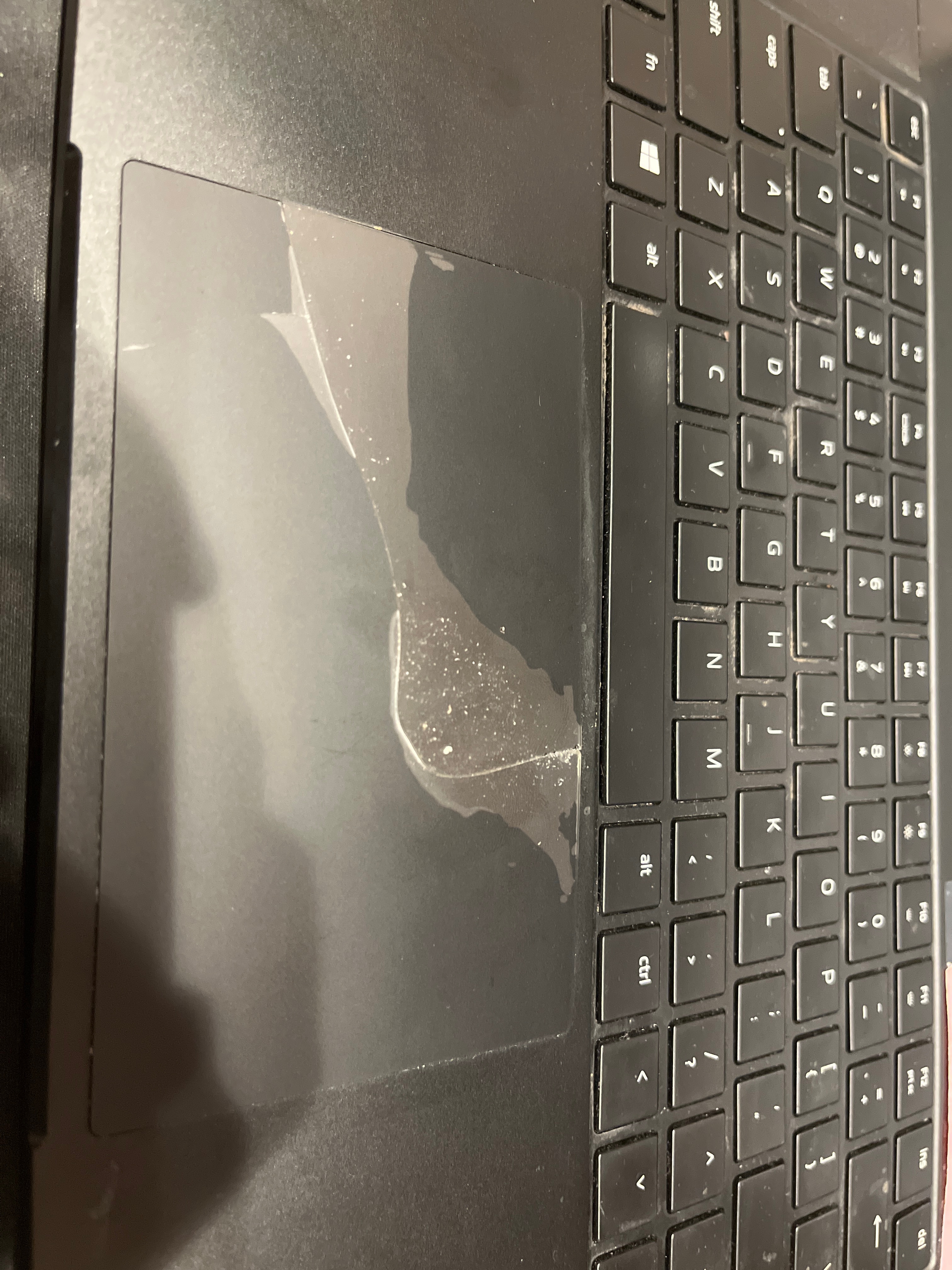
I Puchased my razer blade base in 2018, and since then, the battery has bloated, and cracked through they track pad, making it unusable. What should I do?.
Best answer by FiszPL
Remove battery 1st before it’ll make more damage to the laptop case.
Then you can only contact Razer Support to check if they have some battery replacements for your model: https://mysupport.razer.com/app/contact-support
Trackpad comes with palmrest (as a one part), I doubt, that Razer will have it as a spare part, so you can aonly search for it on ebay or other similar site(s).
Already have an account? Login
Enter your E-mail address. We'll send you an e-mail with instructions to reset your password.