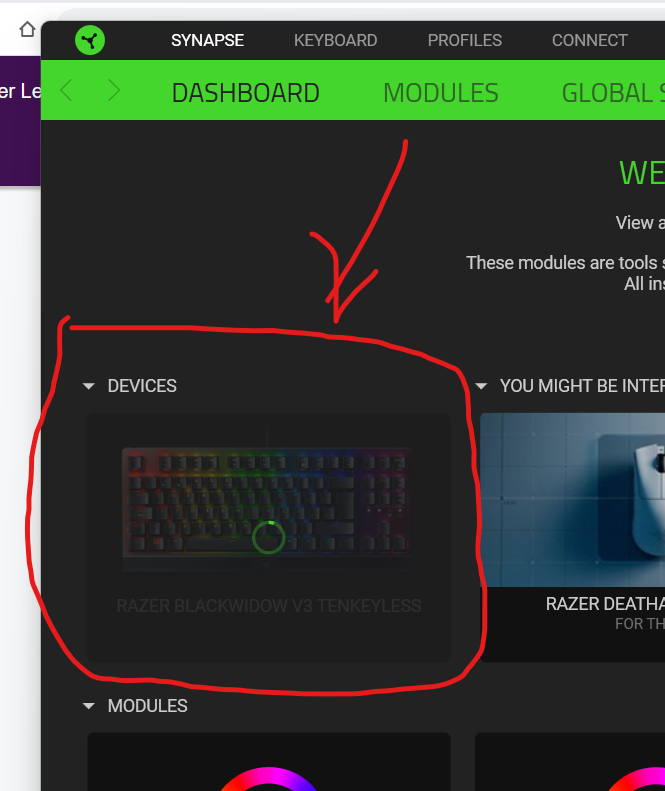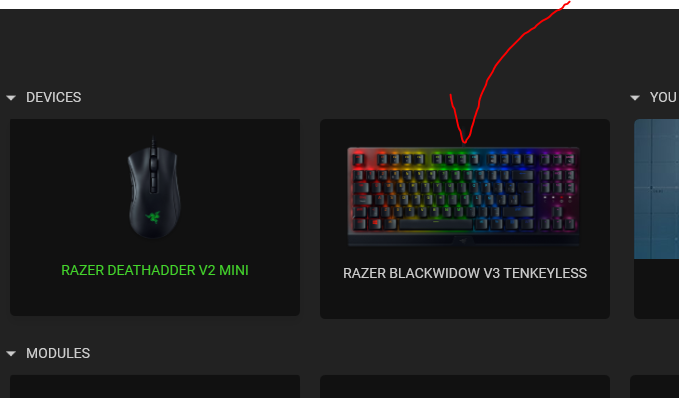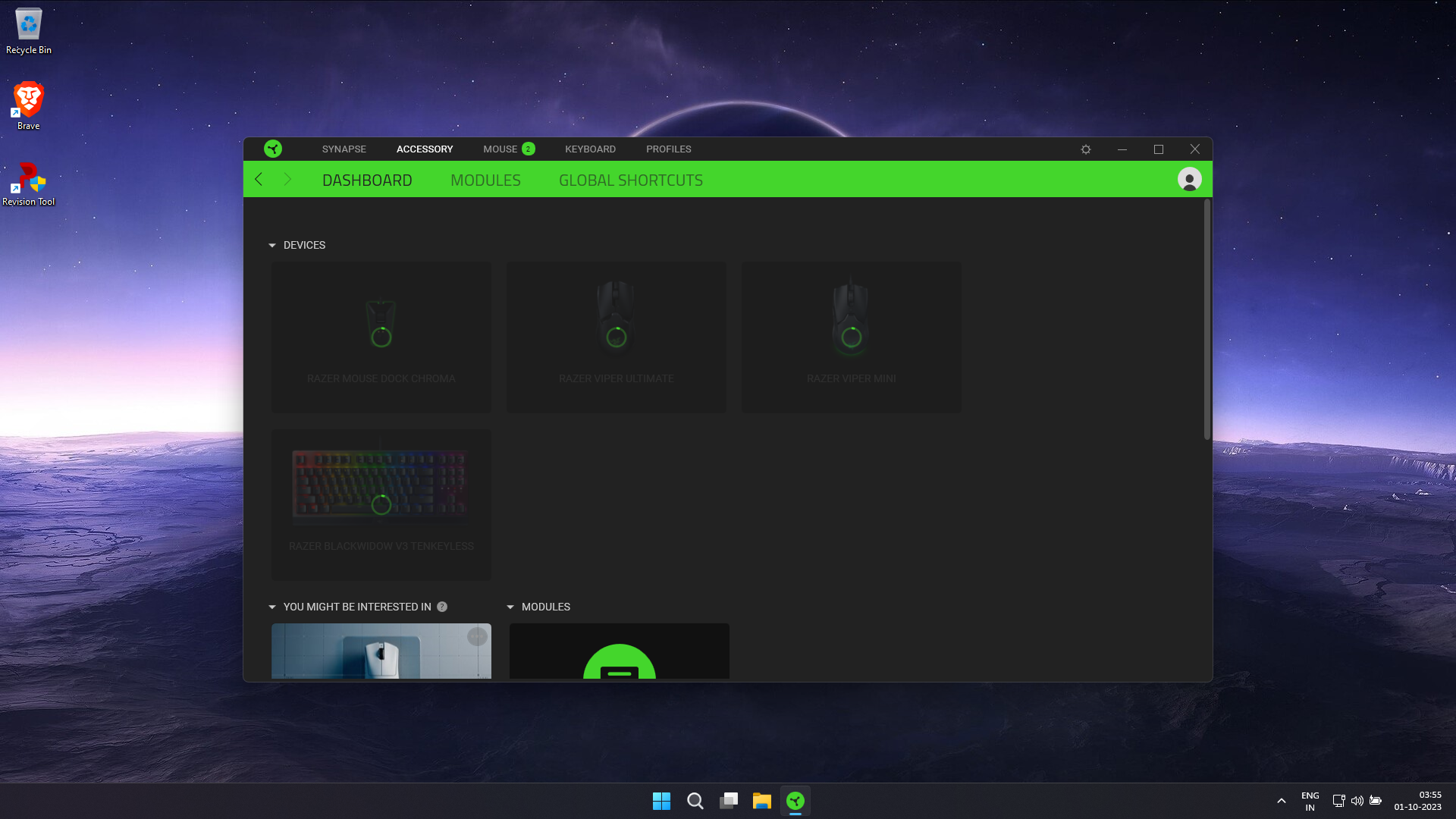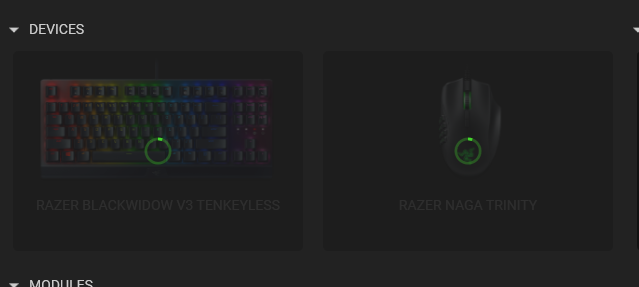Hey comunity, I bought Keyboard BLACKWIDOW V3 TKL (yellow switch) (RZ03-03492300-R311), I can use normaly but can’t configure on Synapse. I test it on a personal computer and laptop, i got the same problem.
Anyone have same problem or can be a factory problem.