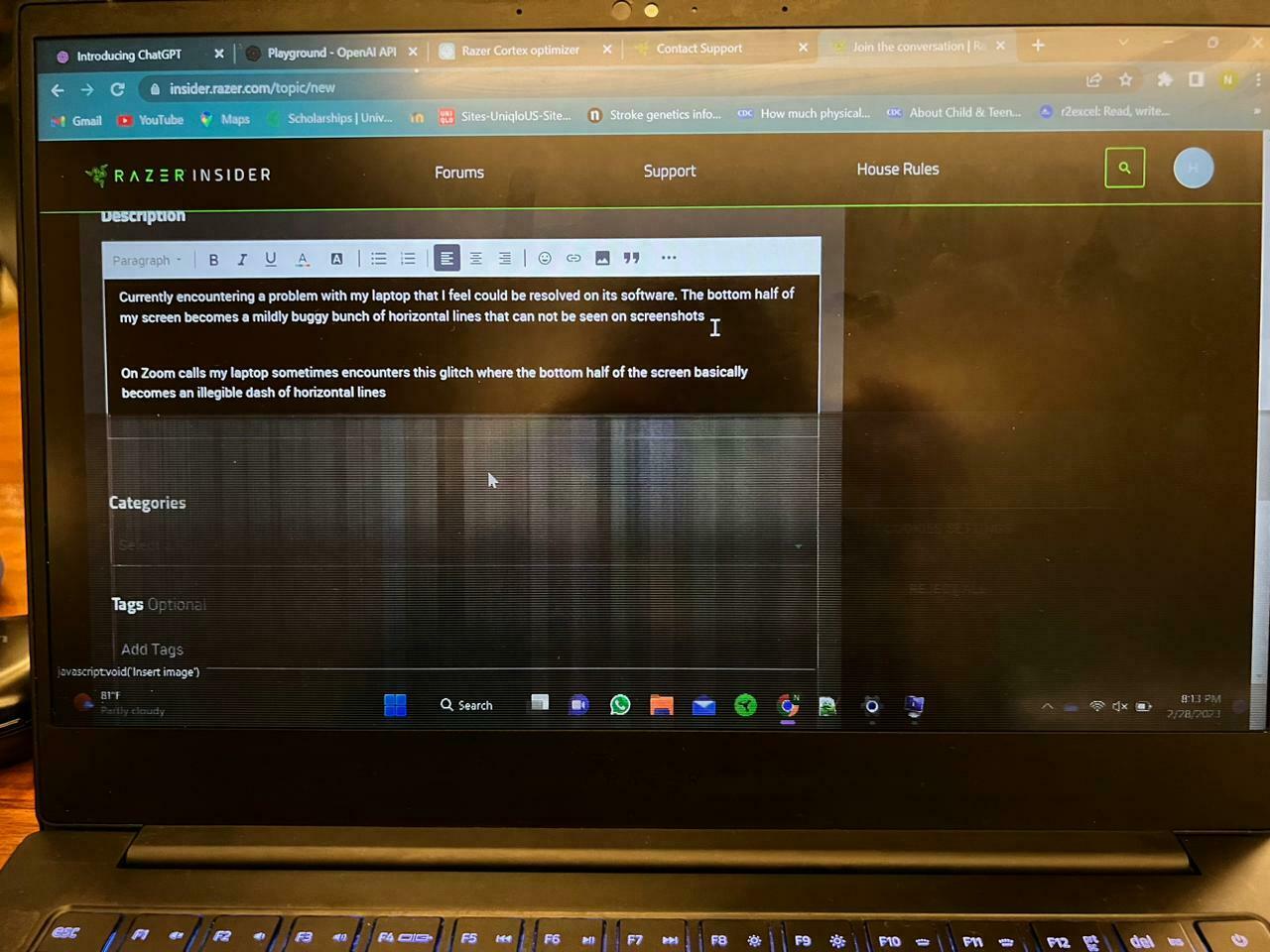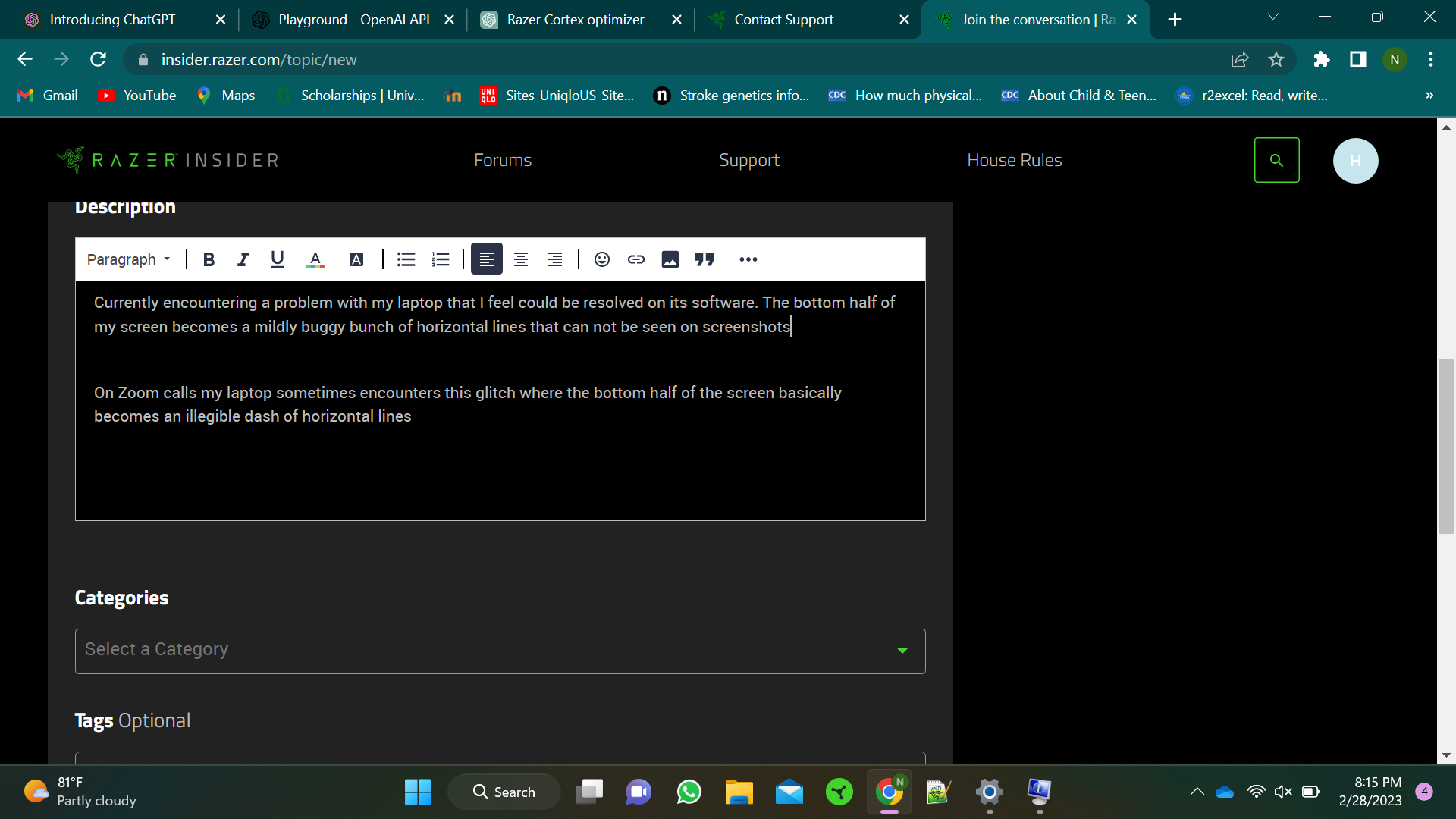Currently encountering a problem with my laptop that I feel could be resolved on its software. The bottom half of my screen becomes a mildly buggy bunch of horizontal lines that can not be seen on screenshots. Attached is a photo of what the problem looks like.
On Zoom calls my laptop sometimes encounters this glitch and sometimes it goes away after the call, but other times the laptop has to be restarted to resolve the issue. I was just opening a new tab on Google Chrome and this problem came up again, but I have only ever seen it occur with Zoom. I have tried restarting my laptop, but even the booting up screen has this visual glitch. Attached is a photo of what it looks like on my end.
Google and ChatGPT say the problem is probably something with display adapter or maybe my computer is just gone and I would have to run the risk of fixing it with my subpar local PC repair people or just buy a new one. Attached is a photo of what my screen looks like alongside a photo of my laptop screen if that might help anyone. I’d ask the Razer support for help, but my warranty/insurance on this laptop expired.
Much thanks for those who will save me so much money :)