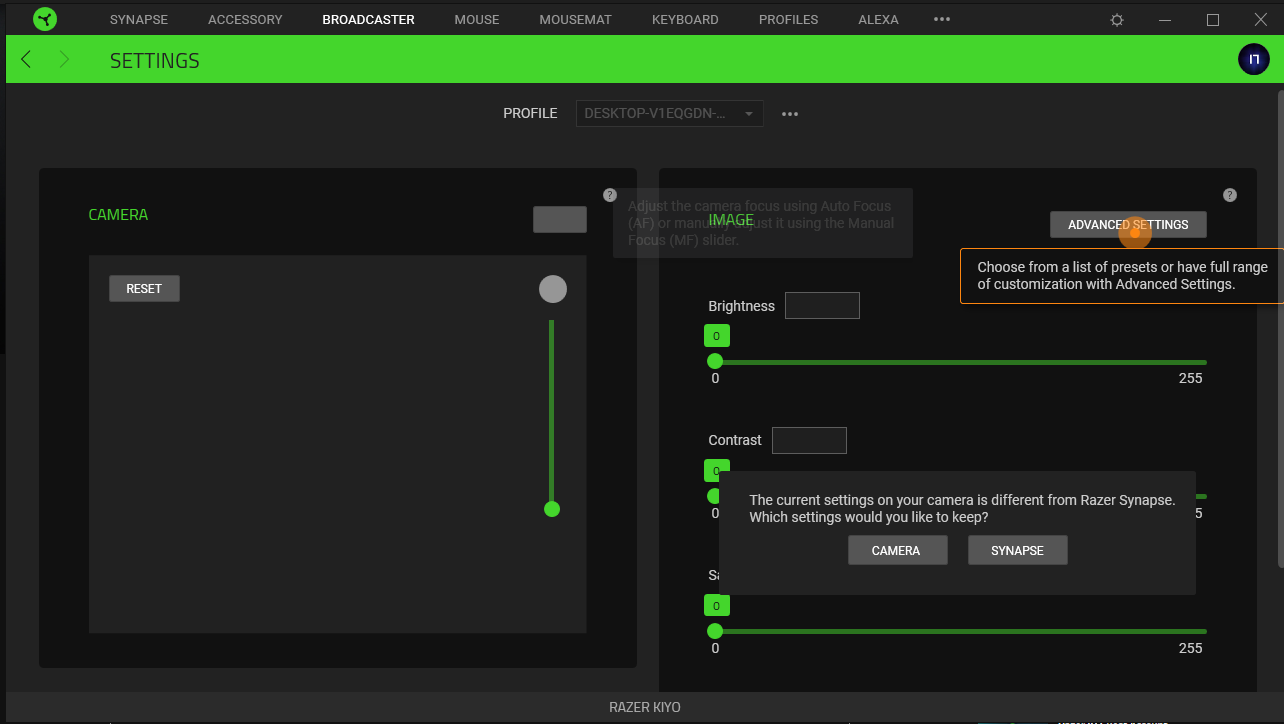 This stupid alert box won't go away!! I click either option and NOTHING happens. I have uninstalled and reinstalled synapse twice, repaired synapse, uninstalled other camera software, and done multiple restarts. Nothing seems to work, and I just want to change the settings of my camera for my stream. Is there anyone who has a fix this is getting beyond frustrating!!
This stupid alert box won't go away!! I click either option and NOTHING happens. I have uninstalled and reinstalled synapse twice, repaired synapse, uninstalled other camera software, and done multiple restarts. Nothing seems to work, and I just want to change the settings of my camera for my stream. Is there anyone who has a fix this is getting beyond frustrating!!Can't Change Kiyo Settings in Synapse
HELP!!!
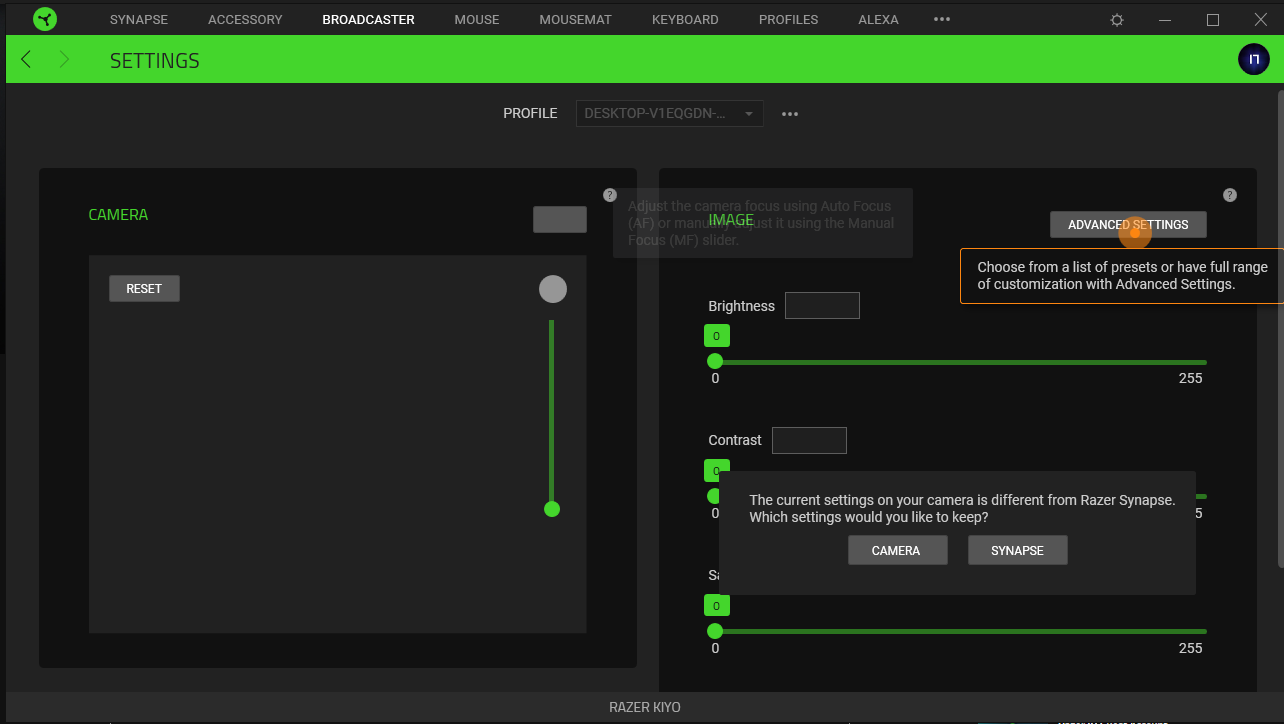 This stupid alert box won't go away!! I click either option and NOTHING happens. I have uninstalled and reinstalled synapse twice, repaired synapse, uninstalled other camera software, and done multiple restarts. Nothing seems to work, and I just want to change the settings of my camera for my stream. Is there anyone who has a fix this is getting beyond frustrating!!
This stupid alert box won't go away!! I click either option and NOTHING happens. I have uninstalled and reinstalled synapse twice, repaired synapse, uninstalled other camera software, and done multiple restarts. Nothing seems to work, and I just want to change the settings of my camera for my stream. Is there anyone who has a fix this is getting beyond frustrating!!
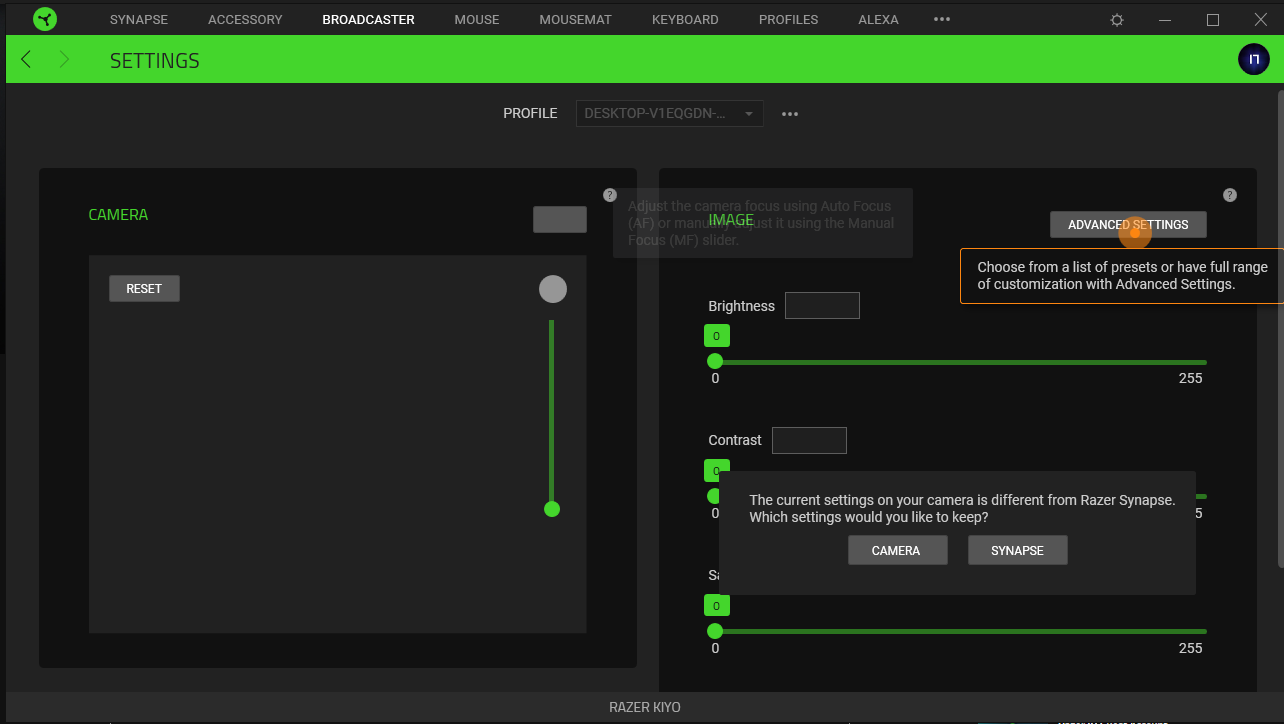 This stupid alert box won't go away!! I click either option and NOTHING happens. I have uninstalled and reinstalled synapse twice, repaired synapse, uninstalled other camera software, and done multiple restarts. Nothing seems to work, and I just want to change the settings of my camera for my stream. Is there anyone who has a fix this is getting beyond frustrating!!
This stupid alert box won't go away!! I click either option and NOTHING happens. I have uninstalled and reinstalled synapse twice, repaired synapse, uninstalled other camera software, and done multiple restarts. Nothing seems to work, and I just want to change the settings of my camera for my stream. Is there anyone who has a fix this is getting beyond frustrating!!This topic has been closed for replies.
Sign up
Already have an account? Login
Log in with Razer ID to create new threads and earn badges.
LOG INEnter your E-mail address. We'll send you an e-mail with instructions to reset your password.

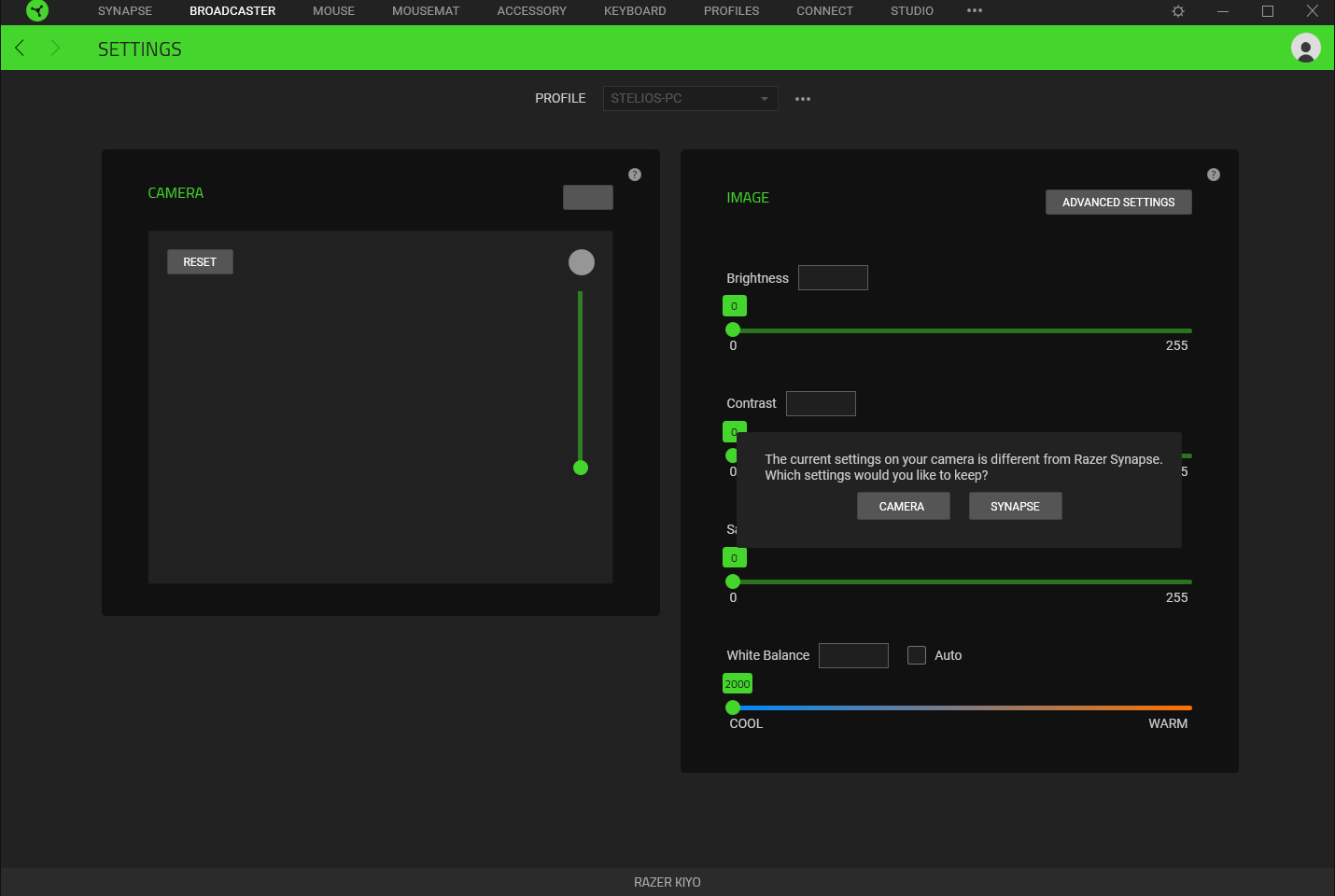
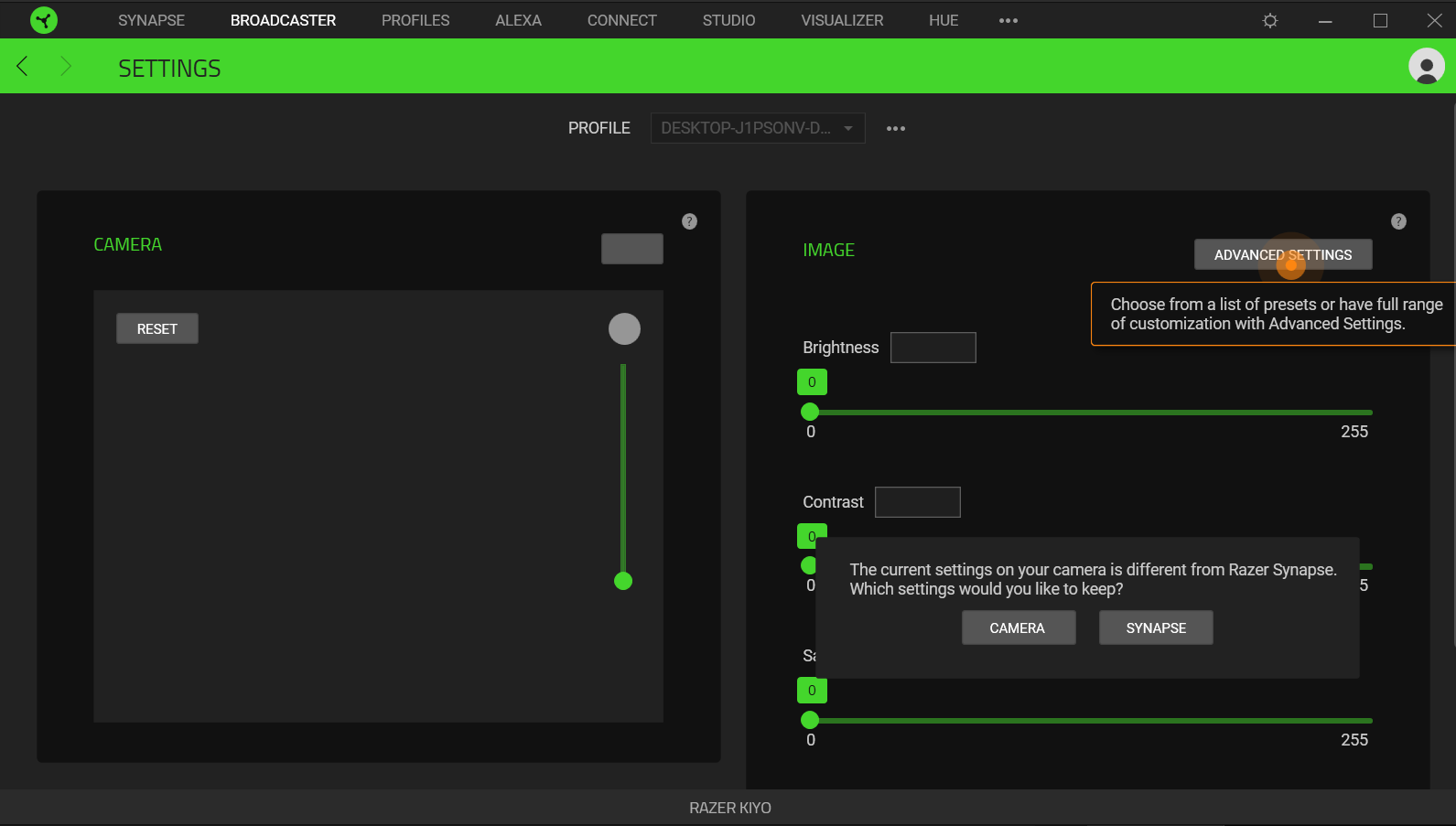 Same problem.
Same problem.
 Feel free to send me a
Feel free to send me a