I cant change any of the M1-M6 Keys through razer synapse. My mouse key binds changed jut fine. Every time I try to do one of my keyboard key binds and click save I see just this spinning circle.
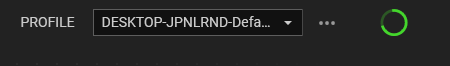
Keyboard is Razer Blackwidow V4 X
I cant change any of the M1-M6 Keys through razer synapse. My mouse key binds changed jut fine. Every time I try to do one of my keyboard key binds and click save I see just this spinning circle.
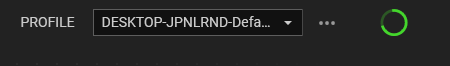
Keyboard is Razer Blackwidow V4 X
Already have an account? Login
Enter your E-mail address. We'll send you an e-mail with instructions to reset your password.