Hi,
I'm up to the stage where I can finally enable surround sound on my device, but for some reason, the option to choose the output device in the 7.1 surround sound app is blanked out as shown below:
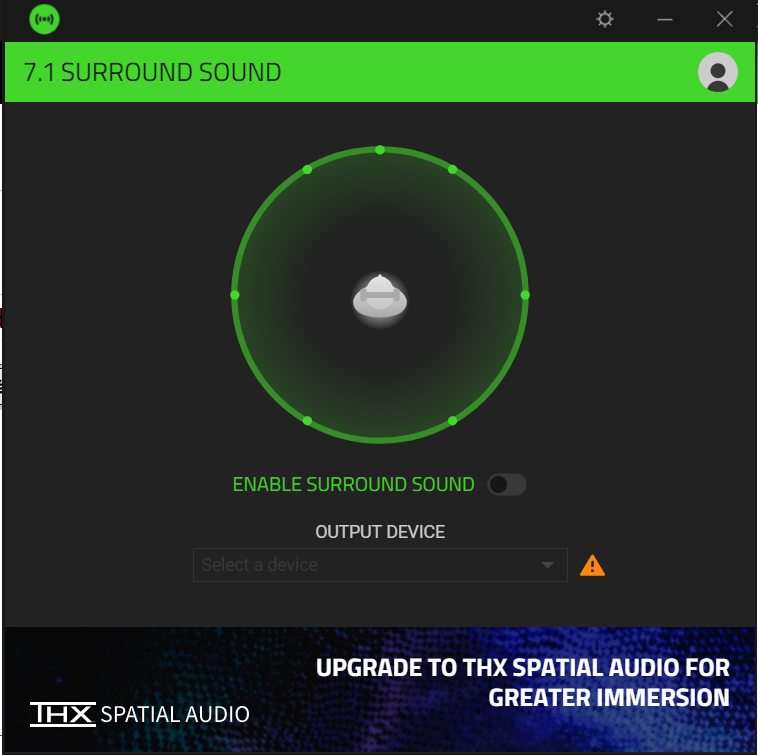
I can confirm that my device is the default output device of the computer as shown below:
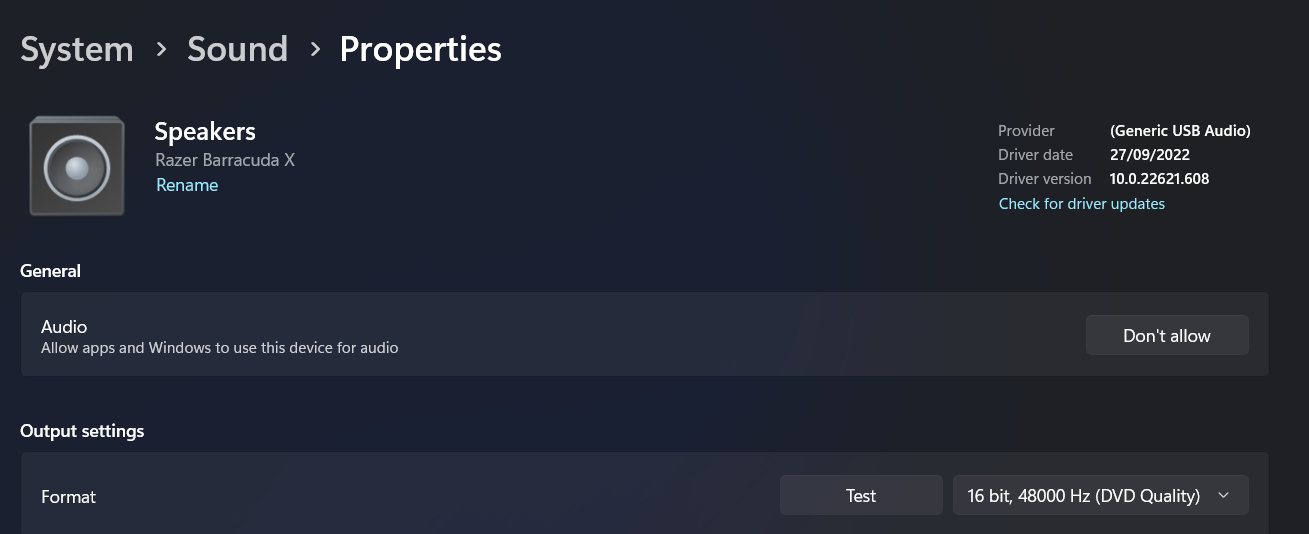
(An option should show up asking me to set the device as the default audio playback device as in the below image for the laptop's builtin speakers. Since this isn't the case, the headset is therefore the default device for audio playback.)
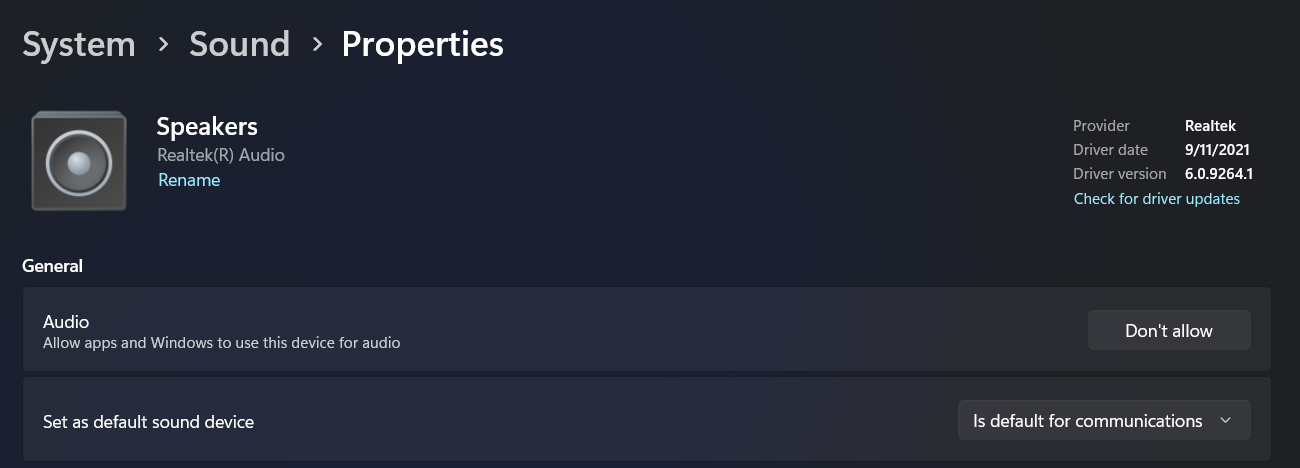
I have tried to resolve this issue for a while but I have not found any solution.
I am running Windows 11 64-bit by the way.
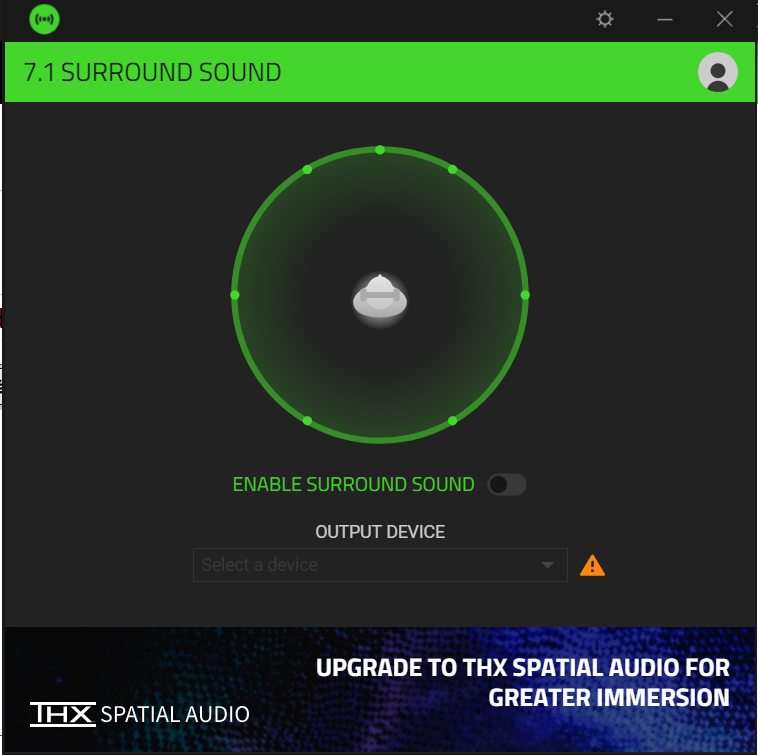 I can confirm that my device is the default output device of the computer as shown below:
I can confirm that my device is the default output device of the computer as shown below:
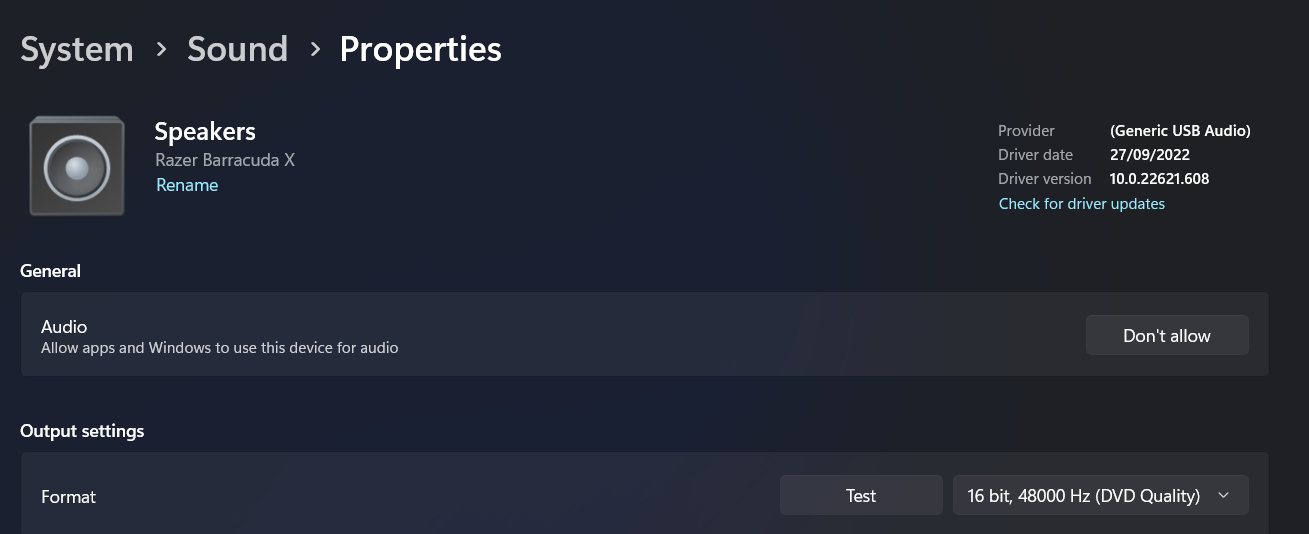 (An option should show up asking me to set the device as the default audio playback device as in the below image for the laptop's builtin speakers. Since this isn't the case, the headset is therefore the default device for audio playback.)
(An option should show up asking me to set the device as the default audio playback device as in the below image for the laptop's builtin speakers. Since this isn't the case, the headset is therefore the default device for audio playback.)
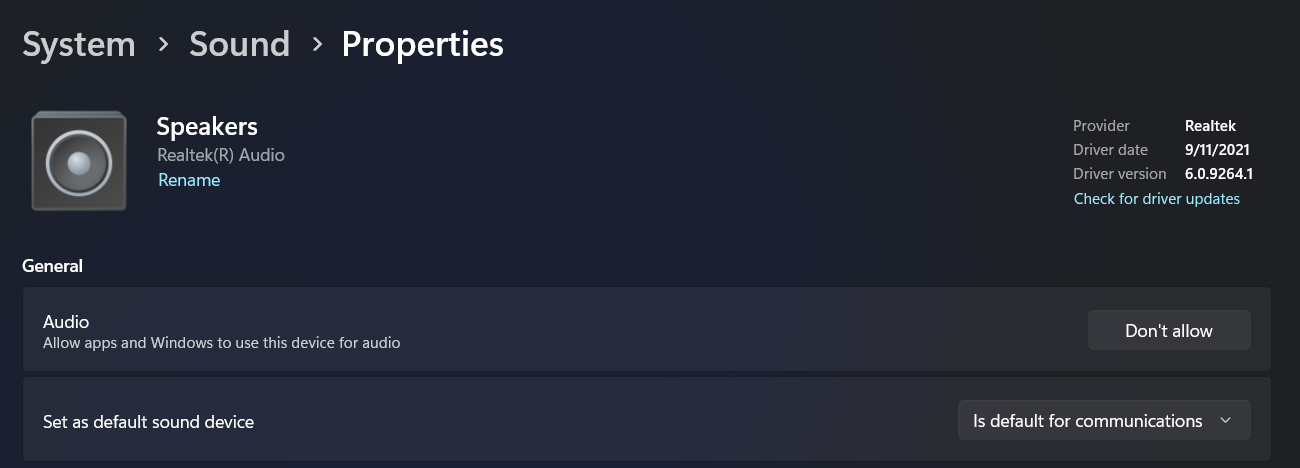 I have tried to resolve this issue for a while but I have not found any solution.
I am running Windows 11 64-bit by the way.
I have tried to resolve this issue for a while but I have not found any solution.
I am running Windows 11 64-bit by the way.
