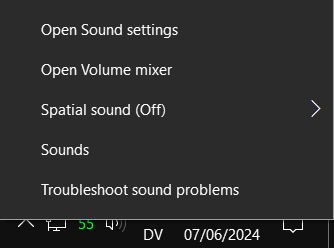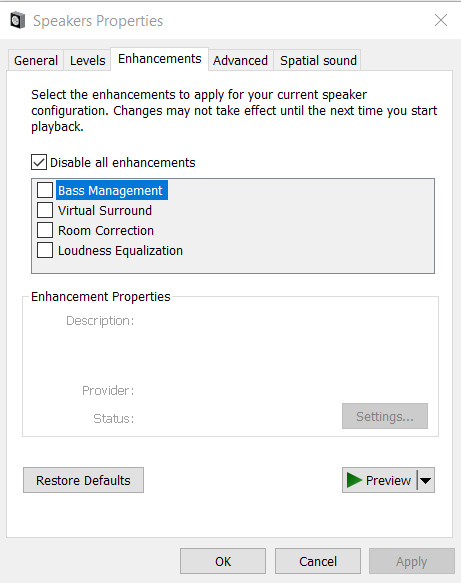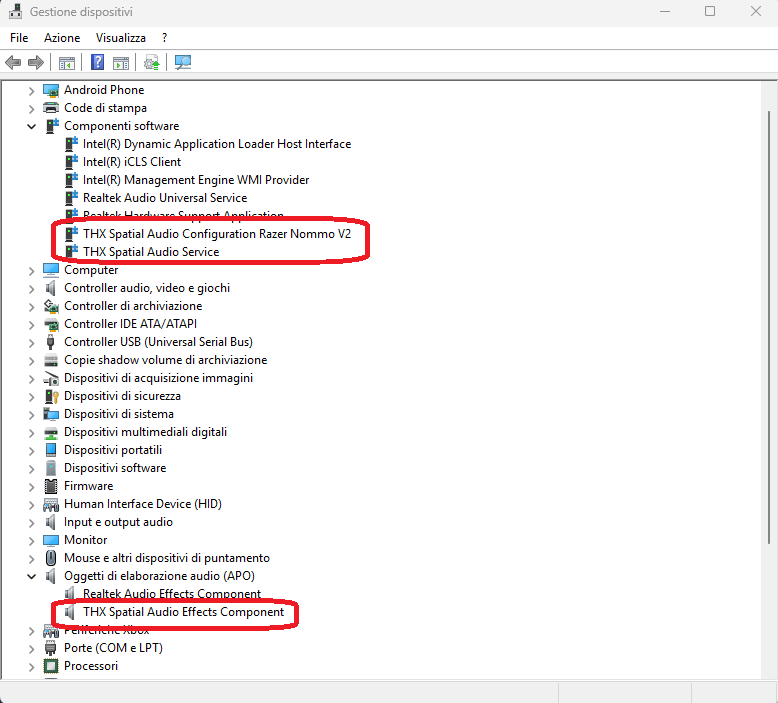I just got my nommo v2 today.
When I want to watch a movie, the central channel, where all the voices are, is being suppressed. When I switch to stereo or THX in synapse, I can hear the voices for a second, but it immediately suppresses them again.
this is very disappointing. I can’t find the setting in synapse to solve this.
Please, support, help me. Otherwise this is a pretty useless, expensive setup that will be returned.