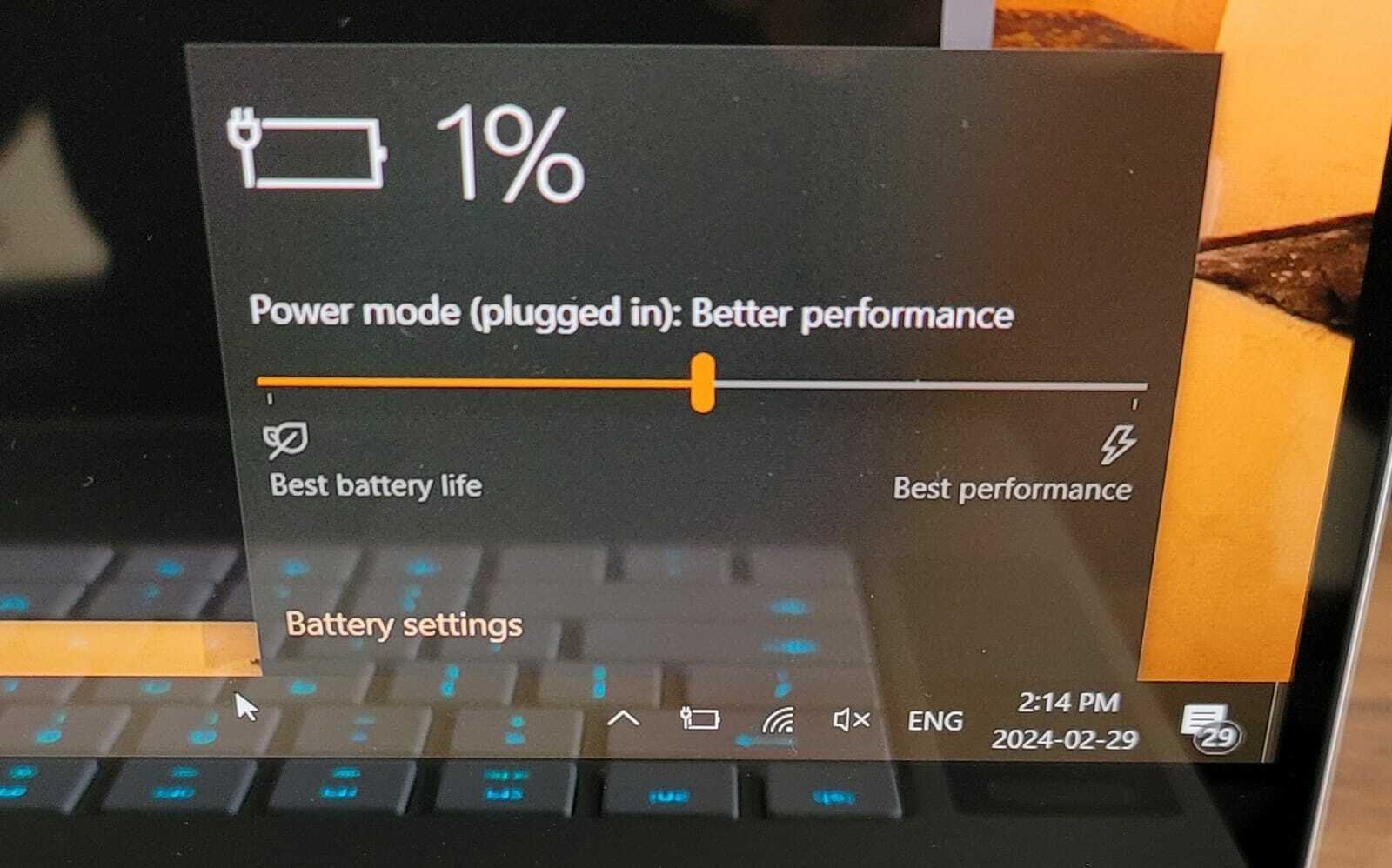I have an early 2020 Razer Blade 15 Studio Edition RZ09-0330Q (Win 10) which’s been working fine until a couple days before when the battery stopped charging.
I was playing Forza Horizon 5 at the time and noticed a remarkable drop in frames. Thought it could be network issues and moved on to do my work while on battery. After 1.5 hours, the battery depleted the computer dozed off (which was expected). Upon connecting the charger the device did turn on, but the battery was not charging.
The charging brick’s green light is on, but the one on the laptop stays off.
The memory bar won’t go past 1% and reads ‘plugged in’.
Here are the things I’ve already done to no avail:
> Deleted battery drivers and rebooted the machine. 8 hours off and another 8 on power. Nothing changed.
> Opened up the bottom plate to inspect the battery condition and the internals. Everything seems fine. No swollen bits.
> Plugged in my MacBook’s 65w USB C charger. No recognition (Though I didn’t expect this to work).
Has anyone had a similar problem ? Is it exclusive to Razer laptops?