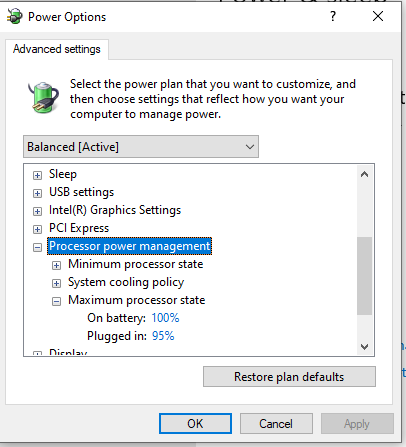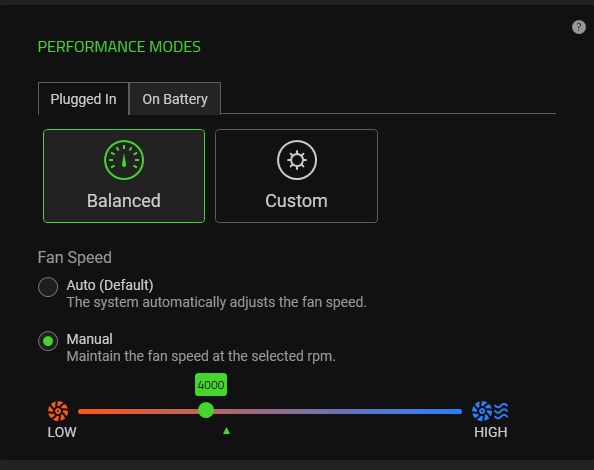I’ve had my Razer Blade 15 advanced 2021 RZ09-0409 for almost two years now. For the first 14 months it worked perfectly and I loved using it. It is now pretty much unusable.
tldr - It doesn’t work with any 3 prong charger. Not a charger issue. The computer massively slows down and will not charge the battery (plus it shows it’s on battery power).
To preface, I used it for software development and light gaming. When used the clamshell screen was always opened. When gaming it was always connected to the original charger. As it was my work computer as well, the battery had time to discharge and charge when I took it with me to meetings. All this to say it was treated nicely.
After 14 months I noticed two things. 1 - I can’t use the trackpad anymore and 2 - the computer stopped charging. Reading up online I figured the battery must be the issue - and indeed it was swollen to the point it pressed on the touchpad so the latter can’t be clicked. The computer was marginally out of warranty at that point, so figuring it’s only a battery issue I ordered a replacement battery and installed it. This is the swollen battery:

The trackpad worked properly after battery replacement, but the computer still didn’t accept a charge from the 3 prong charger. If I plug the charger in, windows shows it as charging for about 2 seconds before showing “on battery power”. In addition, while in this state the CPU speed drops to about 1ghz (when the base speed is about 2.1 ghz).
See video demonstration here
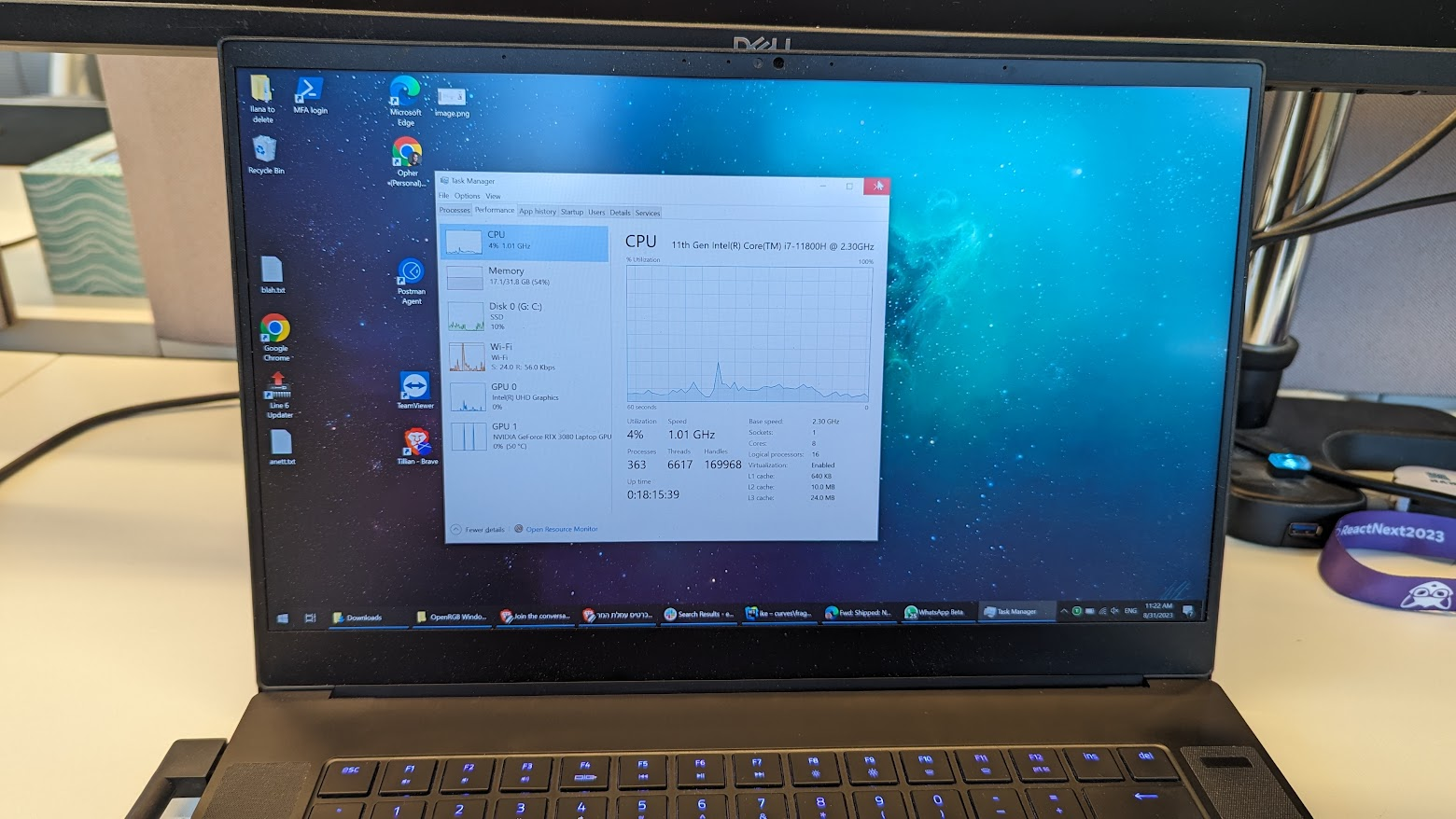
Originally after reading the forums and hearing about dead chargers I thought that was the case, even though I tested the charger using a voltmeter and it seemed fine. So I got another original Razer charger. Guess what? Same thing. Figuring it must be another faulty Razer charger, I got a 3rd party charger, the SlimQ 240w charger.
Same result. Tested all three chargers with the voltmeter and they are around the required 19.5V so the issue is definitely the computer and not any of chargers, since it’s highly unlikely all three chargers are bad.
Depicted - one of the razer chargers, the USB-C charger, and the SlimQ charger:

When I used a 100w PD USB-C charger, the computer does show it’s connected, and the battery does indeed charge. However the computer is prone to suddenly turning off because the power draw is too great for the charger (and I’m assuming there’s also awful power management from the hardware side, since the computer shouldn’t just turn off, it should throttle the CPU to draw less!). I can kind of work with this if I disable CPU turbo and don’t game at all, but that caps the CPU at 2.1 Ghz and prevents me from doing what this computer was bought for.
Some things I tried:
- Connecting both a 3 prong charger and the USB-C charger makes no difference. It works the same as if I’ve only connected the USB-C one.
- If I physically disconnect the battery and connect it to a 3 prong charger, the computer will not turn on at all.
Bios is updated, windows is updated, Synapse was reinstalled, installed, uninstalled, whatever - no difference.
This is most likely a hardware or a firmware issue.
I am beyond frustrated, to say the least, especially given how well everything worked the first year.
For a $3000 laptop (plus money spent on extra chargers) this is absurd. The computer is out of warranty, so I can’t get “free support”. I’m not too keen on sinking any extra money on that either.