Hi! My problem is; My Cynosa V2 not showing up on Synapse software and also Windows detecting driver not digitally signed and not installing drivers properly.
First error is:
When i tried to install Synapse, Windows said "Razer Device Driver is not signed. This item not installed on your computer. This may cause problems about your software". I tried remowe signature verification and reinstall software and error is not showing up but also my Cynosa not showing up on Synapse...
Second error is:
Nearly same as first one. My Keyboard's driver giving same error as Synapse: Not signed driver or not installed correctly.
I'm sure driver is installed properly -because all media buttons working perfectly fine- but there's little exclamation sign.
How can I install this driver manually? And how can I sign this keyboard's driver?
Please help me...
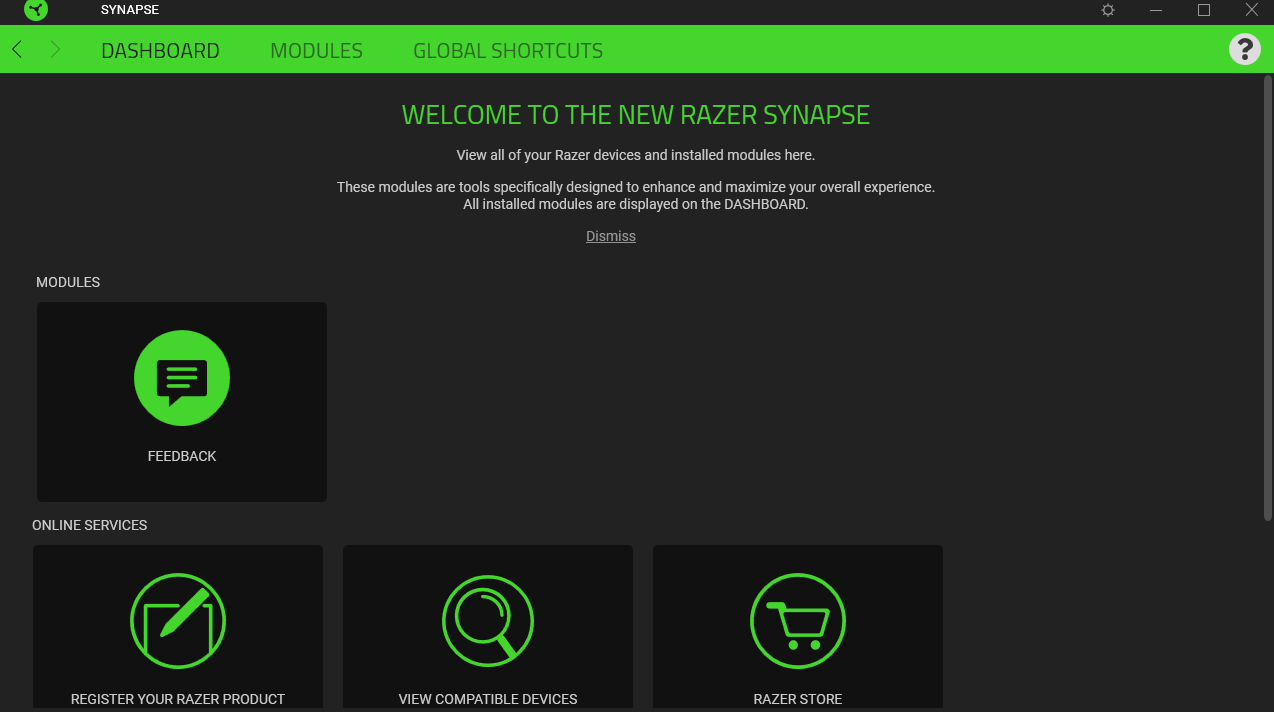
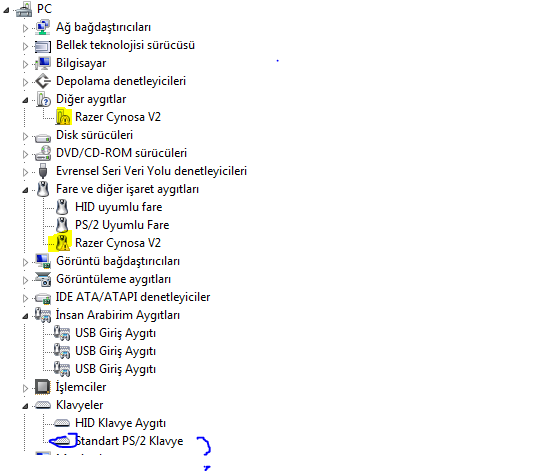
Edit: Now my media keys are gone now too smh...
Windows 7, Lastest Synapse version, Lastest Windows Update (rip 7).
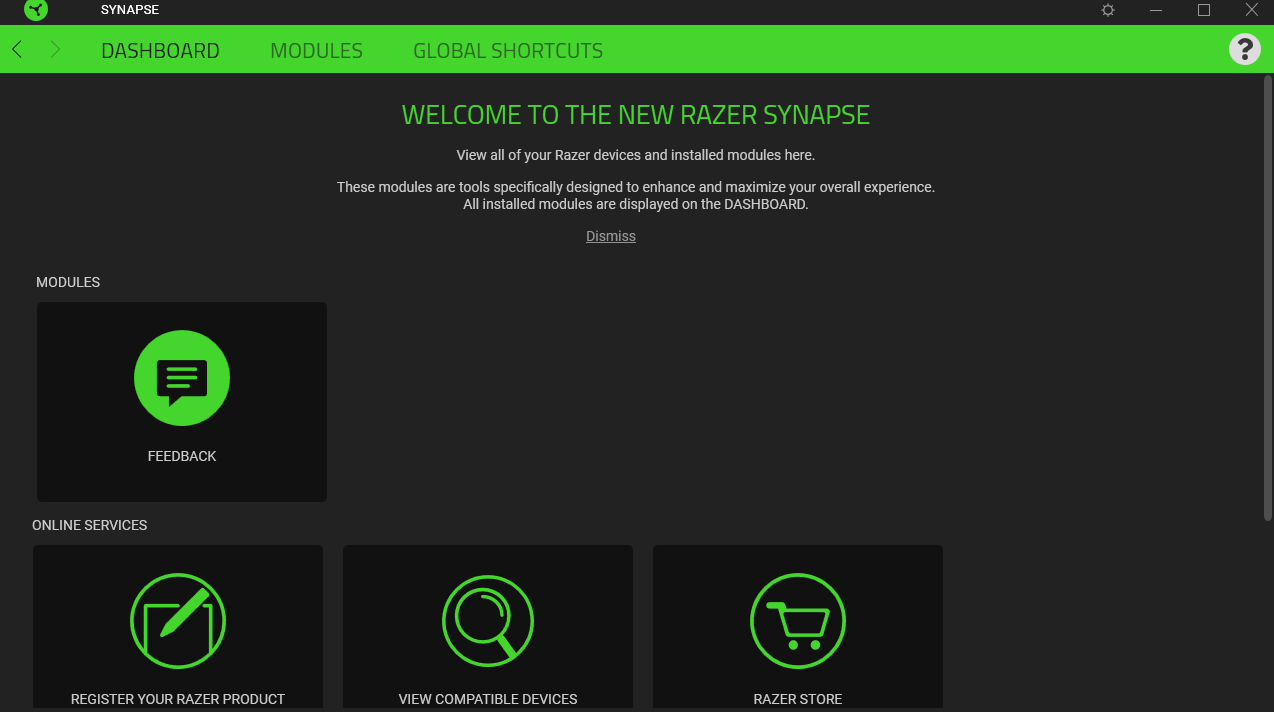
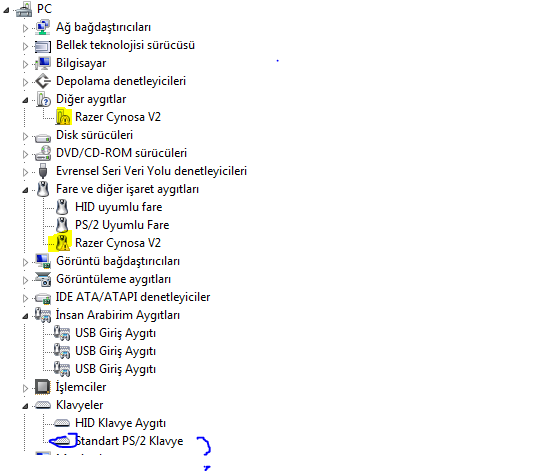 Edit: Now my media keys are gone now too smh...
Windows 7, Lastest Synapse version, Lastest Windows Update (rip 7).
Edit: Now my media keys are gone now too smh...
Windows 7, Lastest Synapse version, Lastest Windows Update (rip 7).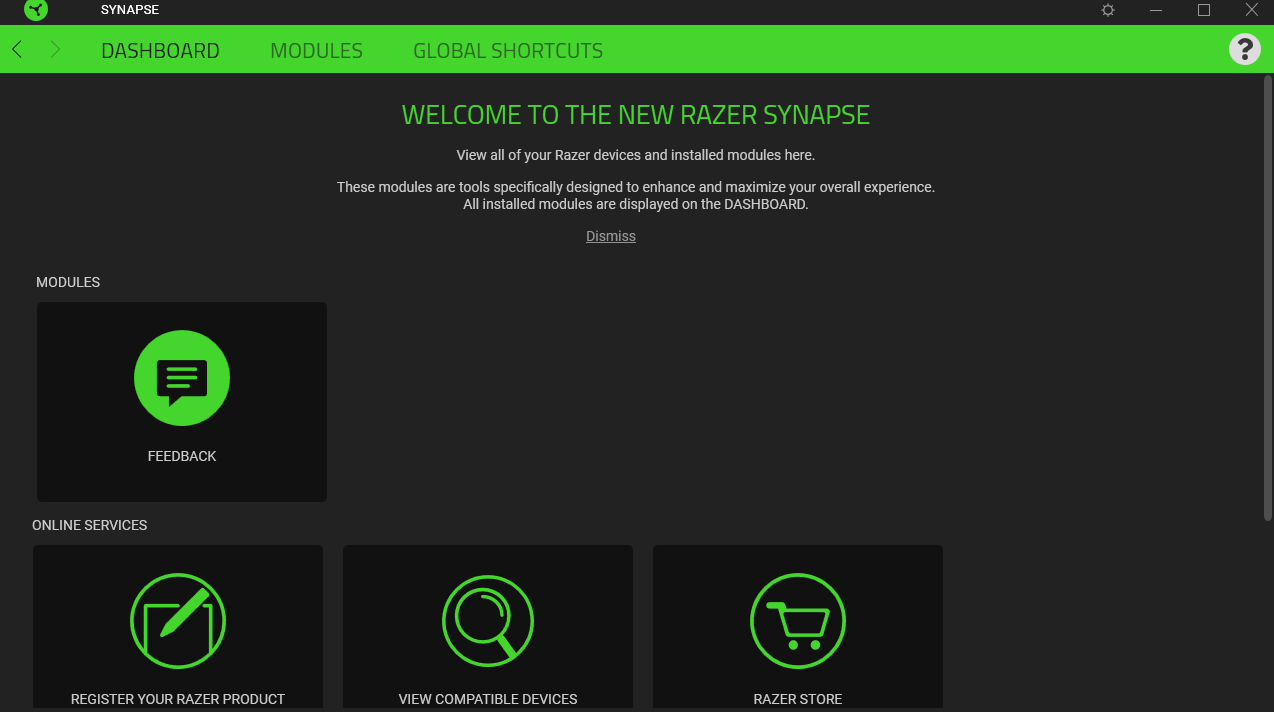
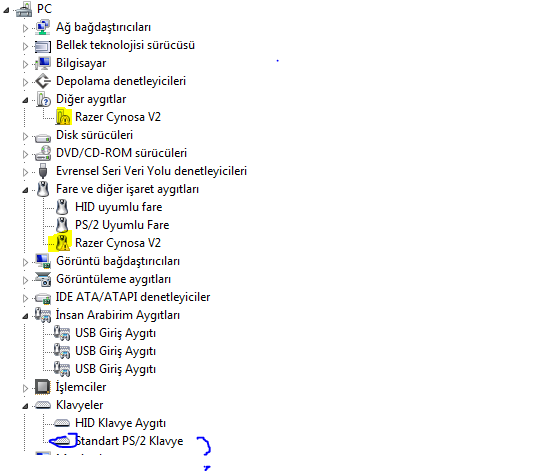 Edit: Now my media keys are gone now too smh...
Windows 7, Lastest Synapse version, Lastest Windows Update (rip 7).
Edit: Now my media keys are gone now too smh...
Windows 7, Lastest Synapse version, Lastest Windows Update (rip 7).