Hello There!
I have this problem, when wifi settings are this
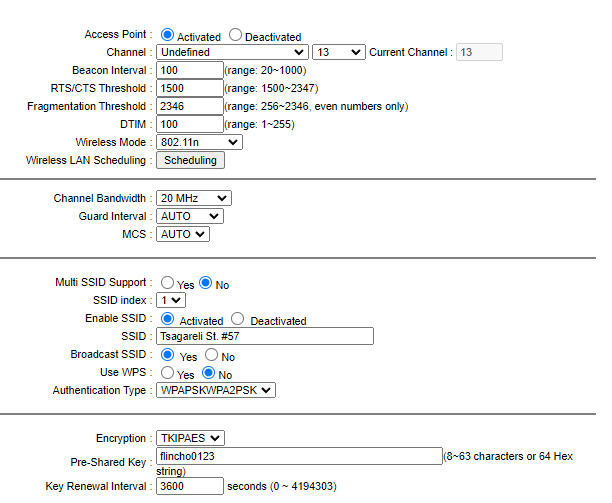
wireless connection is lagging and when I turn off mouse, then internet works fine.
Any suggest?
Already have an account? Login
Enter your E-mail address. We'll send you an e-mail with instructions to reset your password.