Razer Blade 15" Gaming Laptop
15.6" Full HD 1920 x 1080 60Hz
8th Gen Intel Core i7-8750H Processor, 6 Cores
NVIDIA GeForce GTX 2070 Max-Q
16Gb Dual Channel RAM
512 GB SSD
Windows 10
Intel Wireless-AC 9260 IEEE 802.11a/b/g/n/ac & Bluetooth connectivity
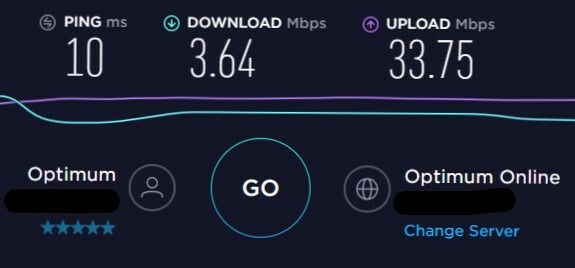
Whenever I am using my device throughout the day for normal activities (work, web browsing, video streaming, etc.) my internet download speed seems to throttle back to unuseable levels for a few minutes before returning to sub-par levels. Internet should be about 50 Mbps, but I will get 1-2 Mbps down with about 30 Mbps up. (This upload speed I assume is normal because there are other devices utilizing internet during the time of these tests). When I am getting more appropriate download speeds they usually return to about 20-30 Mbps. Still low given the circumstances. For the first few weeks, I could not pinpoint if the issue was local to my device, or a problem with my ISP, but I can confirm after a few weeks of testing/ trial and error, that these connectivity issues are local only to this device.
Moreover, I can't figure out any consistent patterns for the behavior of these sudden internet speed changes. It is seemingly random and I haven't been successful in testing to find out more information in this domain. I have not contacted customer support because I was hoping I could find a solution to the problem without having to deal with the myriad hoops you need to jump through to actually be helped. I have also tried as well as changing the setting in Intel Wireless-AC 9260 power management, "Allow the computer to turn off this device to save power", to False by unchecking the box. Nothing seems to work which leads me to believe the issue is hardware based and not software based.

