Hello guys, as we know the volume mixer of windows or volume bar in media player was not working
after almost 2 month razer didnt fix anything after 2 more updates so i tried installing The new Synapse Beta after i installed it , volume was working like before but too many bugs with other features happen in Beta app
in another thread i read if we remove the THX Spatial audio USB 1532-0529 version 3.2.0 from installed apps volume works again but the THX feature will go away and synapse effects will not work anymore
so i decided to fix it by myself :)
FIX :
- uninstall synapse 3
- download razer driver cleaner and run it as admin : https://dl.razerzone.com/drivers/Synapse3/win/DriverCleanup.zip
- restart system
- install the new synapse beta
run it and let it to download and install all drivers for devices. at the end it will ask you to restart system
restart and after it test if your volume works
if not working check THX Spatial audio USB 1532-0529 version is 3.0.36.0 or not (it must be 3.0.36.0 the 3.2.0 is broken)
if it was working go next step
- Open driver C: and create folder and name it “drivers”
- open CMD as admin and use this commande and give it time to finish
dism /online /export-driver /destination:"C:\drivers"
- after backup uninstall the new Synapse Beta and use driver cleaner again and restart system again
- install Synapse 3 and let everything install as before then your volume must not work again :D
- now open device manager and follow instruction
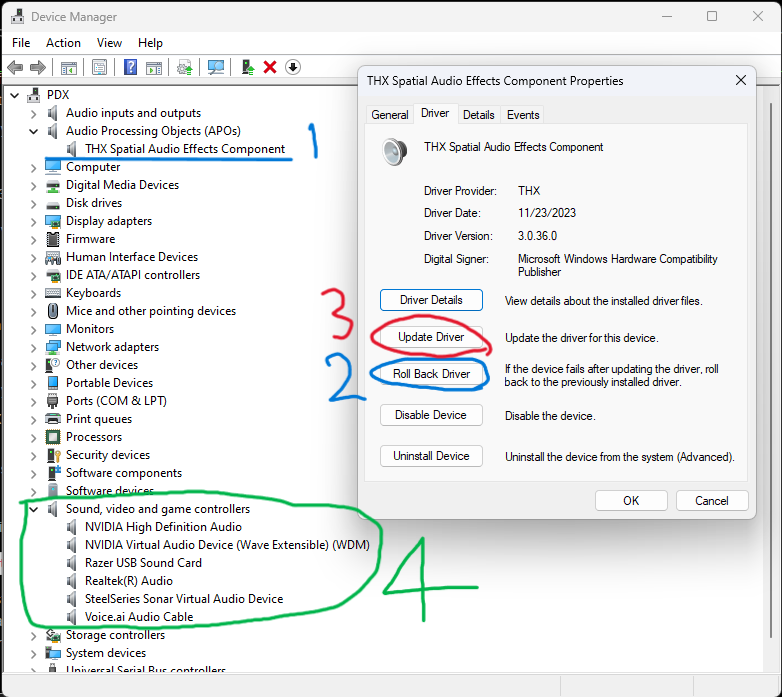
- double click on (1) in picture go to driver tab and see your river version is 3.2.0
- press roll back driver and check 1 of options press yes and driver version will go something different
- press Update driver and use browse then give the address of the driver folder you created in C: for backups . it will install so fast then you will see your driver version is 3.0.36.0 again
- in green part its 2 more parts that start with THX , do the same as you did for APOs (i dont know why they disappeared but i did it and it worked so do it too, they must be version 3.2 too and after you done they must be 3.0.36)
- restart windows and volume and effects must work like a charm
