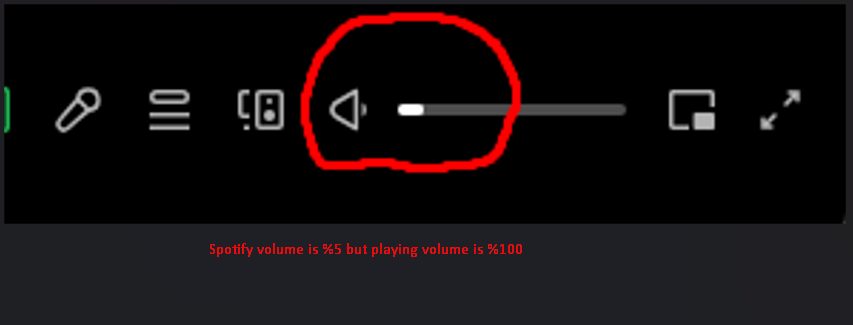i can't regule audio in mixer so weird its happen today when i as usual open razer synapse and my sounds was lagging after this my mixer sounds from windows 11 stopped working. I pull the sliders, nothing changes, the sound comes on but at the same volume. even if I turn it to 0 there is still sound. also if I share the screen in discord. my friends say that the sound at the demonstration is very noisy, loud peorodic crackling sound. so i reinstall windows it didn't help. the only thing that helped me was to use the headphones directly not through the sound card, but why did I overpay $50 then? so please help me idk whats wrong with this.
btw I hear everything the same as before.
Solved
Help i can't regule audio in mixer when use razer USB sound card
Best answer by Setysek
Hey guys so I was searching for this problem on other forums and i found this and it actually worked.
Right click your Speaker icon and go to Sounds > Go to Playback and select your device > Click Properties > Enhancements > Check “Disable all enhancements” and apply
Reply
Sign up
Already have an account? Login
Log in with Razer ID to create new threads and earn badges.
LOG INEnter your E-mail address. We'll send you an e-mail with instructions to reset your password.