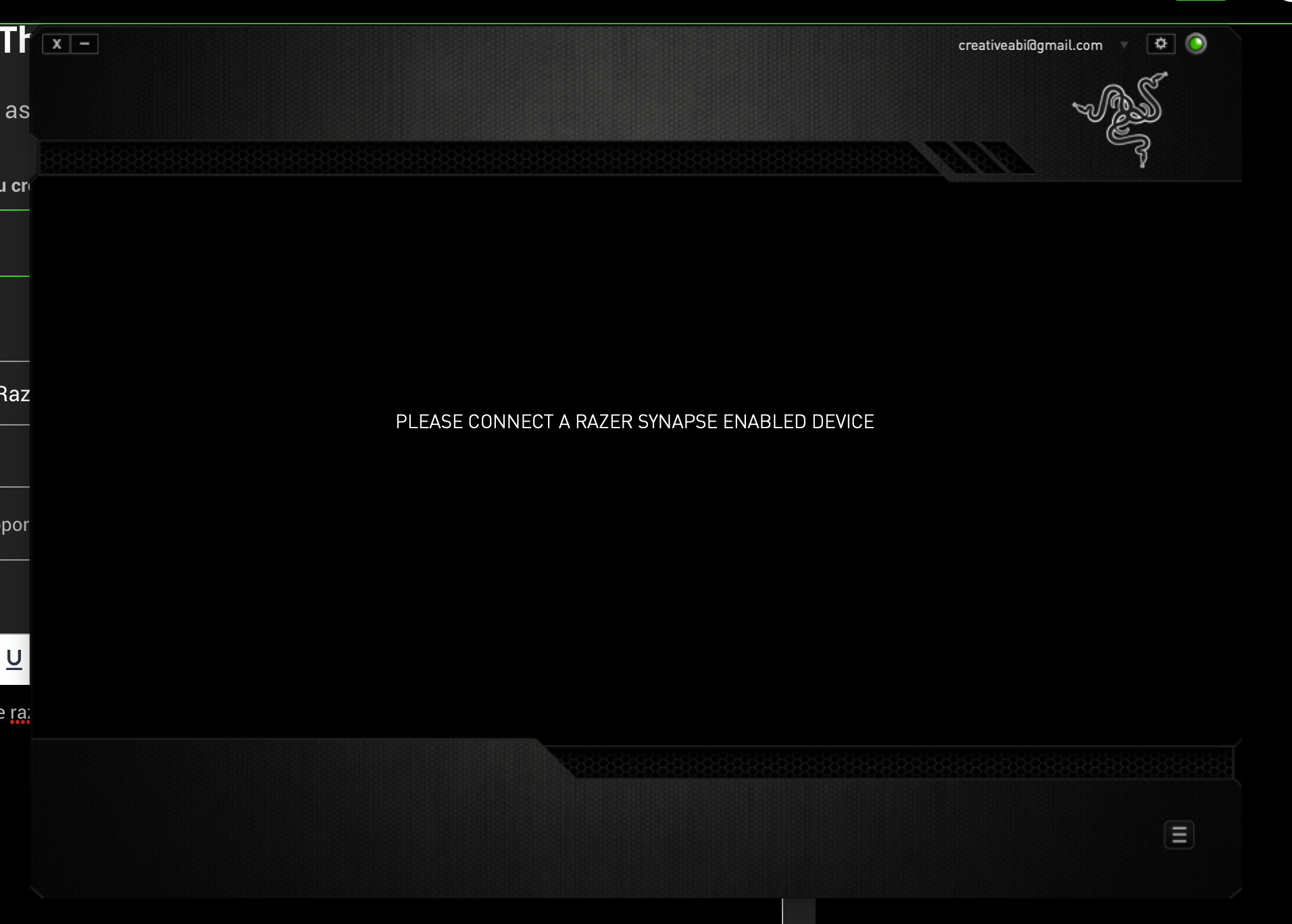so i have downloaded the razer synapse app and when i update the app , it get updated to the version 1.88.20
from there i could do anything and it says, please connect a device. is there a way to fix this?
im not a gamer and my use case with this keyboard is clearly for the functionality of improving my speed while designing with different softwares.