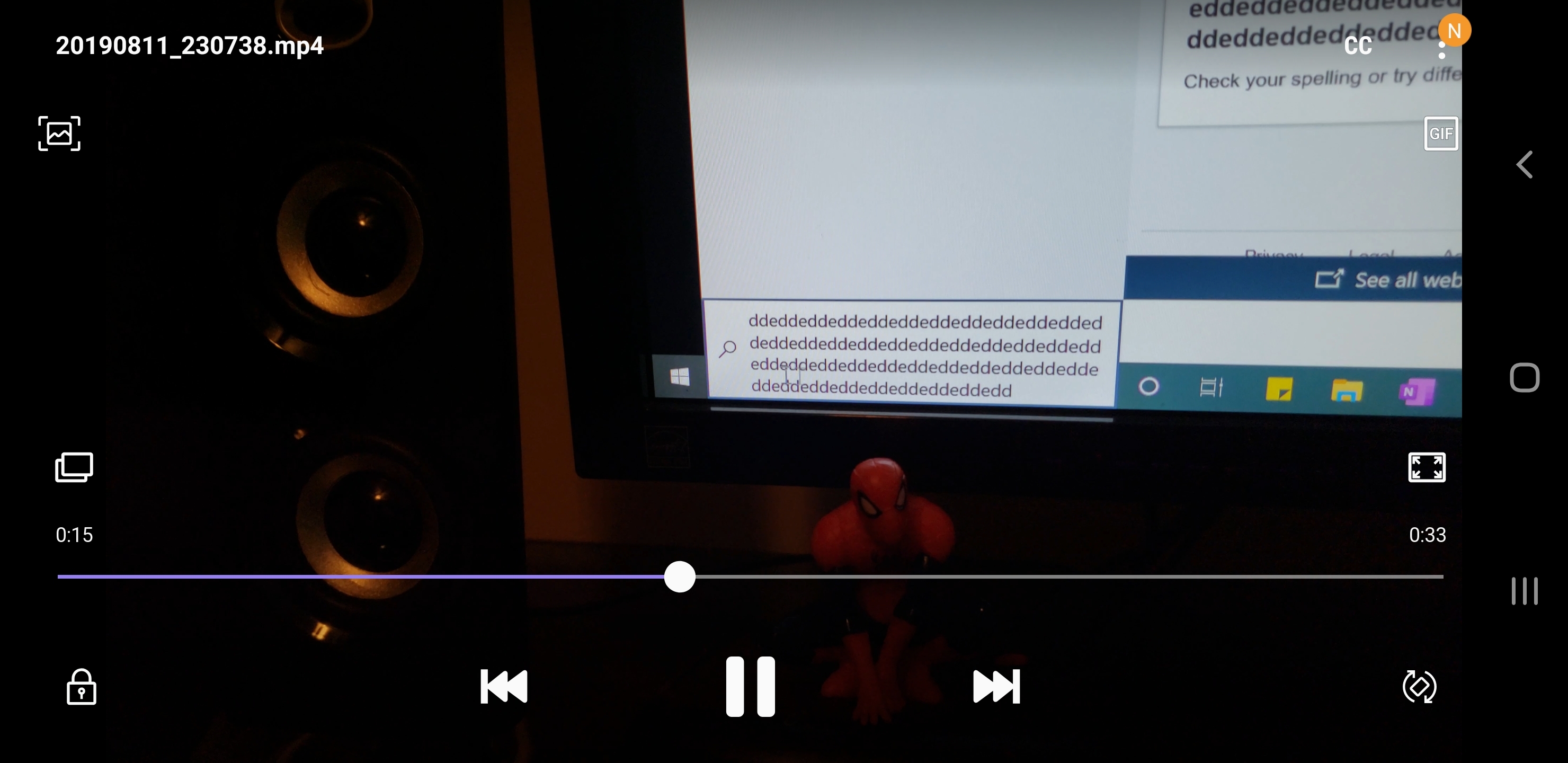
Keyboard Won't Stop Typing DEDEDEDEDEDEDEDEDEDEDEDEDEDE.....
Hello,
I am on my second Blackwidow Elite (2019) keyboard. The first one I returned to Razer because it would randomly start typing dededededededede... repeatedly. It is strange because I could tell when it was about to start because my Kraken TE (2019) headset would start making slight popping sounds. Anyway, I'm using the new keyboard Razer sent. This keyboard does the same thing. Even crazier, the typing persists after I unplug the keyboard (so no, the keys on my second brand new keyboard are not stuck). I uninstalled Razer Synapse 3 and reinstalled it to see if that helps. Is anyone else having this issue? I have a video, but cannot upload it here.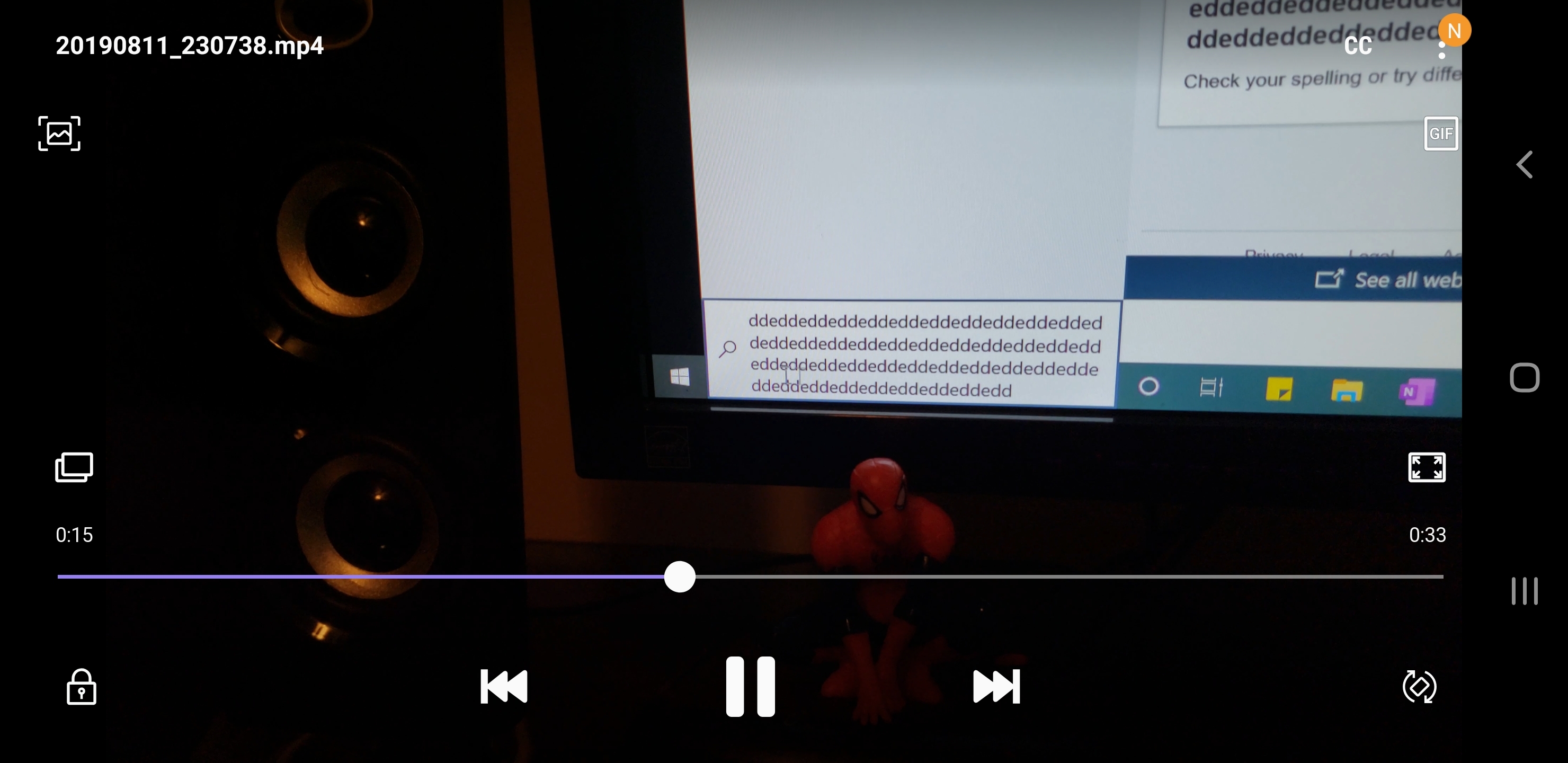
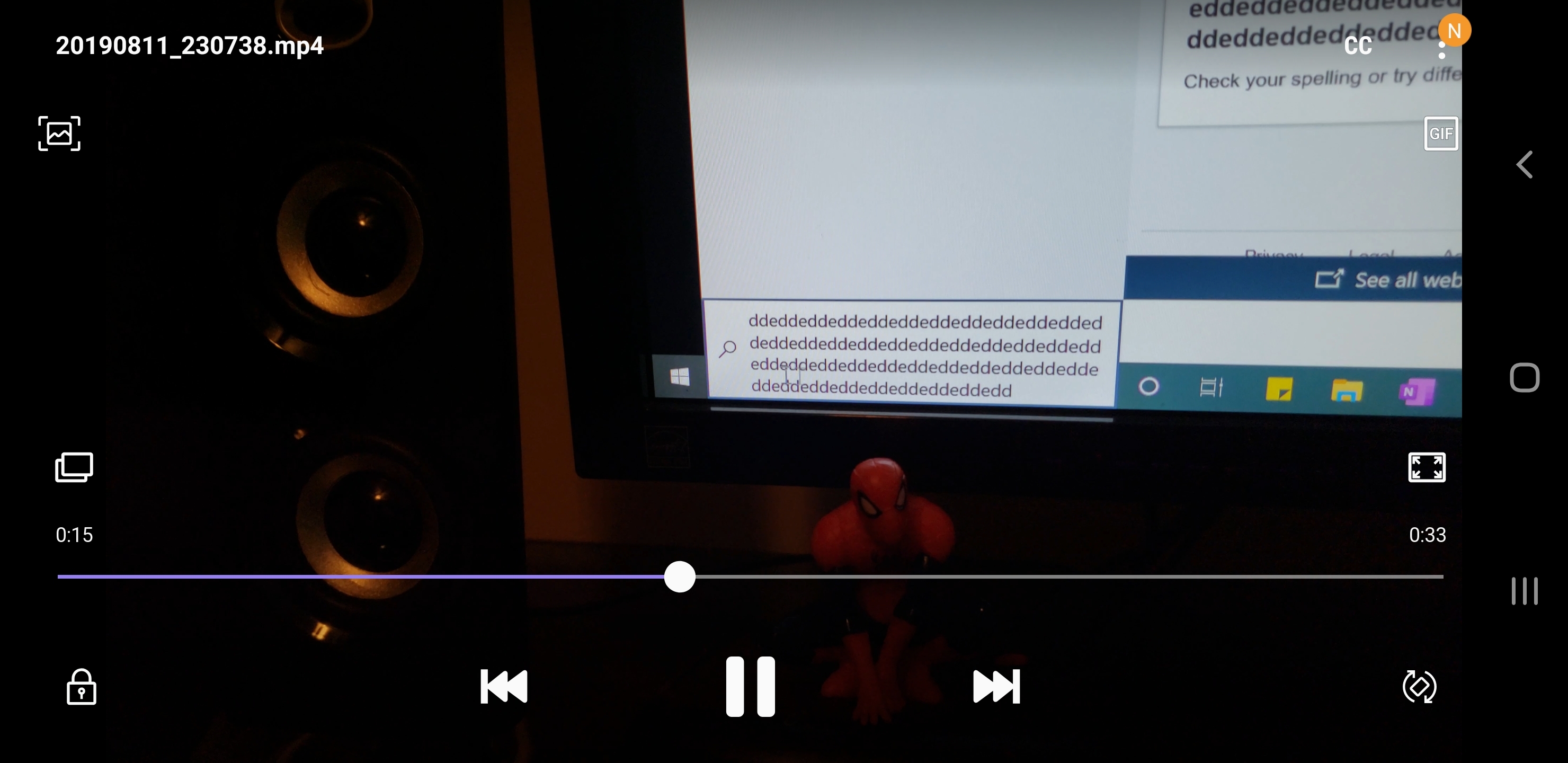
This topic has been closed for replies.
Sign up
Already have an account? Login
Log in with Razer ID to create new threads and earn badges.
LOG INEnter your E-mail address. We'll send you an e-mail with instructions to reset your password.
