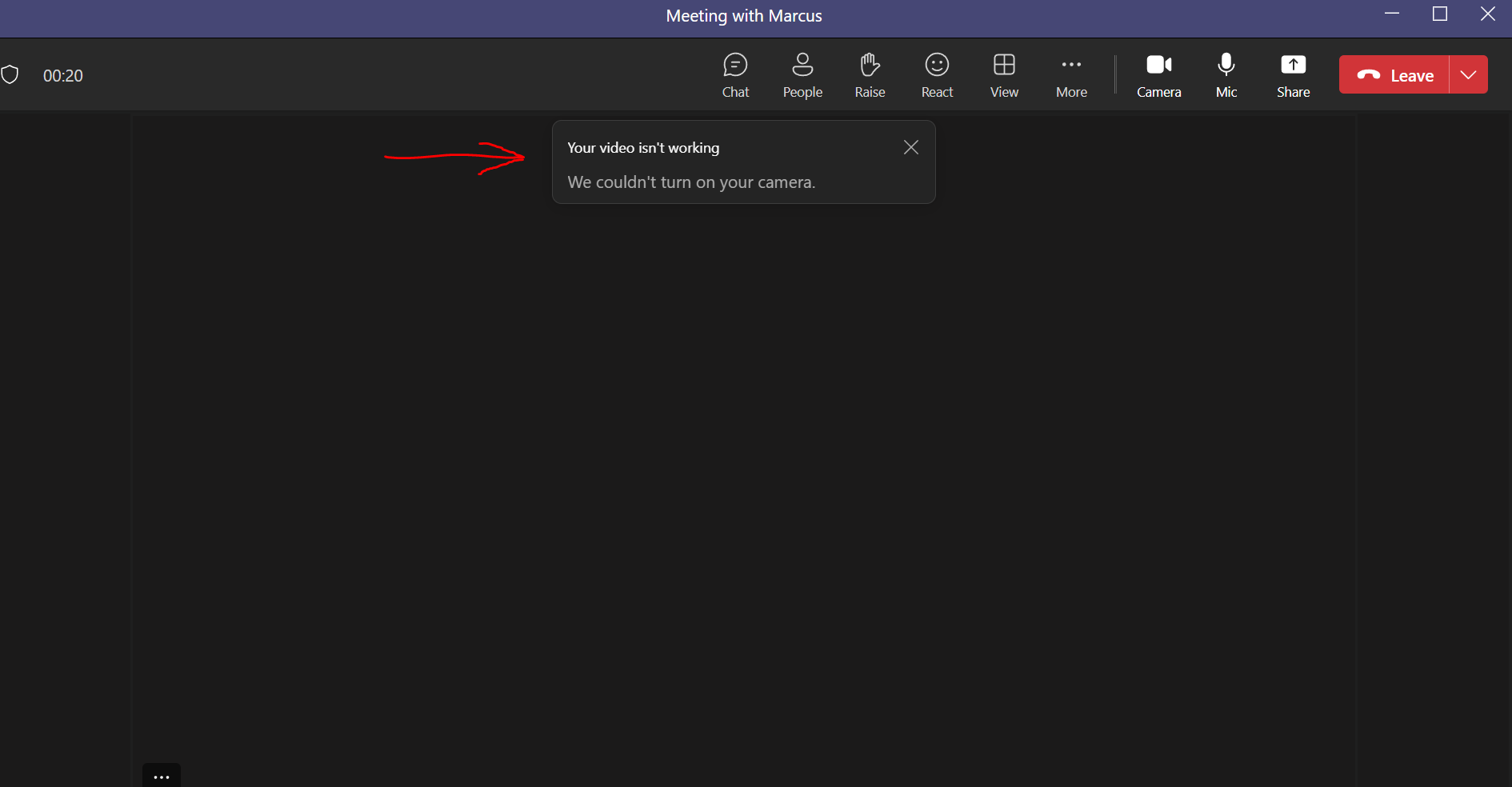Hi there,
I’ve just bought the Kiyo Pro. However, after updating Synapse and the firmware for the webcam, I simply cannot get it to work with MS Teams, Google Meet, Zoom or any other video conferencing software. I’ve tried everything. For a while it wasn’t displaying the preview picture in Synapse. I changed the USB port and plugged it into a different one and managed to get the preview image working. Below is an image of Teams and below that a shot of Device Manager which shows I’ve disabled the laptop camera to allow the Razer one to work.
I’m running this on a HP Envy laptop with Windows 10.
Any help would me much appreciated as I’m very close to returning it as I’ve spent way too much time trying to get this to work. It really shouldn’t be so complicated and time consuming should it?
Thanks
Marcus