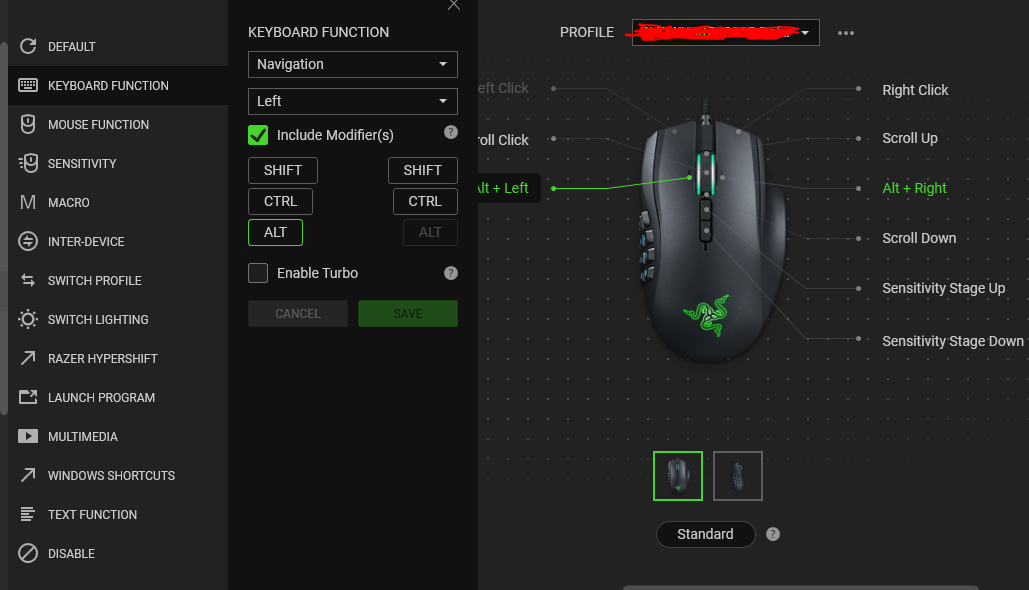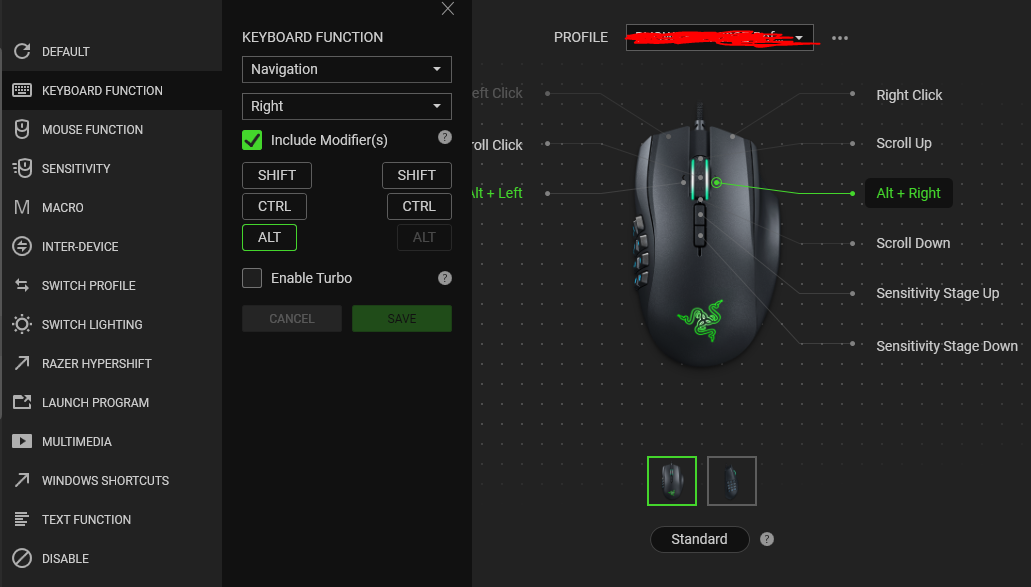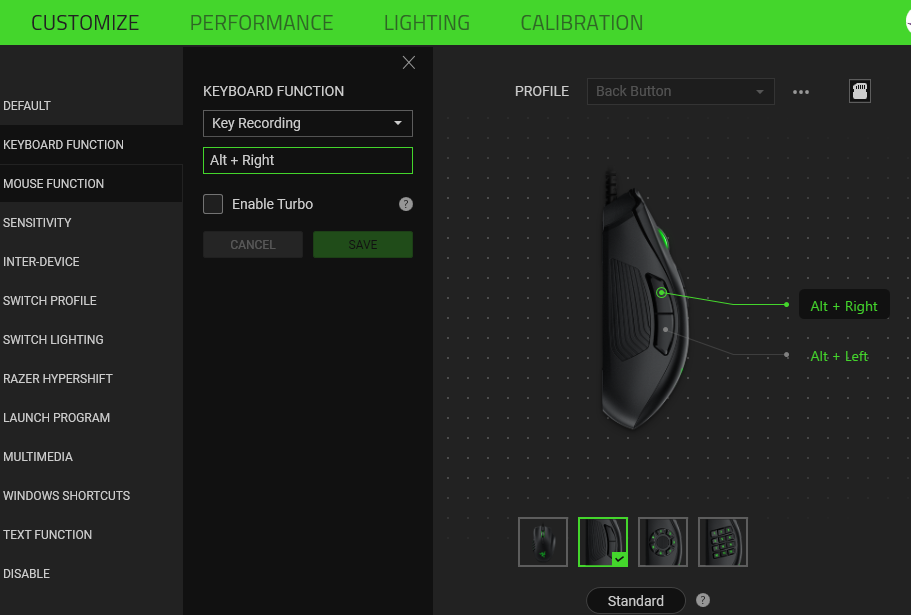
Mapping "Back" and "Forward" to mouse buttons is not working (Synapse 3)
I'm using Synapse 3 with the Naga Trinity mouse, and I'm mapping back and forward to "Alt-Left" and Alt-Right" to my Mouse 4 and Mouse 5 buttons. But it's not working in my browsers. If I do Alt-Left on my keyboard it works, so why isn't the button mapping working? I've tried it on both Chrome and Edge.
Synapse 3
Naga Trinity mouse
Windows 10, 1909
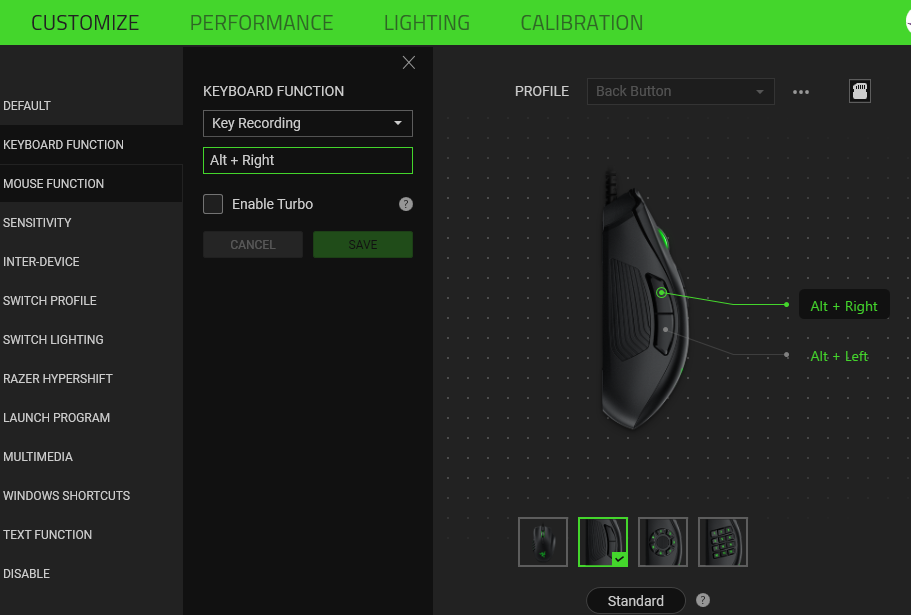
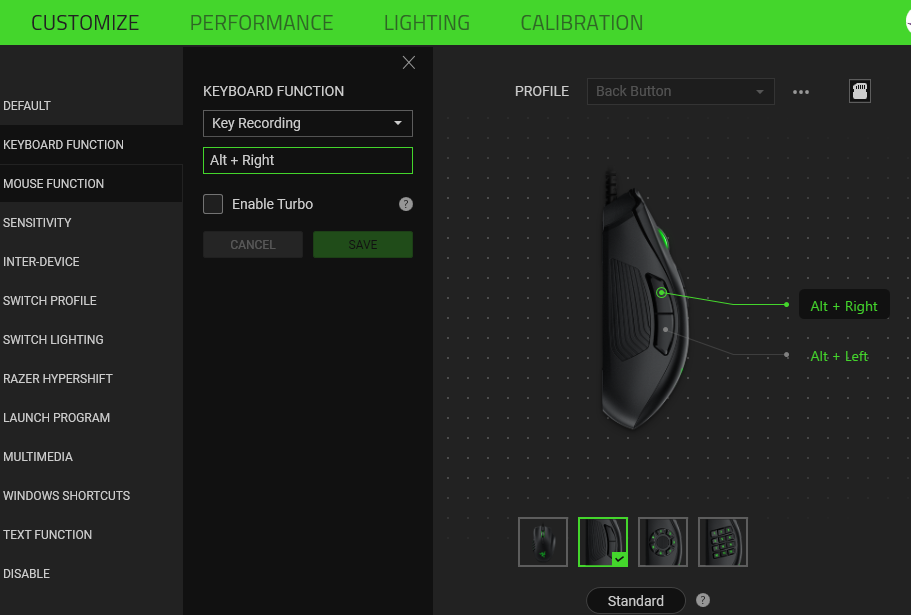
This topic has been closed for replies.
Sign up
Already have an account? Login
Log in with Razer ID to create new threads and earn badges.
LOG INEnter your E-mail address. We'll send you an e-mail with instructions to reset your password.